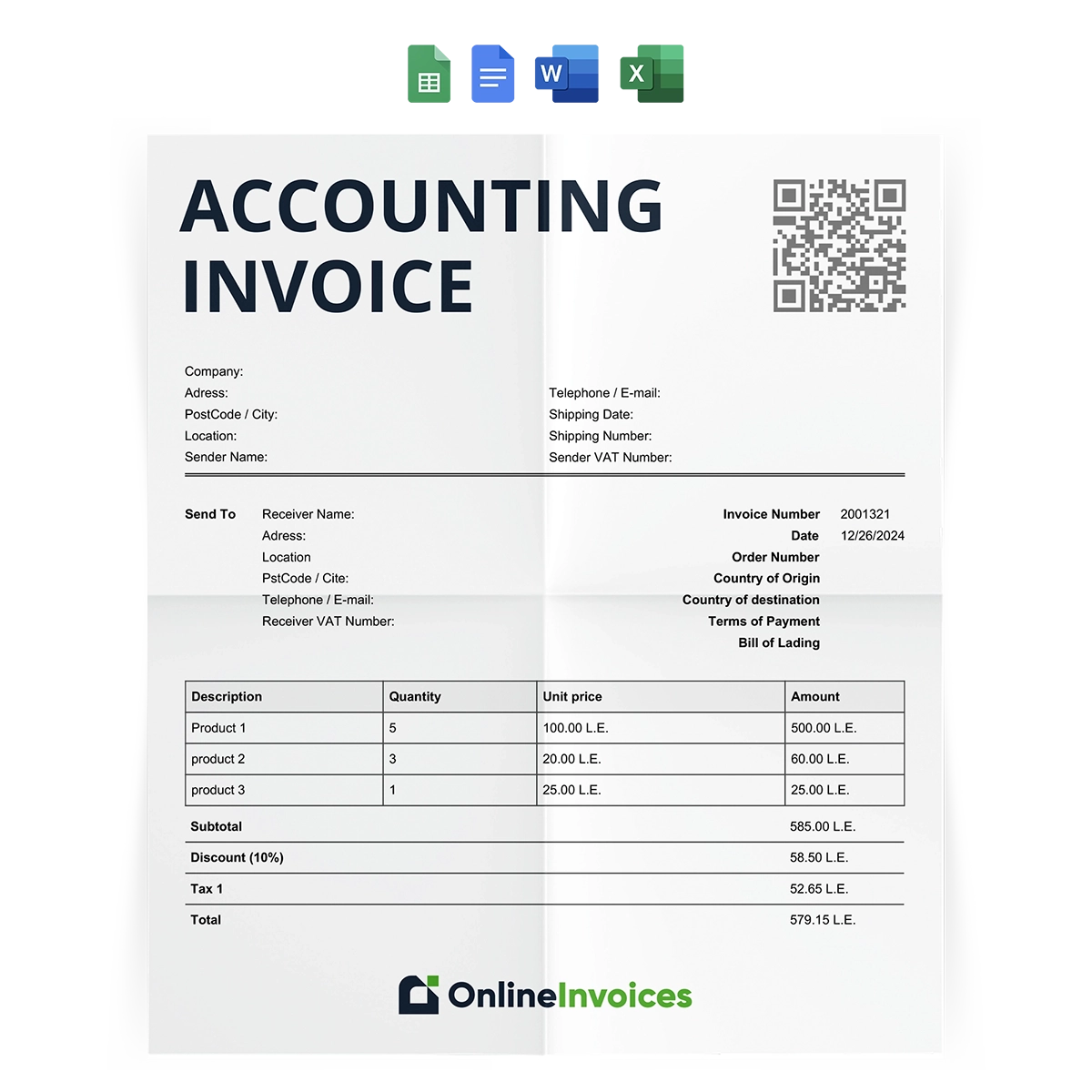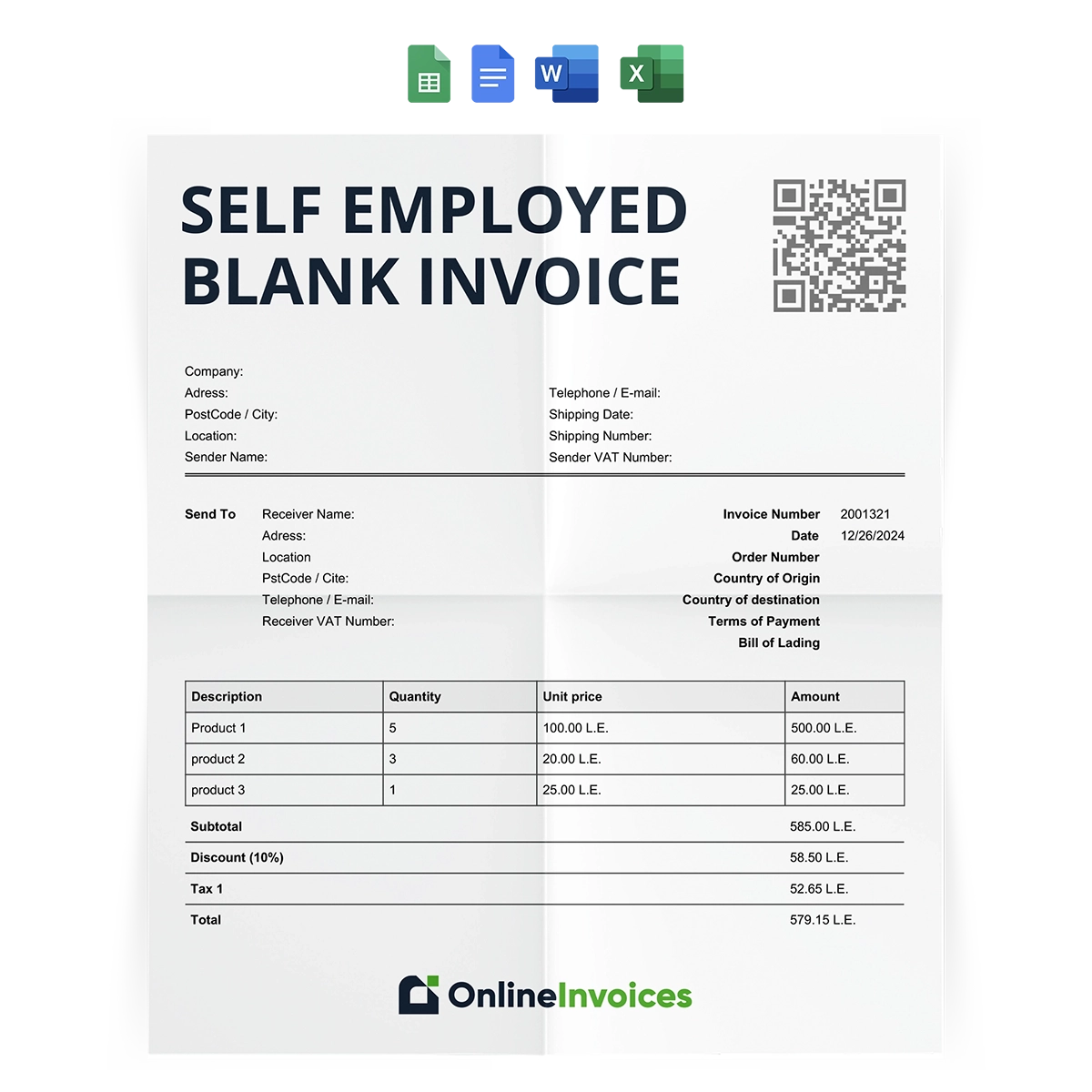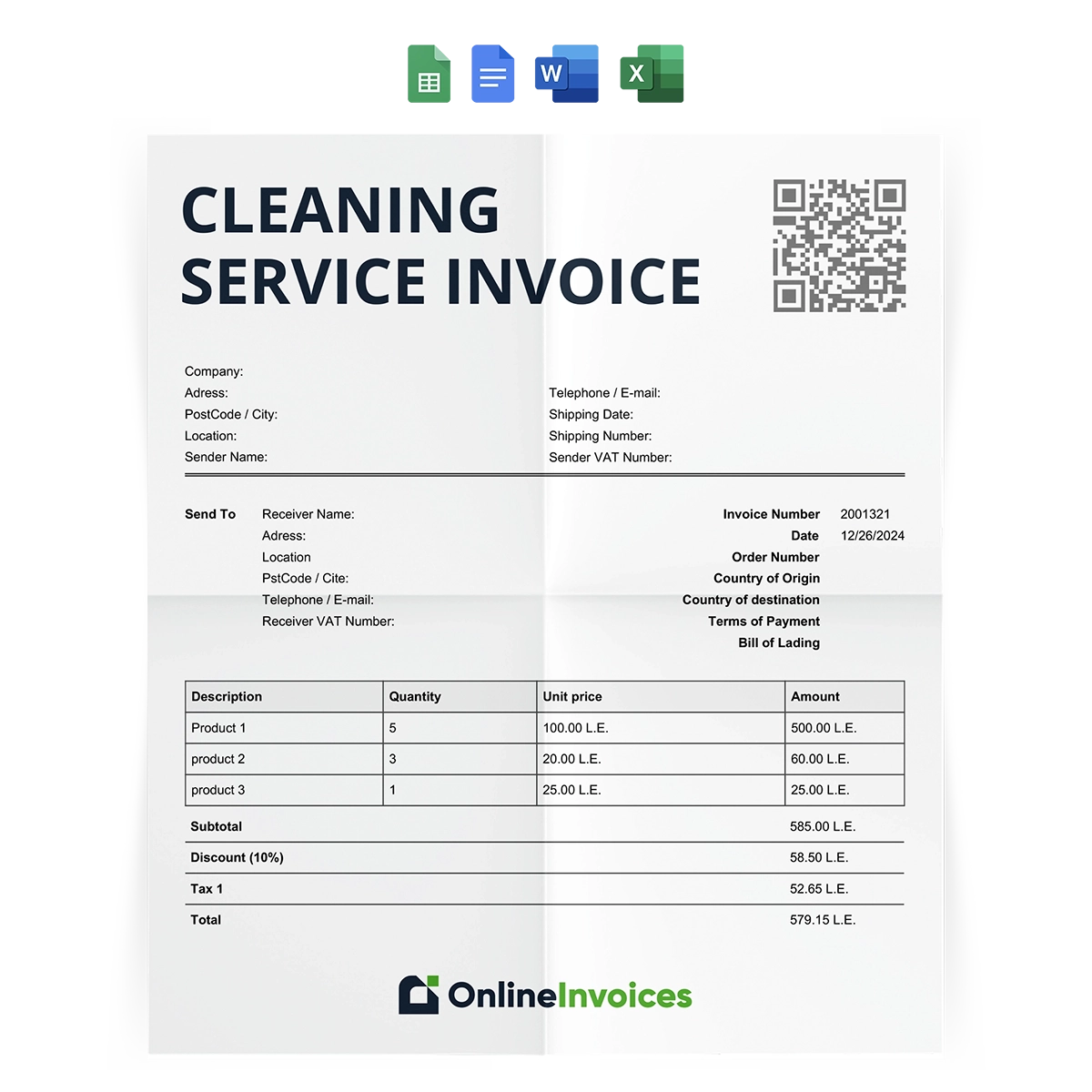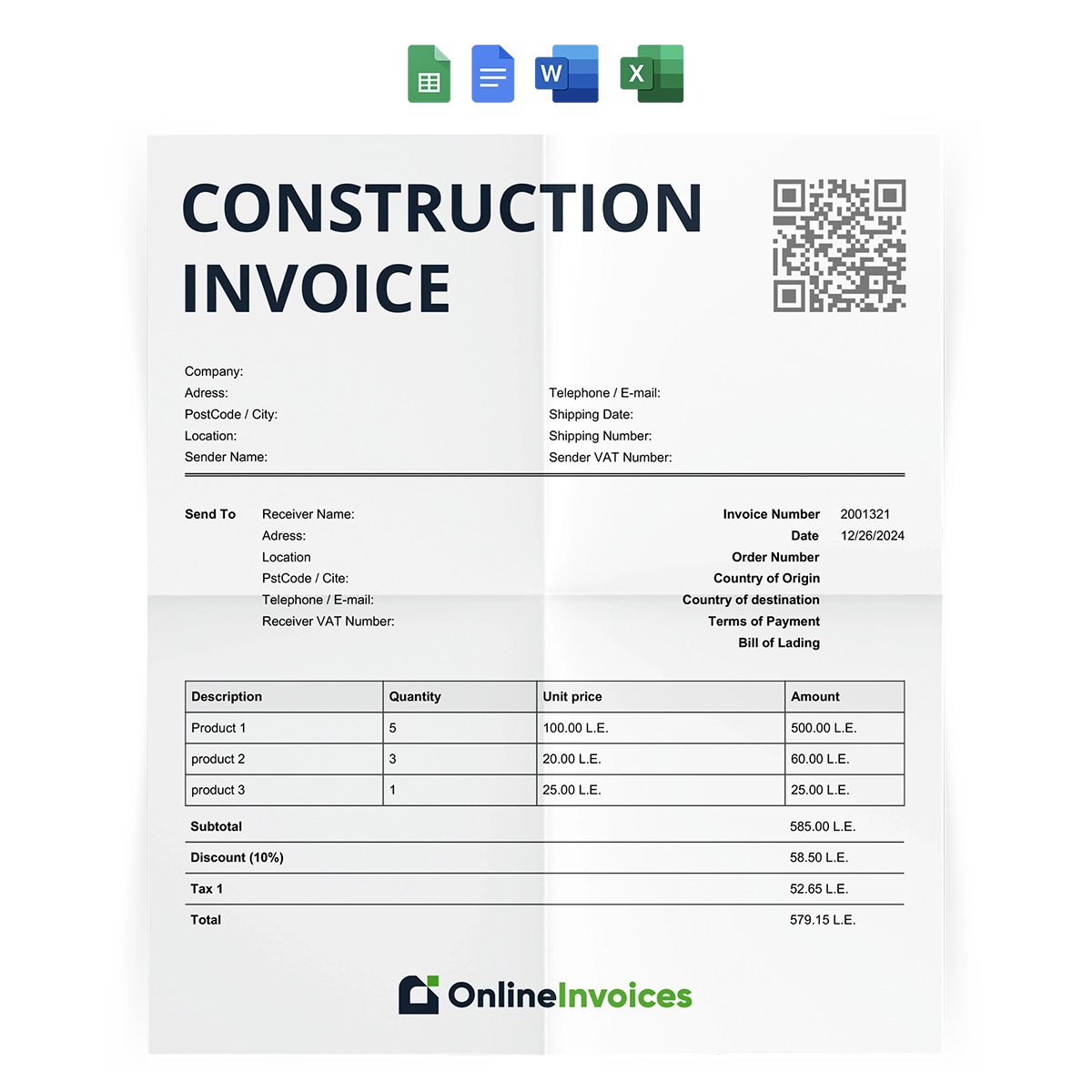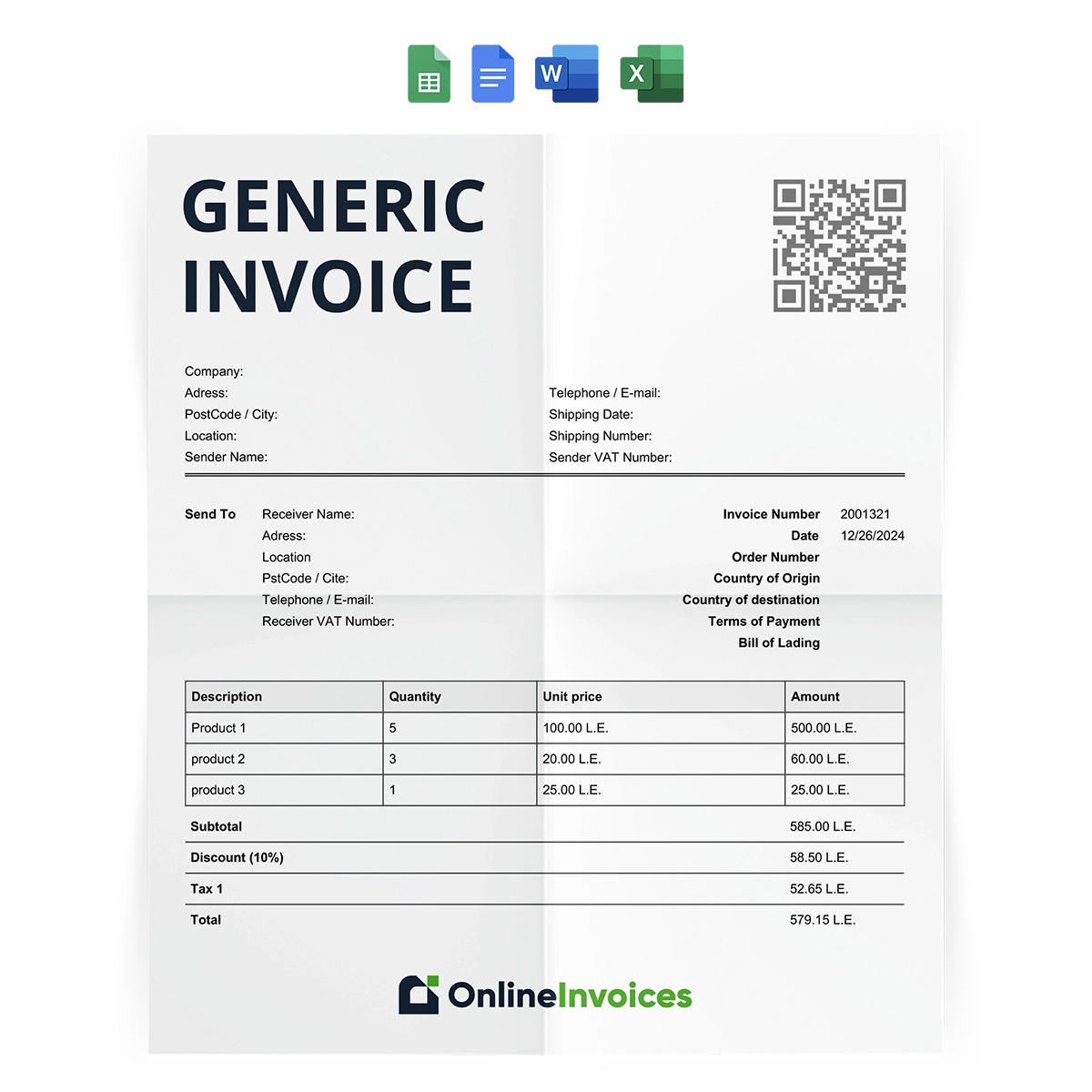What is the accounting invoice template in Google Docs and Sheets format?
The accounting invoice template is a billing document that helps you maintain accurate accounting records, get paid on time, and save time.
It is used by accountants, financial consultants, tax agents, and business owners to bill their clients for accounting services while ensuring transparency between them and their clients.
This invoice template is available in Google Docs, Google Sheets, Word, Excel, and PDF, so you can customize your invoice to reflect your business identity.
What are the elements of the accounting invoice template?
The template consists of the main sections:
This section contains your company information, such as the company name, address, and contact information.
This section contains the information of the customer being billed, such as their name, contact information, and address.
It contains the invoice number, the invoice date, and the invoice due date.
It contains the details of the accounting services provided to your customer, such as service descriptions, quantity, unit price, total cost per service, tax amount, and the final amount payable after applying taxes.
This section allows you to add additional details about the accounting services provided, as well as payment instructions such as payment terms and payment methods, or any other relevant information to meet your customer's needs.
Why is the accounting invoice template important?
It helps businesses ensure professionalism and compliance with accounting standards. It also offers many benefits, including
It helps you manage cash flow by documenting net income for each financial transaction and tracking outstanding payments, which allows you to understand your current financial situation and develop strategies for improved financial planning.
It improves financial tracking by providing a clear record of taxes and income.
It allows you to customize your invoice to reflect your business identity, making it professional and easily understood by your clients.
-
Avoid Problems and Conflicts
It helps avoid any problems with your customers by providing the details of the accounting services provided and their costs.
How To Fill Out Your Google Sheet Invoice
It is easy to fill out your Google Sheet or document invoice in simple steps:
-
Add the company information
Start by entering the details of your company, such as name, address, and contact details.
-
Enter the invoice details
Then enter the invoice details, such as the date it was prepared, the due date, and the invoice number.
-
Add the customer information
After that, add the information of the customer who placed the order and will receive it, such as their name, address, and contact information.
Write the details of the services provided to your customer, such as the service description, quantity, unit price, tax, and total cost per service.
-
Calculate the total charges
After listing all the services provided, calculate the net amount for each service by multiplying the rate per unit by the number of units and then adding the taxes. After that, sum up the net amounts of all services to get the total amount payable.
Then, write any additional details your customer may need, such as special requests or any payment instructions.
After that, review all information for accuracy. Once everything is correct, send the invoice to your customer.
At the end, save a copy of the template for needed reference.
Who uses the accounting invoice template in Google Docs and Sheets?
The accounting invoice template is beneficial to businesses, accountants, and financial managers. It helps simplify the billing and payment process by organizing service charges, tracking financial transactions, managing outstanding balances, and ensuring timely payments.