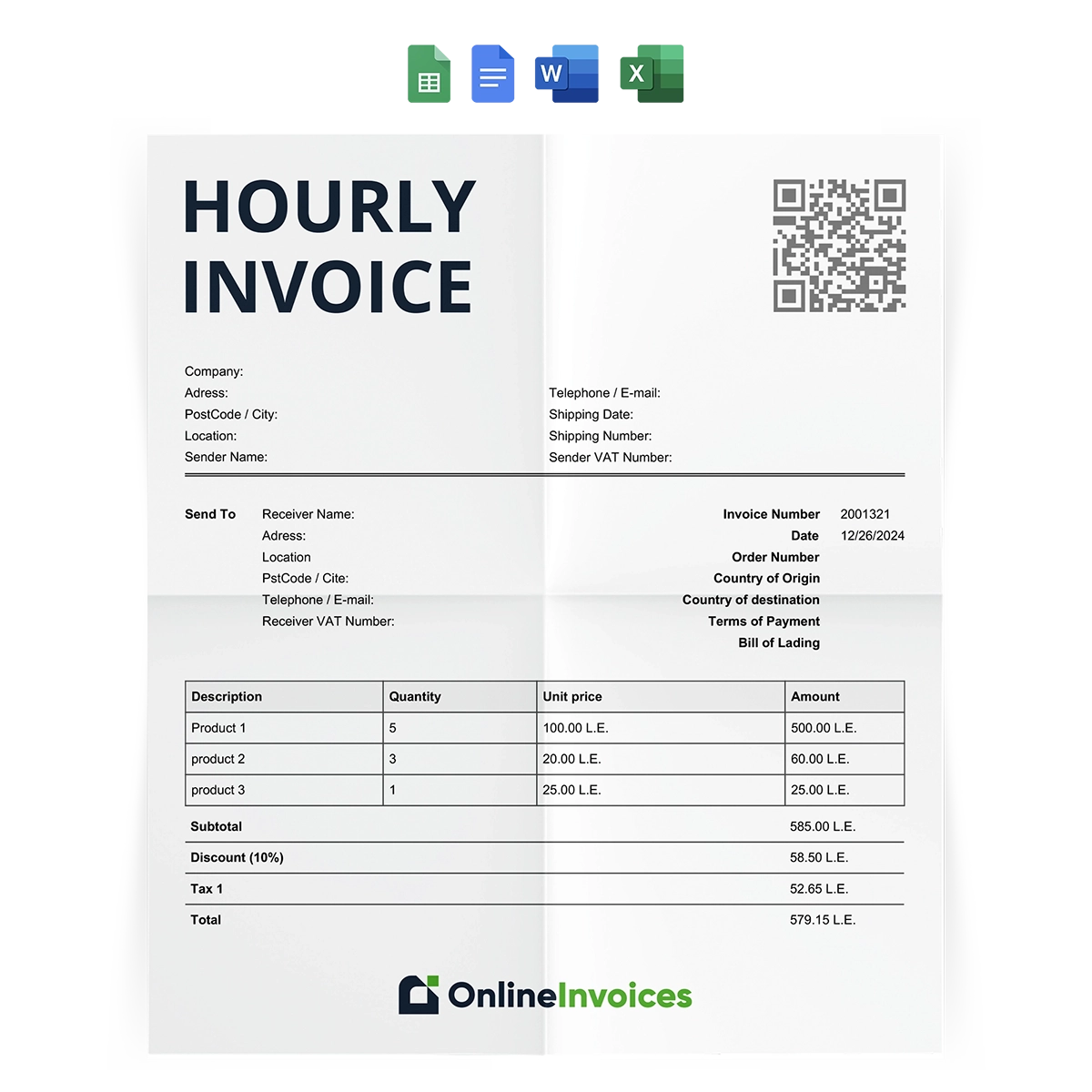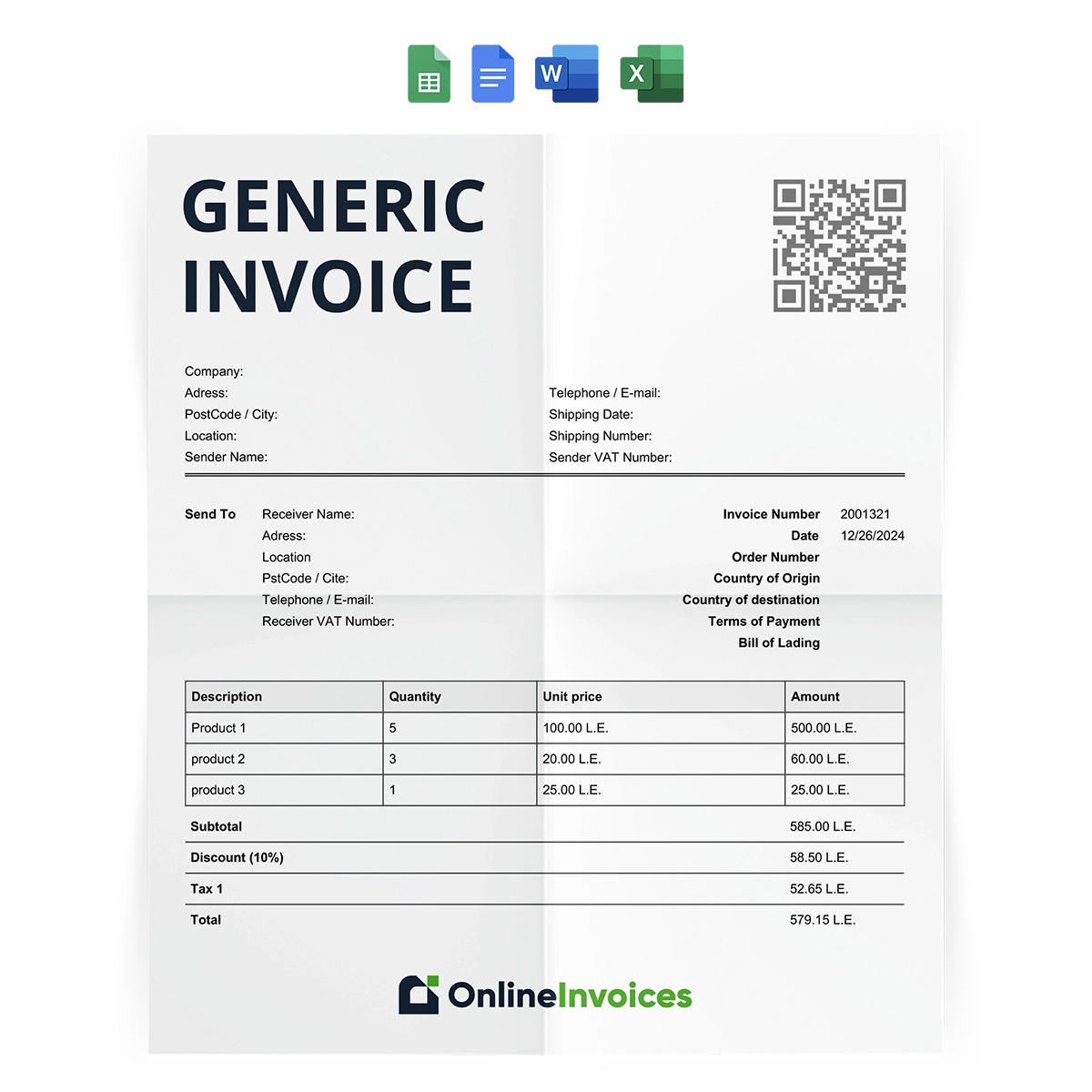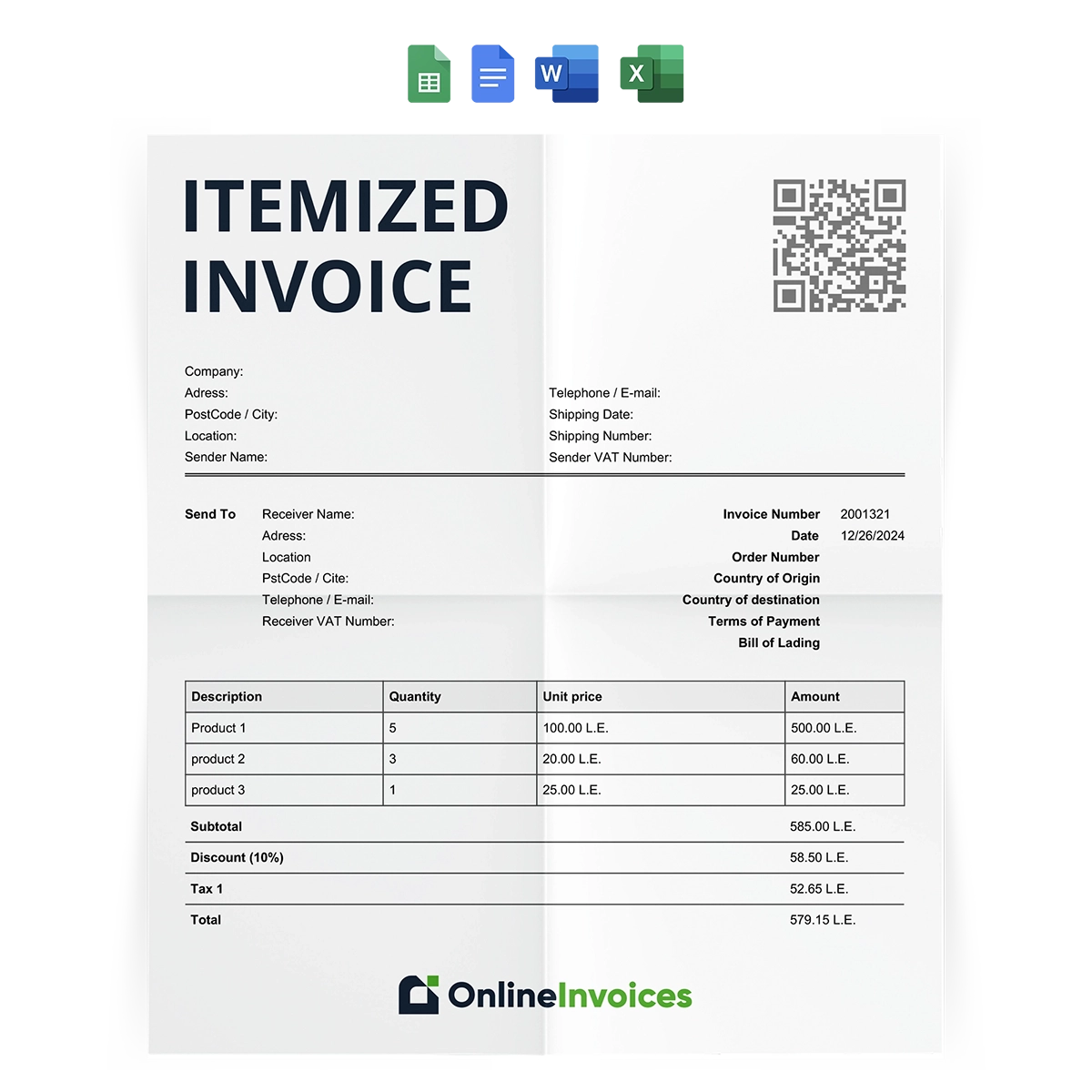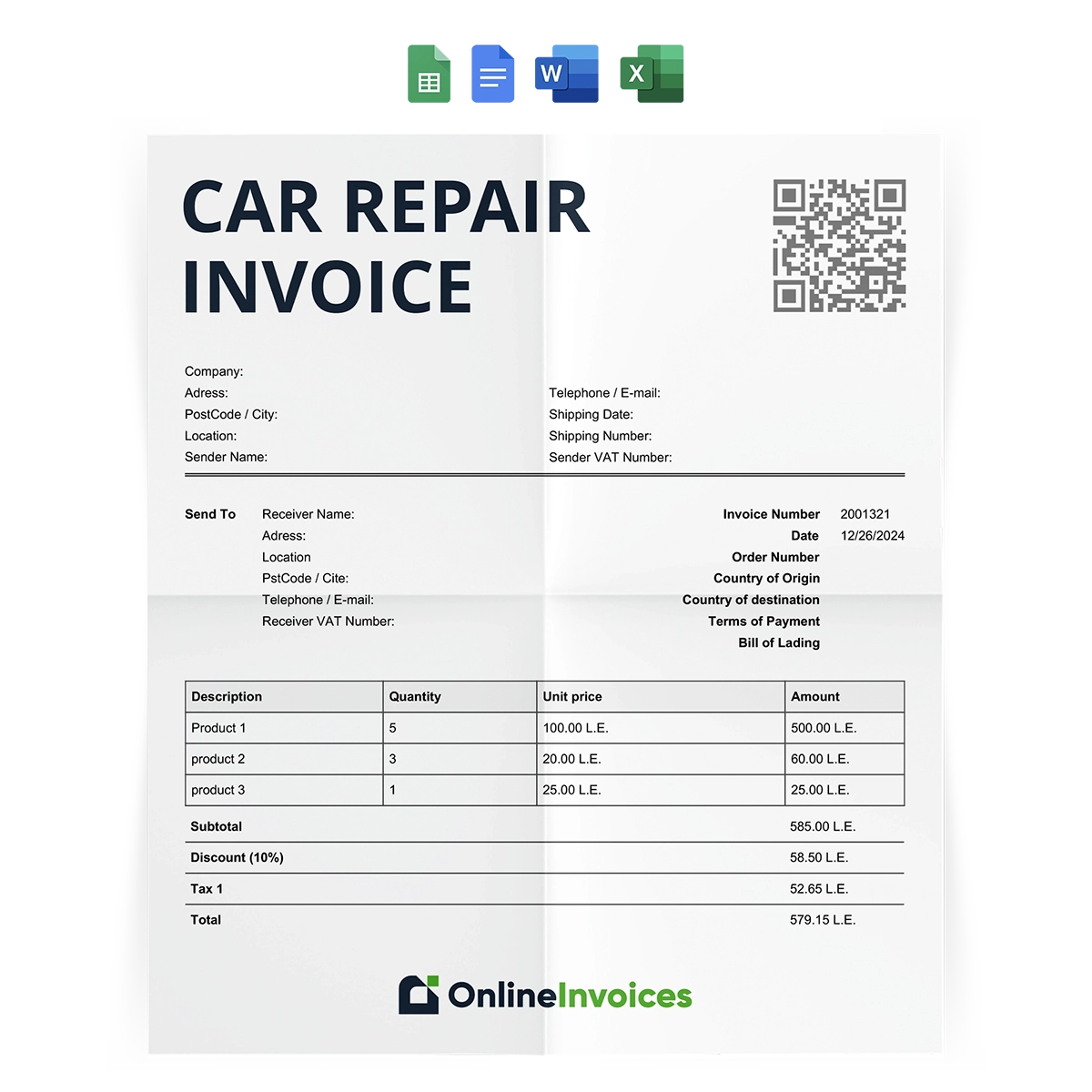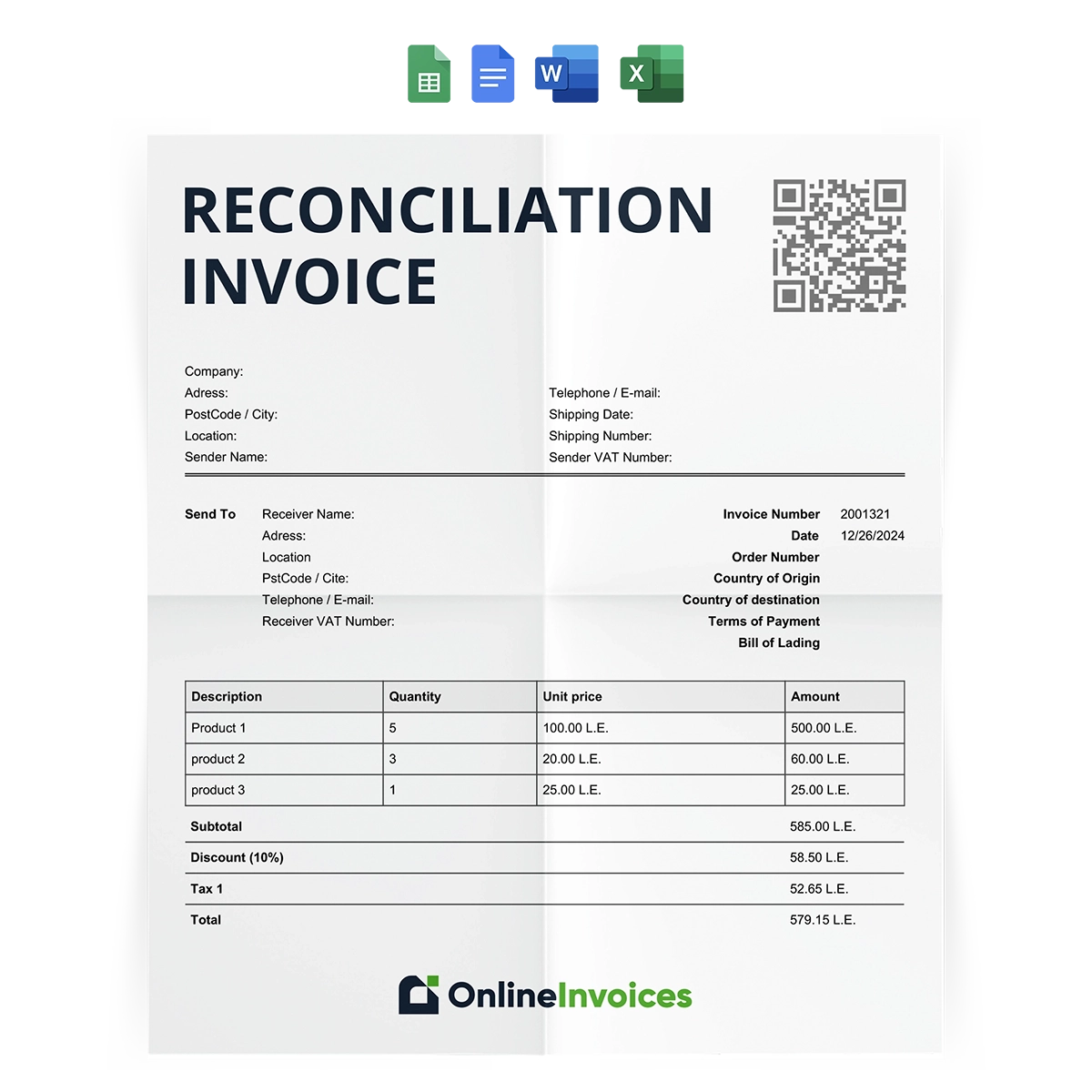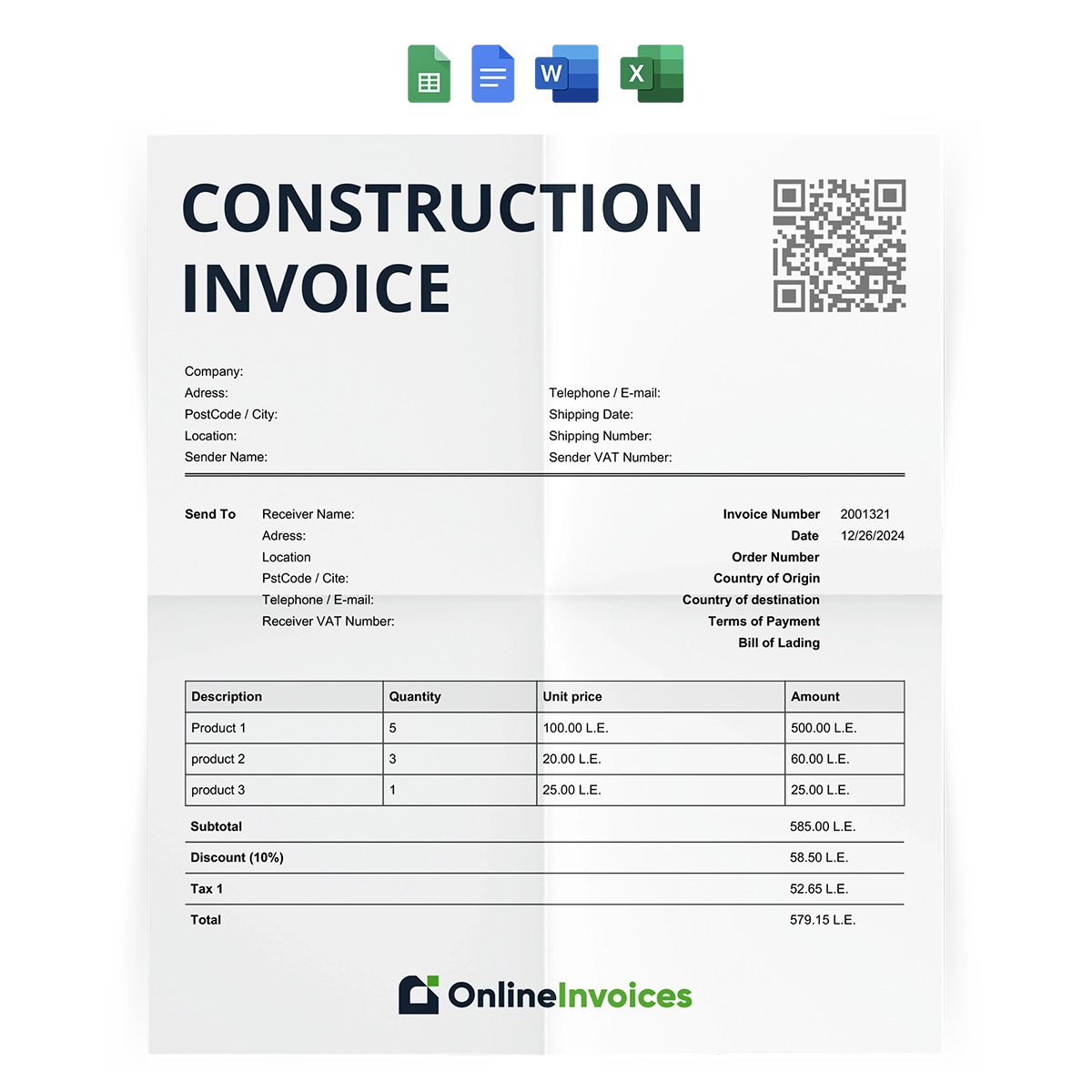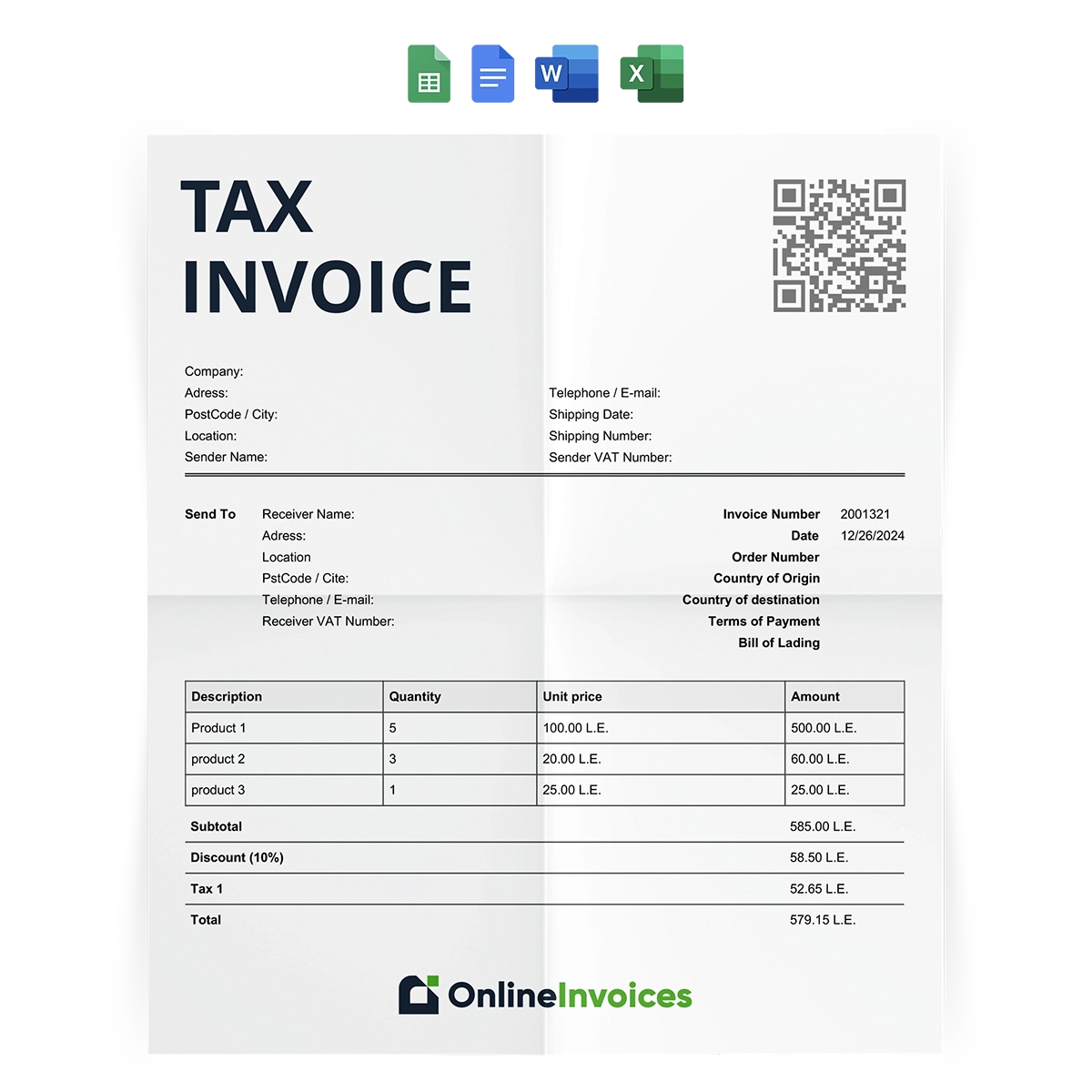What is the hourly invoice template in Google Docs and Sheets format?
The hourly invoice template is designed for freelancers or businesses that charge by the hour. It records the type of work performed, the number of hours, the provider’s information, and project details.
This template is available free of charge in Google Docs, Google Sheets, PDF, Excel, and Word. It is fully customizable, allows sharing via multiple platforms, and offers various download formats. Moreover, it automatically calculates quantities and hourly rates.
Freelancers in particular can benefit from using this template to maintain detailed records of their work. It is easy to customize, can be used at any time, and features a printer-friendly design.
What Are the Elements of the Hourly Invoice Template?
The hourly invoice template includes the two parties' details, the type of work, the hourly services, and the hourly itemized table. The template starts with business and client details, then invoice data (such as the invoice number, date, and optional reference number).
It also provides an itemized table of services or products, featuring automatic calculations for hours, rates, and applicable taxes.
At the end of the invoice, you will find a configuration tab, which includes both the company (or business) signature and the client signature; it is easy to update or adjust as necessary.
Here are its elements:
- Header Information: It consists of the invoice name and your business details, the customer information, and the project details.
- Invoice Details: On the right, you will find the date and the invoice number, plus an option to add your business logo. At last, with faded color, you will find the payment terms.
- Itemized Billing Table: It includes a description of items, quantity, unit price, and the total price per item.
- Remarks/Payment Instructions: It consists of total hours, hourly rate, discount, total pre-tax, tax rate, total tax, and balance due, with a feature to edit these parts and add what suits your business.
- Configuration Section: This section includes terms & instructions for this invoice type.
Why is the Hourly Invoice Template for Google Docs and Sheets important?
Using the hourly invoice template in Google Docs or Google Sheets is essential for freelancers or businesses that bill by the hour. It helps generate invoices tailored to their needs, offers customization options, and automatically calculates hours, among other benefits.
The hourly invoice template provides clients with a clear, detailed record of services and hours, ensuring that both parties share the same understanding of the work performed.
- The Hourly Invoice Template helps you provide professional, detailed services by clarifying pricing, taxes, discounts, and other relevant expenses.
- Keeping your freelance work on track—daily, weekly, or monthly—enables you to measure and analyze your progress easily.
- Using invoices supports accurate accounting by registering and identifying each sales transaction.
- Informing the client about agreed-upon charges includes providing clear details on prices, discounts, and taxes.
- An invoice serves as a legal agreement between two parties, outlining specific terms and conditions.
How To Fill Out Your Google Sheet Invoice
It is easy to fill out your Google Sheet or document invoice in simple steps:
- Fill the company tab
- <Your Company Name>
- <123 Street Address>
- <City, State, Zip/Post Code>
- <Phone Number>
- <Email Address>
- Then the client details
- <Contact Name>
- <Client Company Name>
- <Address>
- <Phone>
- <Email>
- At the end, the project details
- <Project Name / Dept>
- <Project Description>
- Don’t forget to register the date and the invoice number.
- Enter the service items and their prices.
- Share the invoice with the client via email or print it and deliver it by hand.
Who uses the invoice template in Google Docs and Sheets?
The invoice templates are beneficial to every store manager, small business owner, and cashier. It helps retail businesses and B2B businesses keep records of the accuracy of sales, purchases, and payments.