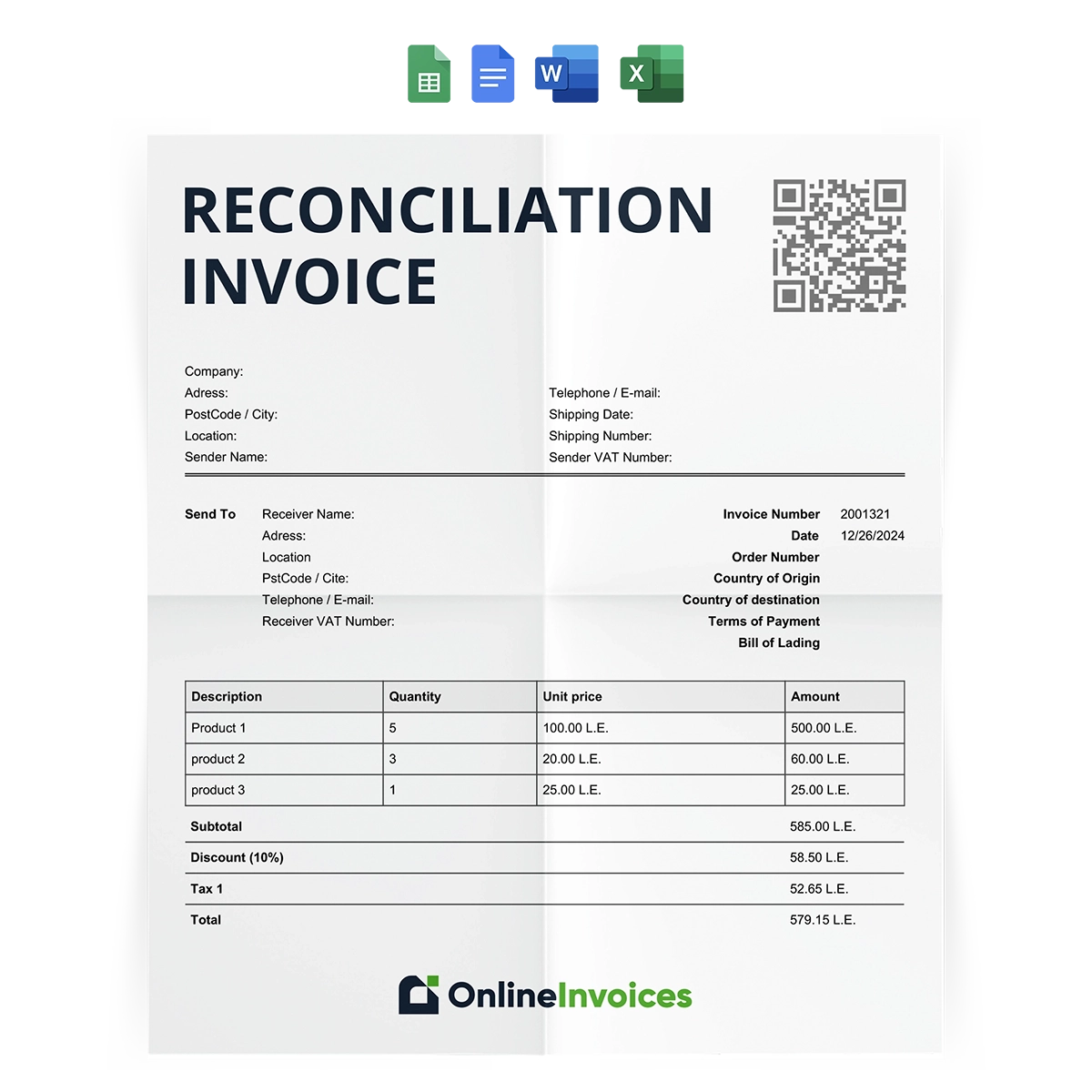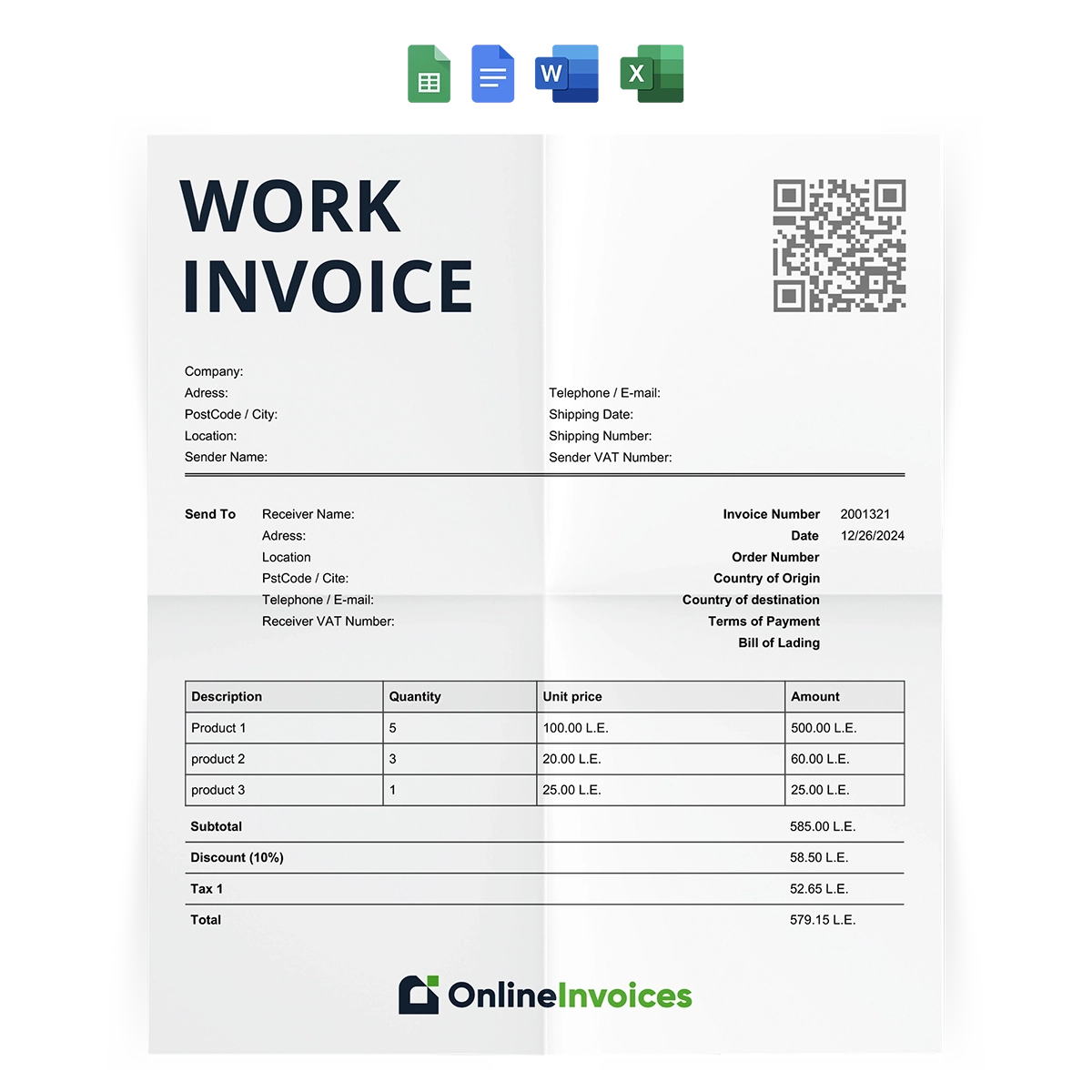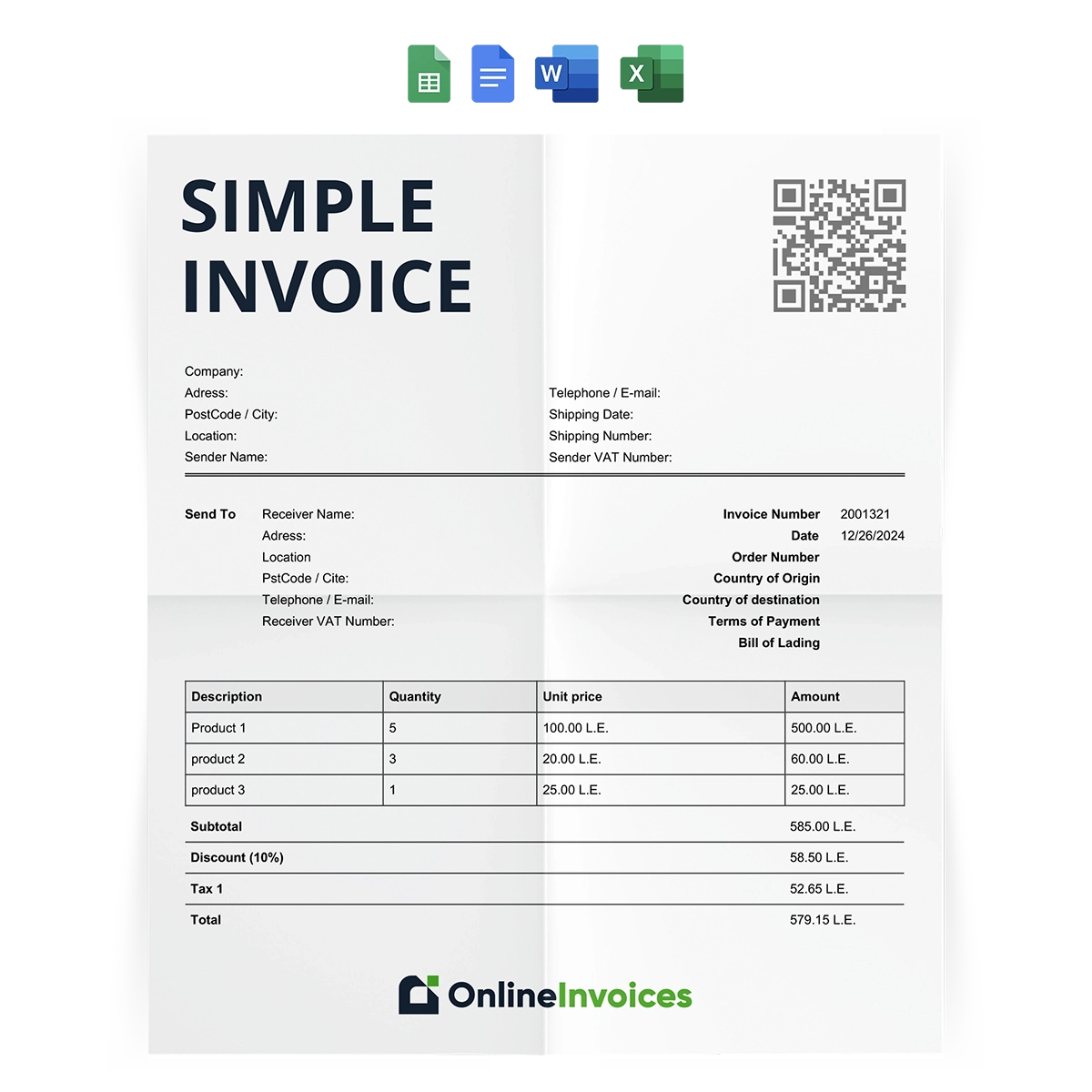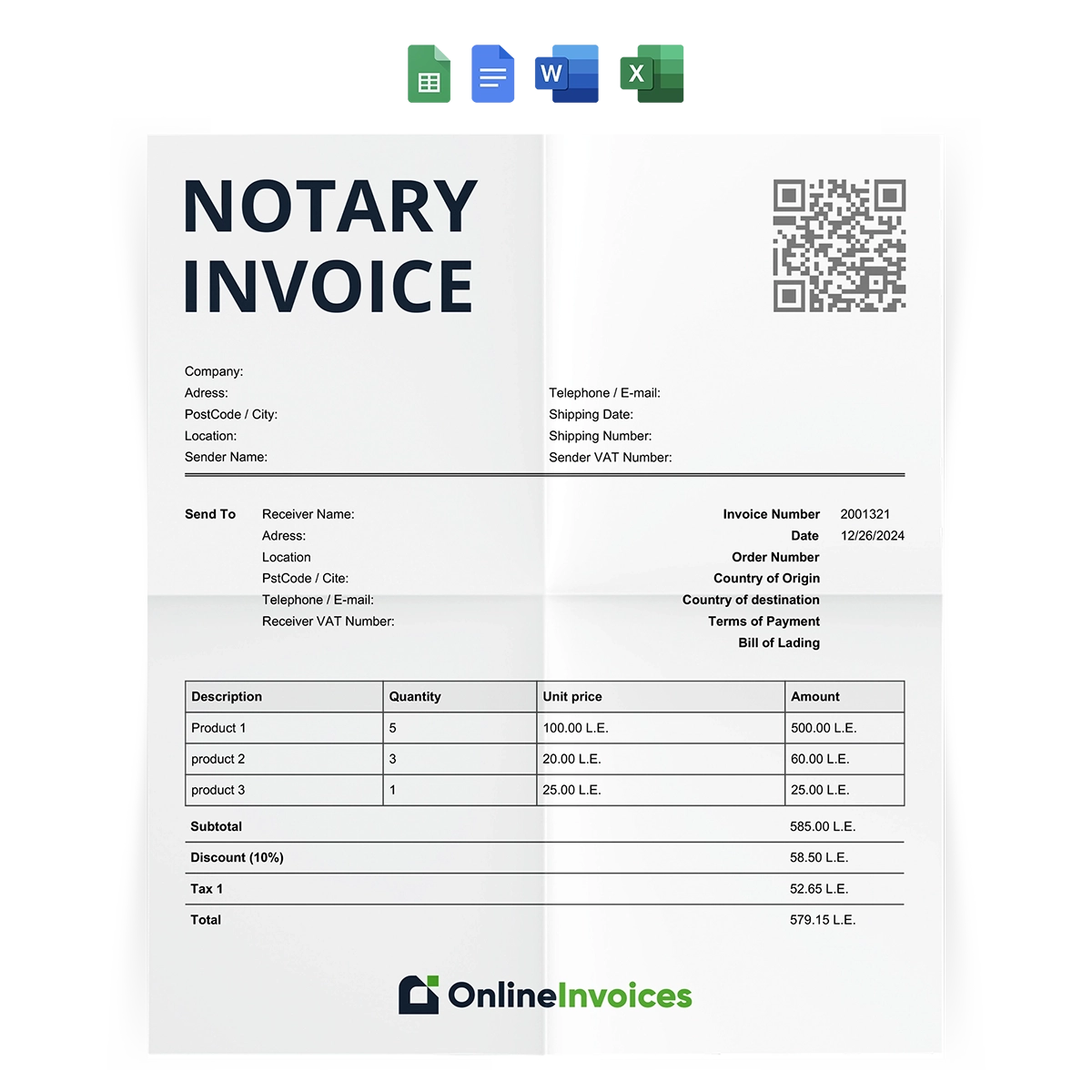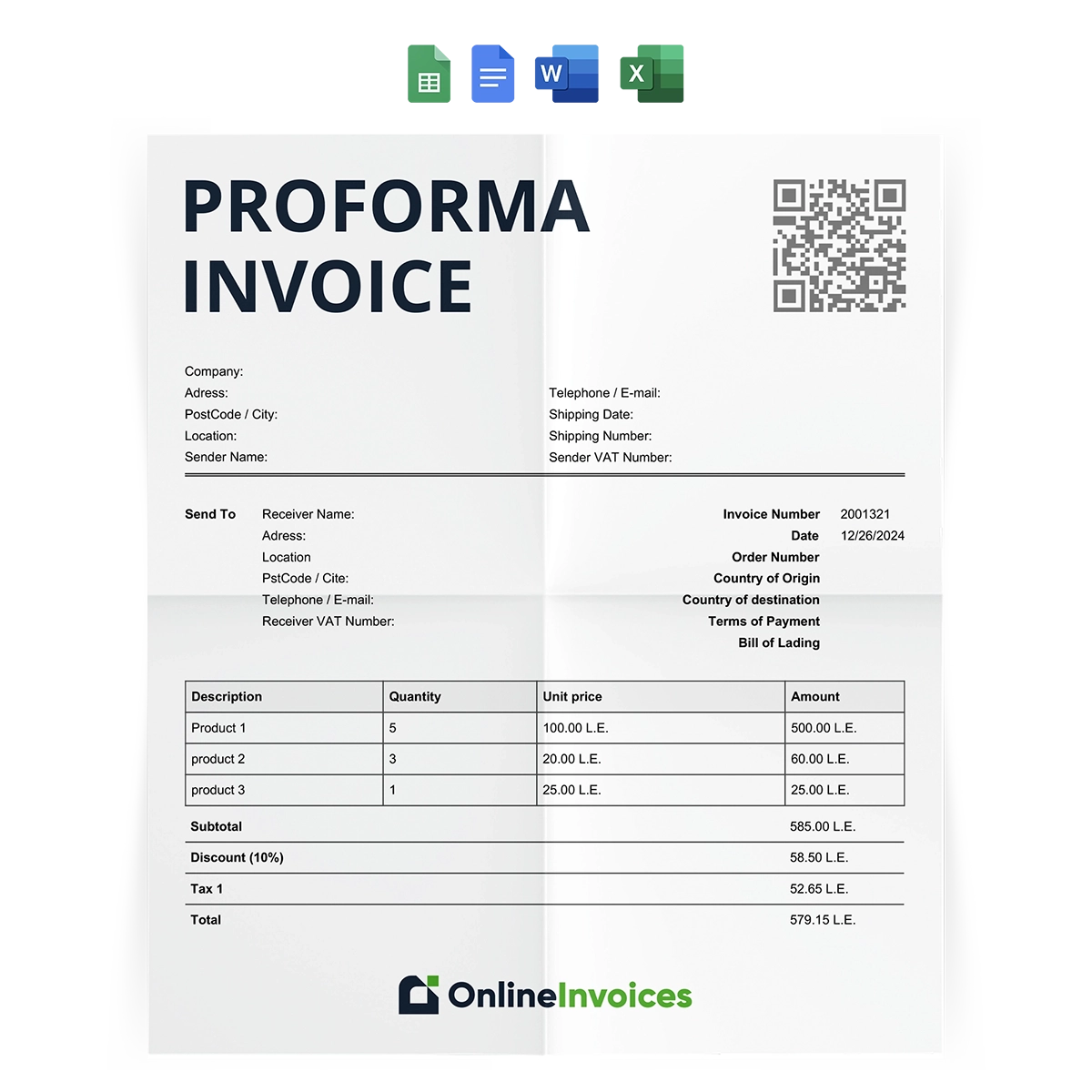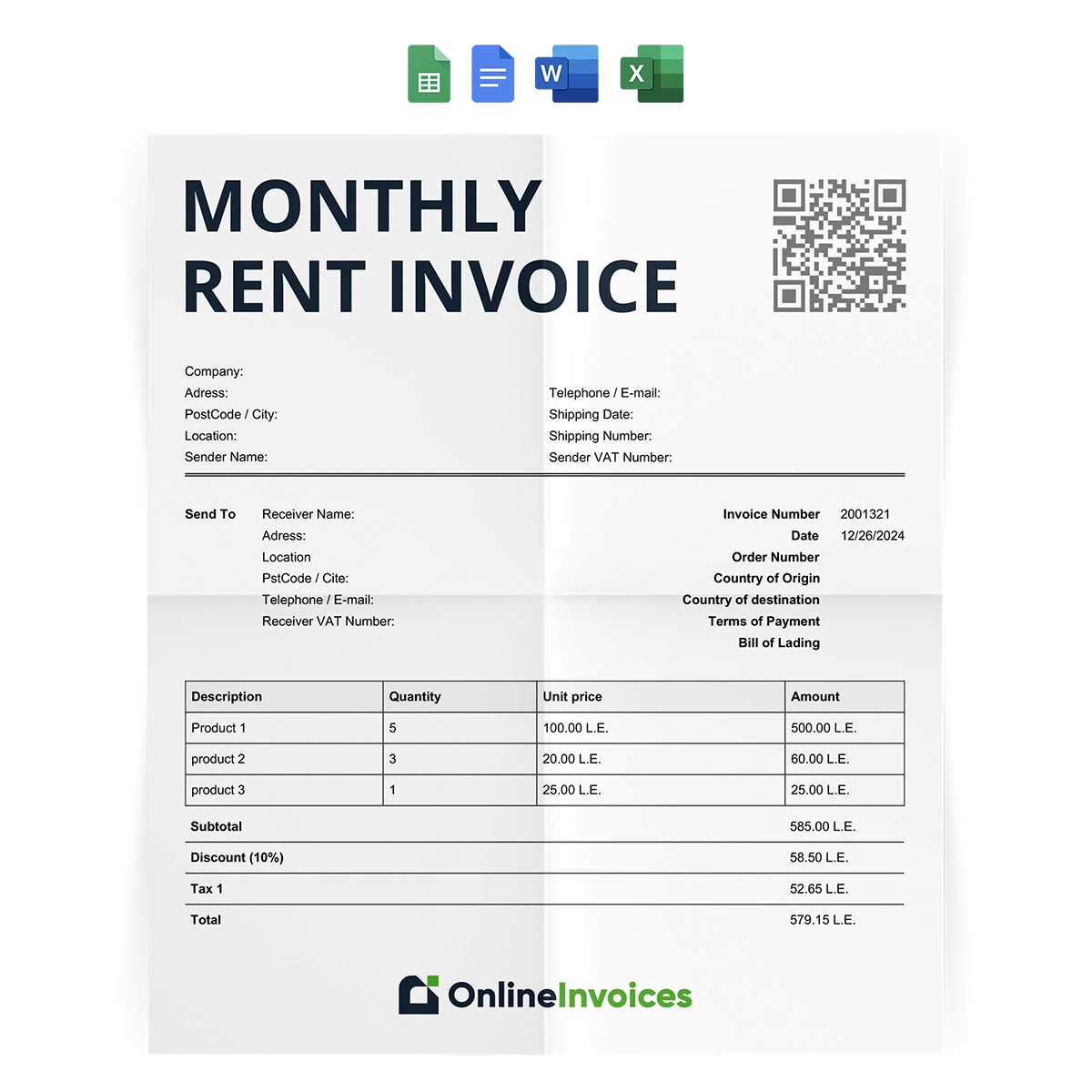What is the reconciliation invoice template in Google Docs and Sheets format?
The reconciliation invoice template is an accounting process that ensures correct payment transaction entries by matching the business income and expenses over a specific period. This process involves a comprehensive comparison of two accounts to verify the money leaving a bank account against the money flowing into it.
The invoice reconciliation process starts with collecting the invoices, purchase orders, and relevant documents, then matching the information, and then highlighting the discrepancies in prices and quantities; at the end, recording the missing transactions and correcting the unmatched entries to maintain a clear record book.
What Are the Elements of the Reconciliation Invoice Template?
The reconciliation invoice template consists of bank details, the starting balance, and the adjusted balance; then an itemized table includes 7 columns (date, description, deposits in transit, outstanding checks, deposits not recorded, checks/electronic transfers not recorded, and adjusted balance). At the end, you can find the terms and instructions if needed.
Here are its elements:
- Header Information: Include the invoice name, brand logo, photographer details, client information, and the location of the session.
- Invoice Details: This section includes the invoice number and date.
- Itemized Billing Table: Include a service row, hours spent, and hourly rate. Through this table, you can add many rows with the feature of the automatic calculation of the quantity and unit price.
- Payment Summary: This section consists of the following: subtotal, discount, subtotal less discount, tax rate, and total tax.
- Remarks/Payment Instructions: It consists of total hours, hourly rate, discount, total pre-tax, tax rate, total tax, and balance due, with a feature to edit these parts and add what suits your business.
- Configuration Section: This section includes terms and instructions for this invoice type.
Why is the reconciliation invoice template for Google Docs and Sheets important?
The reconciliation invoice template is an important invoice for your business to ensure financial accuracy, avoid overpayments and unexpected liabilities, and work on maintaining accurate records. This template helps your business build trust with customers, identify detailed activities, detect errors and resolve them, and more.
- This template enhances credibility and trust with clients by providing consistent and professional documentation.
- The reconciliation invoice template provides a clear, professional accounting book for straightforward billing.
- It helps detect errors and unmatch accounts to solve them.
- This template features registering and identifying the sales transactions.
- Alert the client to pay the agreed-upon charges and provide clear information about prices, discounts, and applicable taxes for each unit sold.
- This template helps to provide detailed spending insights and enhances inventory control.
How To Fill Out Your Google Sheet Invoice
It is easy to fill out your Google Sheet or document invoice in simple steps:
- Fill in the Company tab
- <Your Company Name>
- <123 Street Address>
- <City, State, Zip/Post Code>
- <Phone Number>
- <Email Address>
- Then the client's details
- <Contact Name>
- <Client Company Name>
- <Address>
- <Phone>
- <Email>
- At the end, the project details
- <Project Name / Dept>
- <Project Description>
- Don’t forget to register the date and the invoice number.
- Enter the service items and their prices.
- Share the invoice with the client via email or print it and deliver it by hand.
Who uses the invoice template in Google Docs and Sheets?
The invoice templates are beneficial to every store manager, small business owner, and cashier. It helps retail businesses and B2B businesses keep records of the accuracy of sales, purchases, and payments.