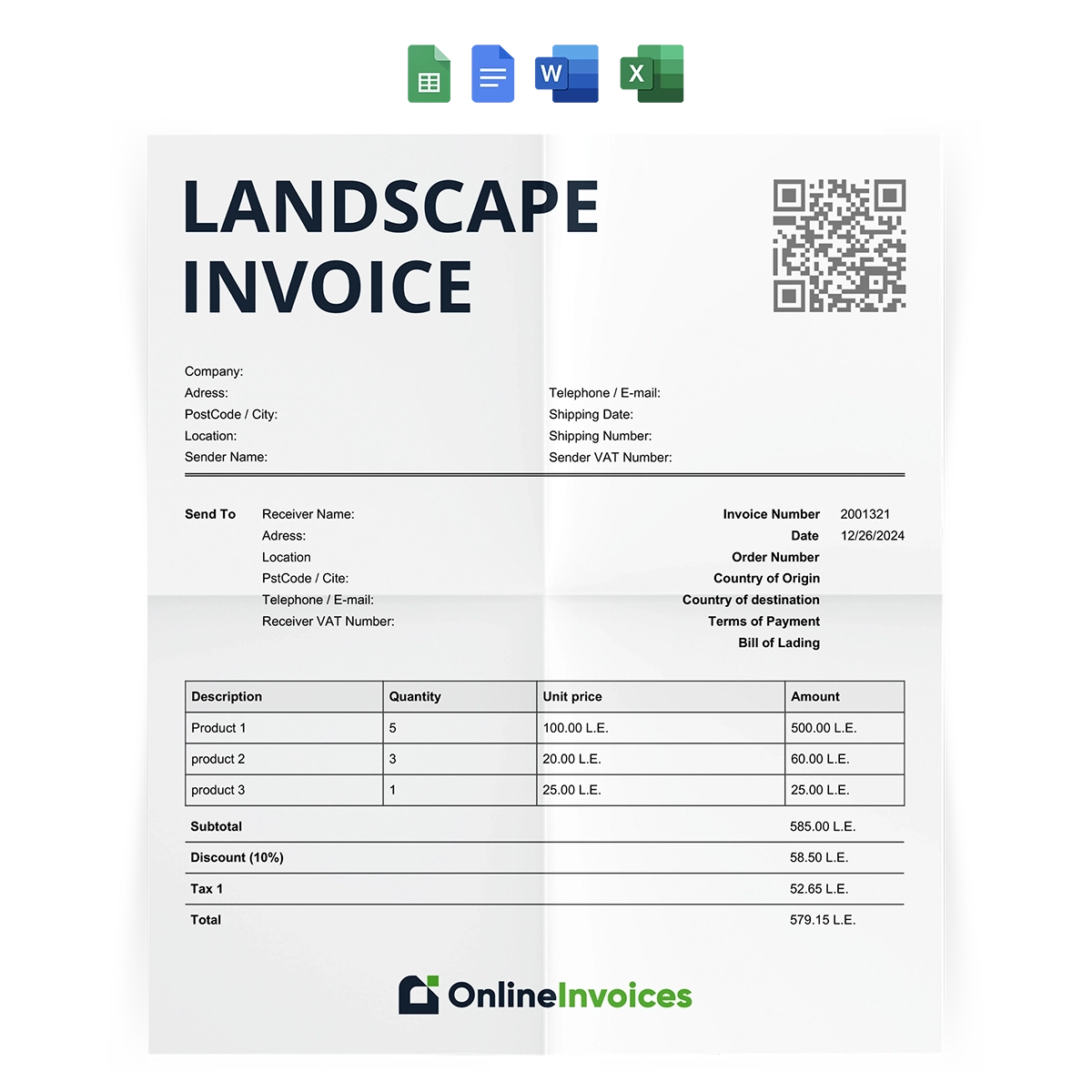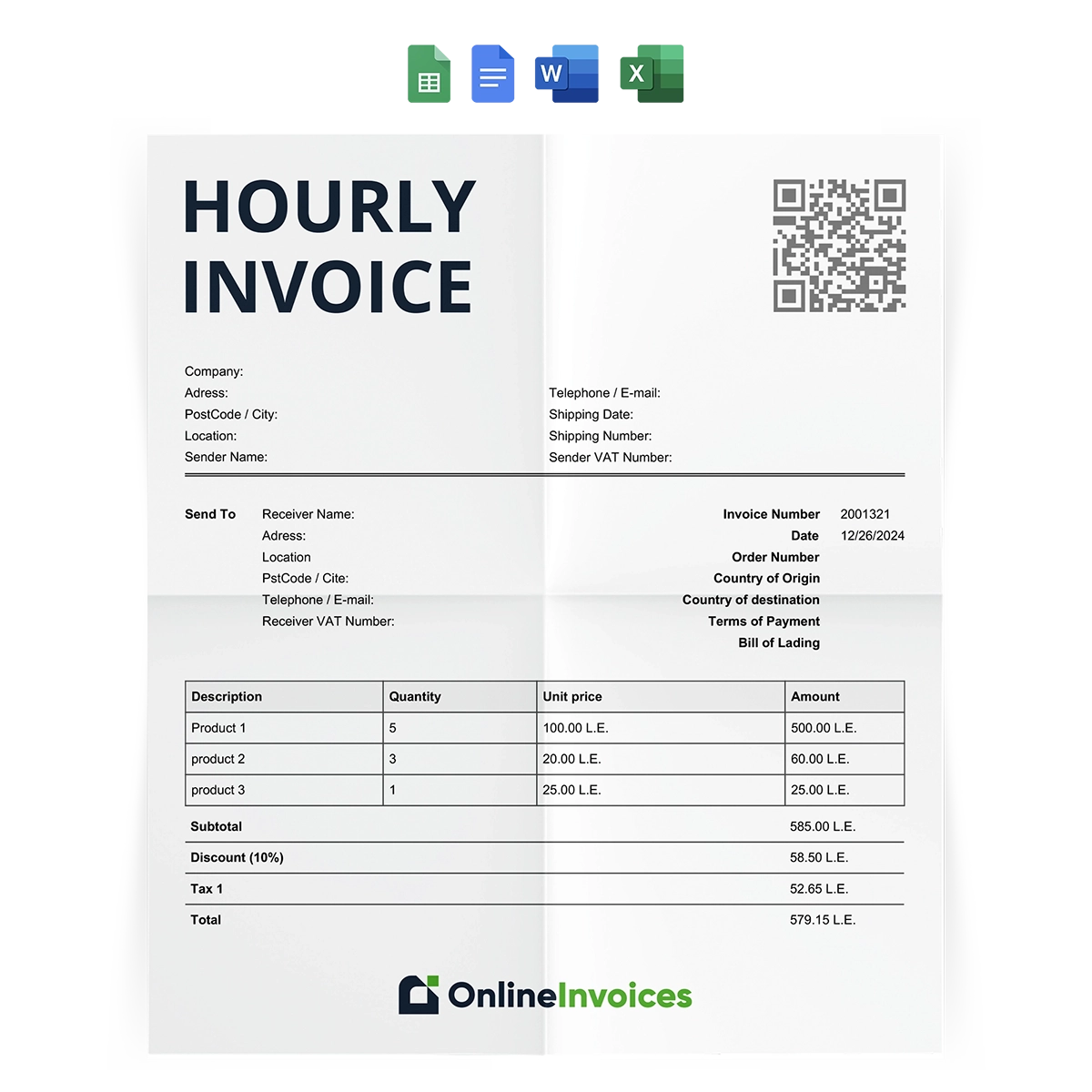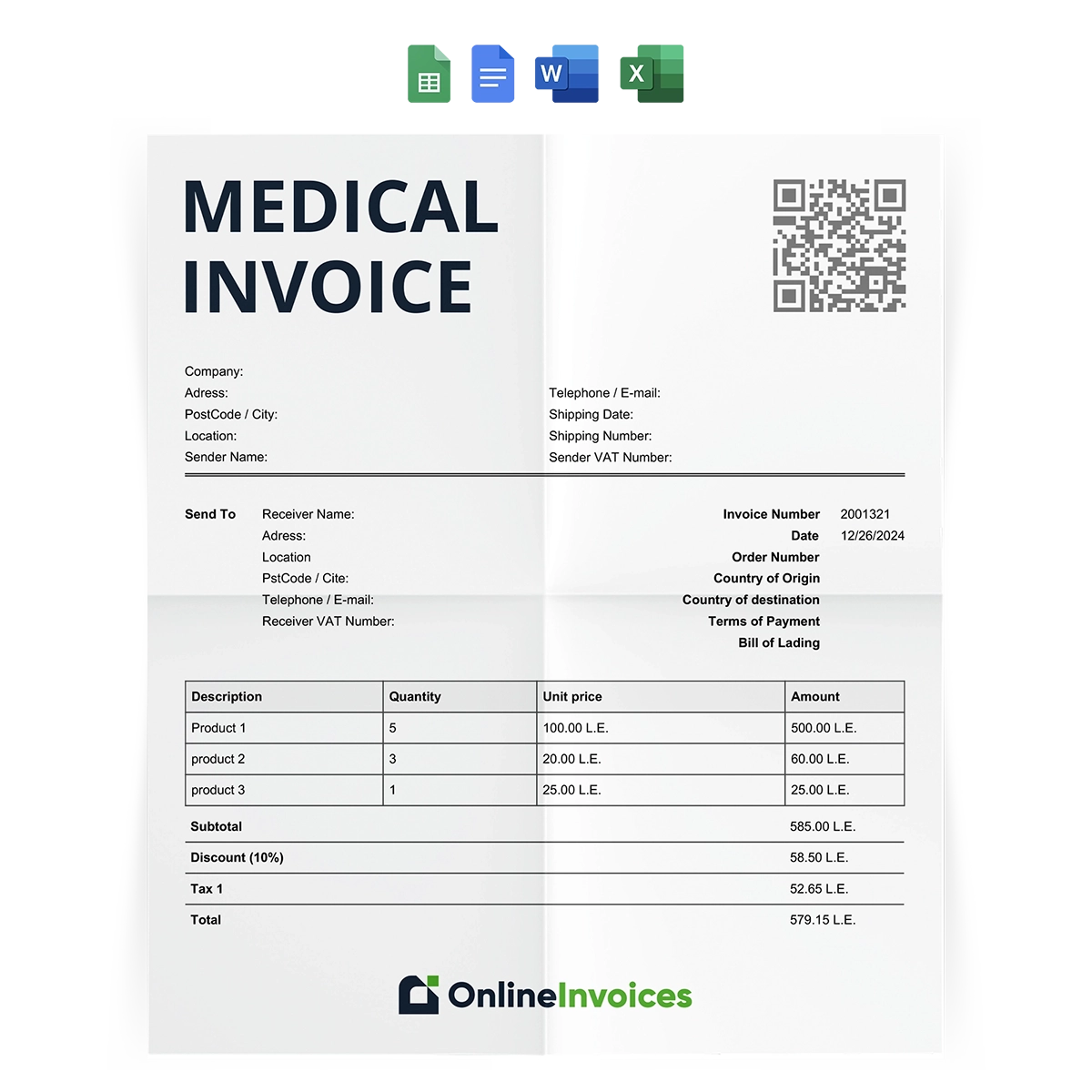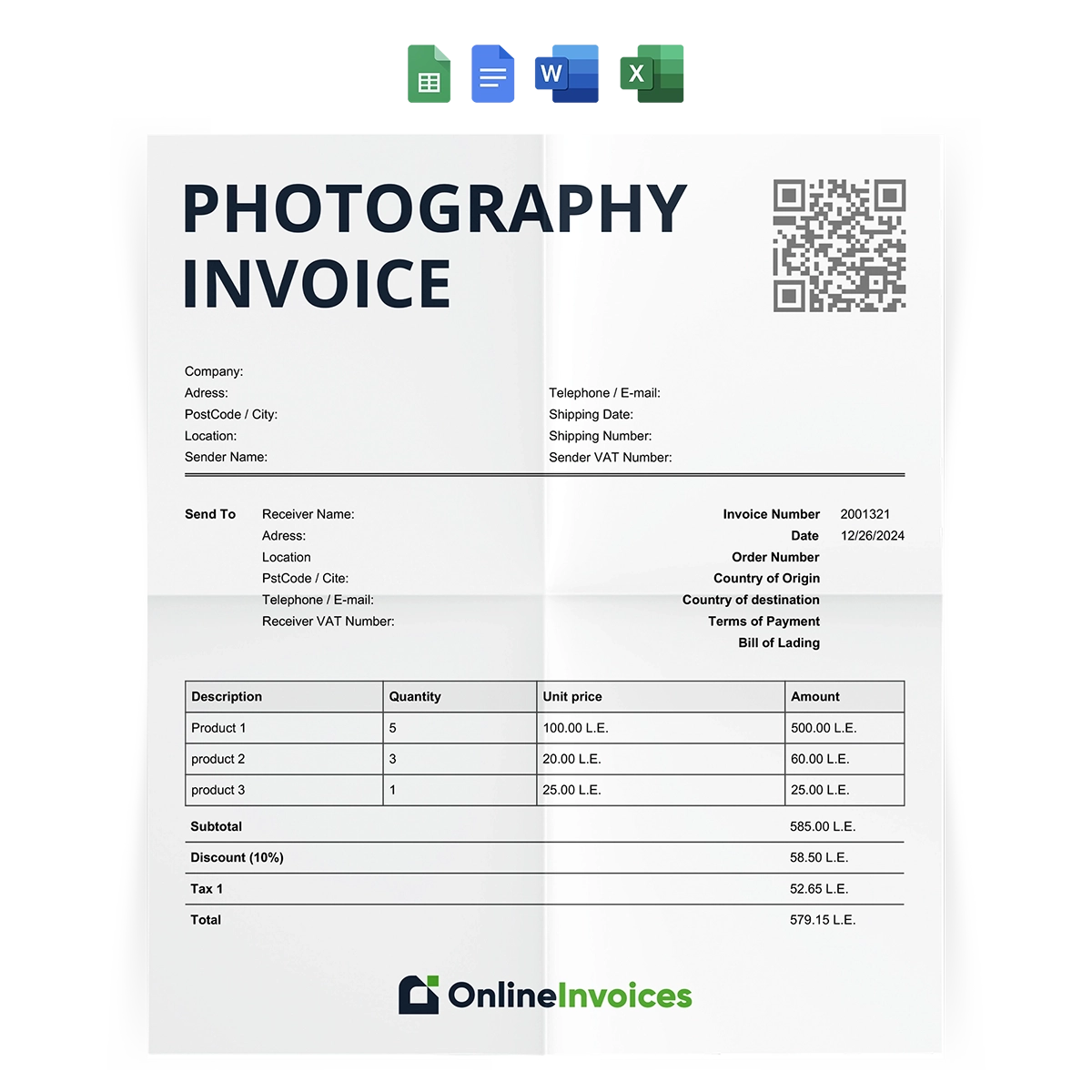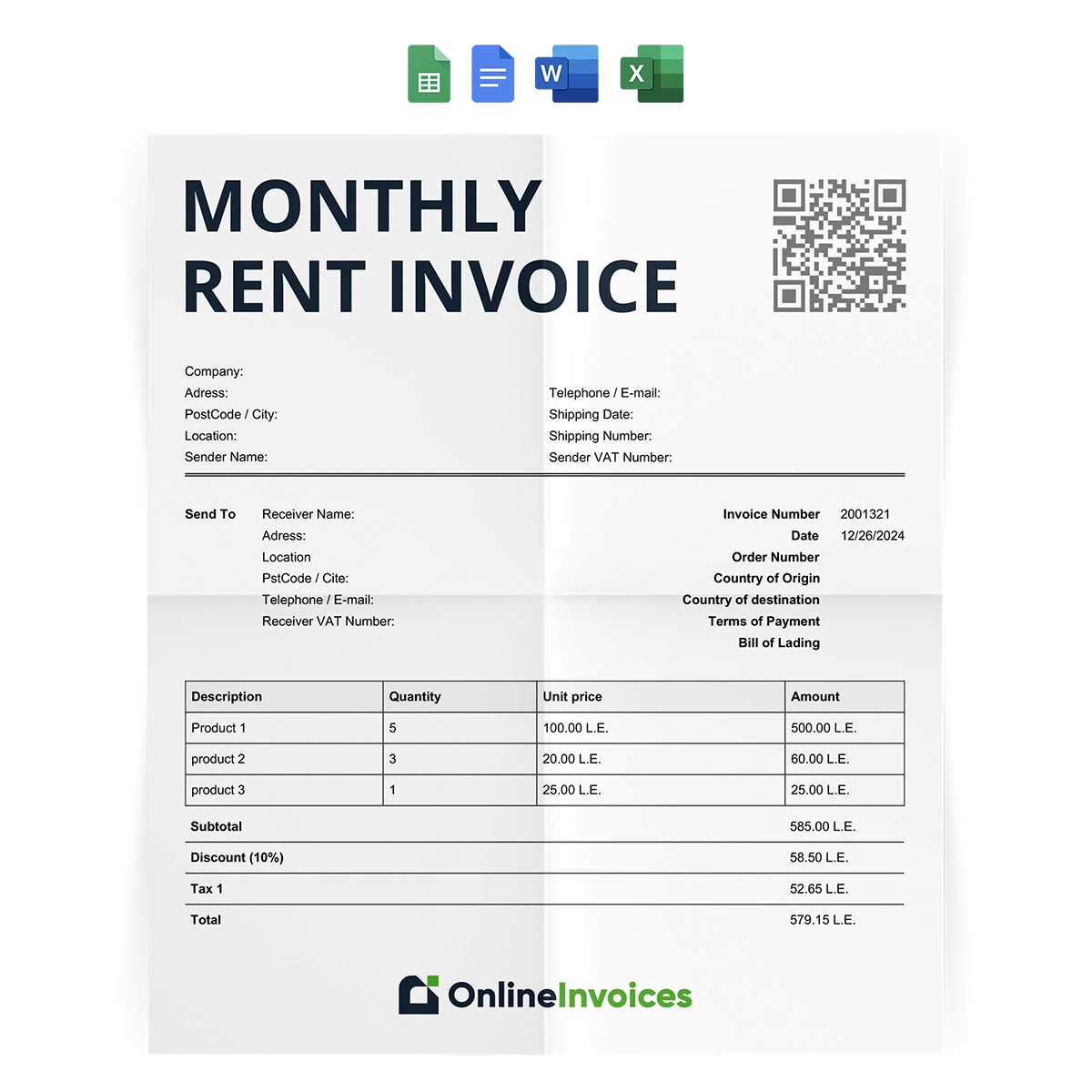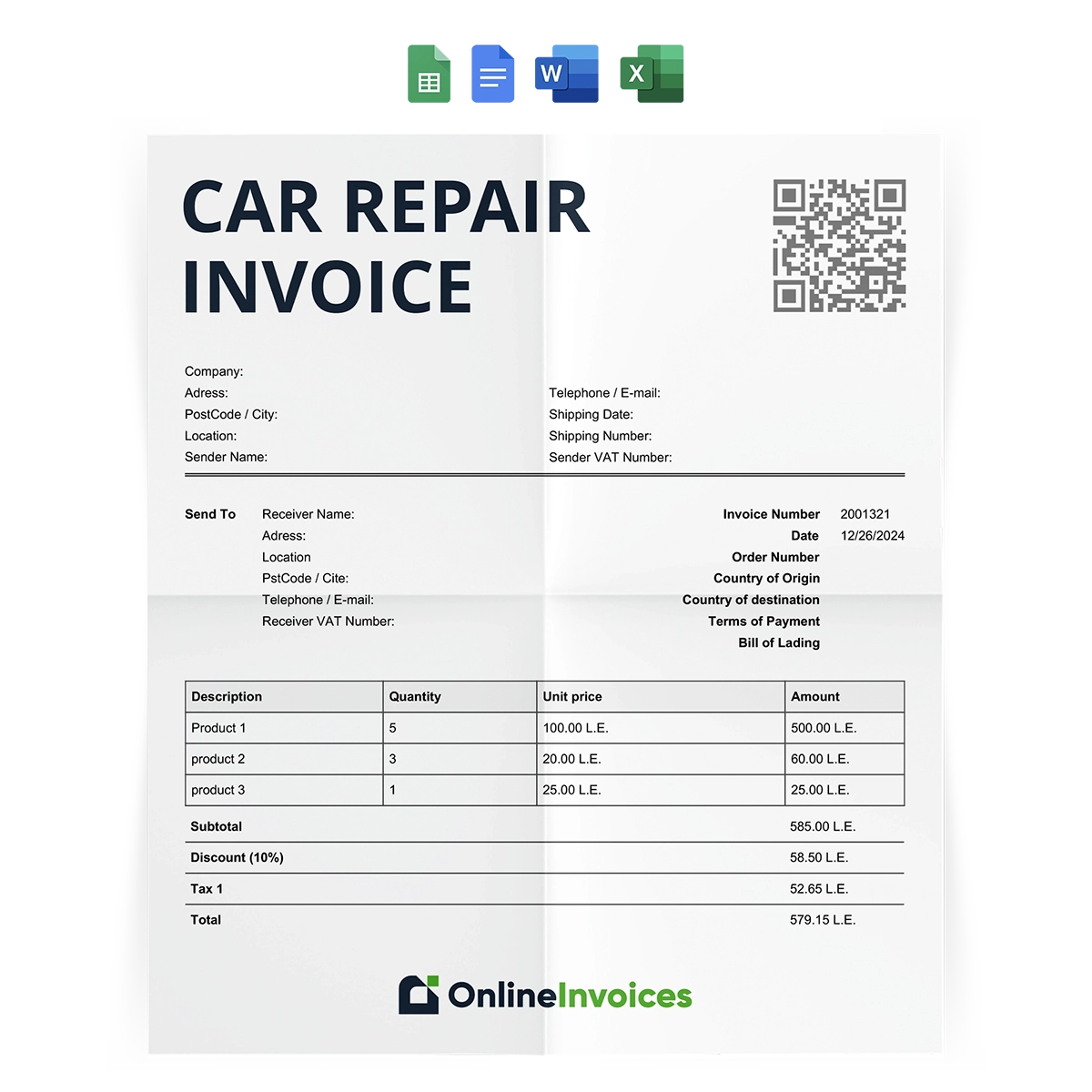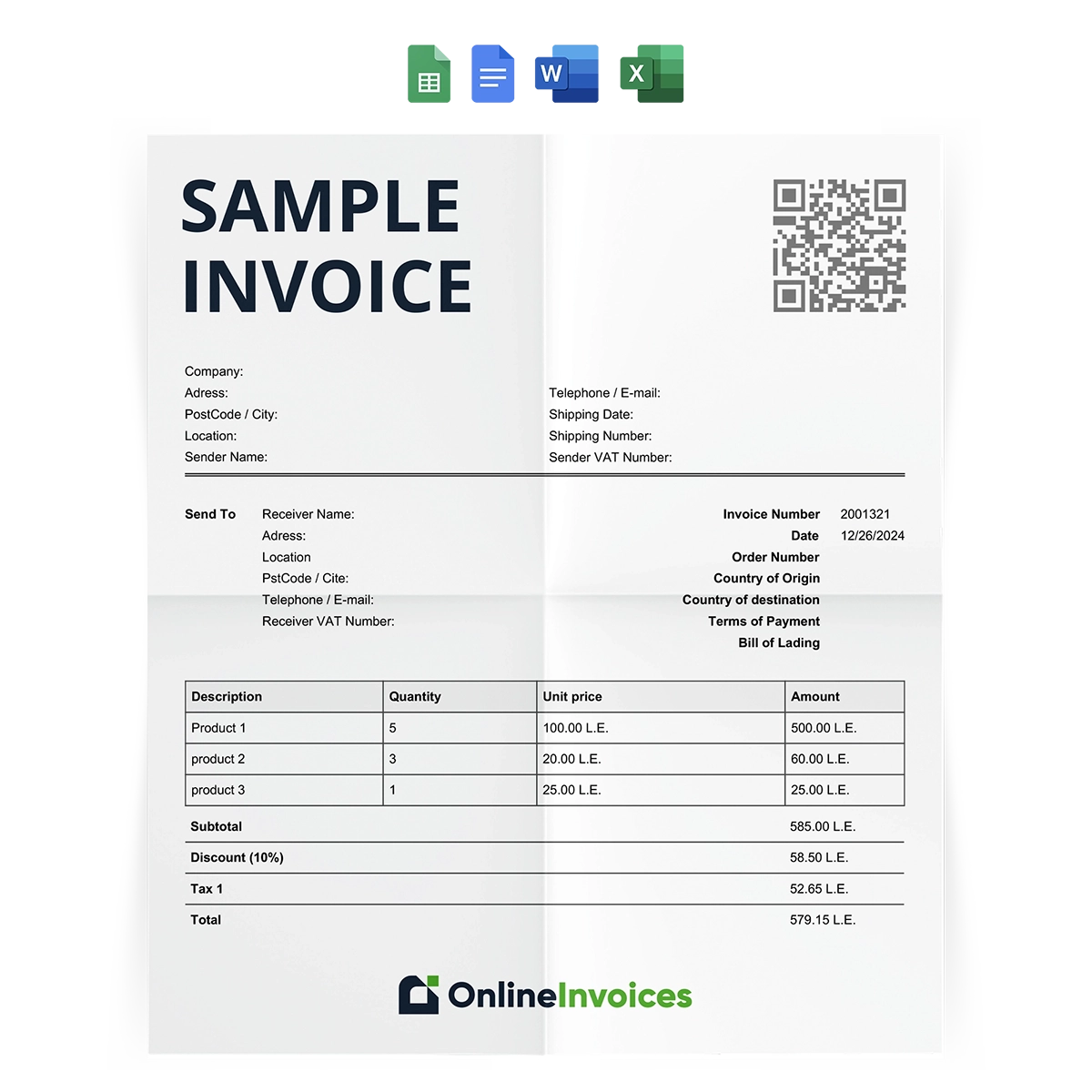What is the Landscape Invoice Template in Google Docs and Sheets format?
The Landscape Invoice Template is a billing document for landscaping services such as garden design and makeovers, seasonal maintenance, deck construction, and other services. It is perfect for a landscaping company or contractor.
This template provides a clear overview of product or service pricing, ensuring both parties’ rights are protected. The template includes a product and service table—complete with product descriptions, quantities, and rates—that automatically calculates the total.
Fully customizable, it comes with pre-filled examples, payment restrictions, and a configuration section that highlights both the service provider and the client, clearly outlining responsibilities.
Available in two free formats (Google Docs or Google Sheets), this template offers multiple download options, making it easy to share and save in various formats.
What Are the Elements of the Landscape Invoice Template?
The Landscape Invoice Template is divided into four main sections. On the left, you’ll find the business or service provider’s details and logo. In the center and right segments, there are the invoice date, invoice number, and client details—including a shipping address.
The third section contains the product and service table with four columns: Description, Quantity, Unit Price, and Total. This is followed by remarks and payment instructions. Finally, the configuration tab includes information for both parties and offers flexibility to add or edit details in each section.
Here are its elements:
- Header Information: This section consists of detailed business and client information.
- Invoice details, which include the invoice number, date, and reference number, you can easily add more to this section.
- Itemized Billing Table: Through this table, you can add many rows with the feature of the automatic calculation of the quantity and unit price.
- Remarks/Payment Instructions: It consists of total hours, hourly rate, discount, total pre-tax, tax rate, total tax, and balance due, with a feature to edit these parts and add what suits your business.
- Configuration Section: This section includes terms & instructions for this invoice type.
Why is the Landscape Invoice Template for Google Docs and Sheets important?
The Landscape Invoice Template is essential to download in Google Docs or Google Sheets. Why? Because these applications allow you to fully customize each part to fit your business needs.
This template is ready to be populated with the necessary details. It clarifies pricing and services, keeps accurate records, and helps track business operations. Moreover, using an invoice strengthens relationships with clients by ensuring transparency and professionalism.
- Comprehensive Details: This template provides core information such as prices, VAT, client and business details, and an itemized product table.
- Easy Time-Saving Features: The Landscape Invoice Template includes pre-set fields, fonts, colors, and designs, allowing you to save time when building invoices.
- Transparent Pricing: Detailed pricing tables keep both parties aligned, promoting clear communication.
- Accurate Record-Keeping: Maintain your rights and accurately track your work daily, weekly, or monthly. This step-by-step transparency allows for easier measurement and analysis of business performance.
- Streamlined Accounting: Invoice usage simplifies sales transaction tracking, providing clarity and accuracy for accounting purposes.
- Clear Payment Instructions: Provide clients with explicit information about prices, discounts, and applicable taxes to ensure timely and fair payments.
- Legal Agreement: An invoice functions as a legal agreement between two parties, documenting specific terms and conditions.
How To Fill Out Your Google Sheet Invoice
It is easy to fill out your Google Sheet or document invoice in simple steps:
- Fill in the company tab
- <Your Company Name>
- <123 Street Address>
- <City, State, Zip/Post Code>
- <Phone Number>
- <Email Address>
- Then the client's details
- <Contact Name>
- <Client Company Name>
- <Address>
- <Phone>
- <Email>
- At the end, the project details
- <Project Name / Dept>
- <Project Description>
- Don’t forget to register the date and the invoice number.
- Enter the service items and their prices.
- Share the invoice with the client via email or print it and deliver it by hand.
Who uses the invoice template in Google Docs and Sheets?
The invoice templates are beneficial to every store manager, small business owner, and cashier. It helps retail businesses and B2B businesses keep records of the accuracy of sales, purchases, and payments.