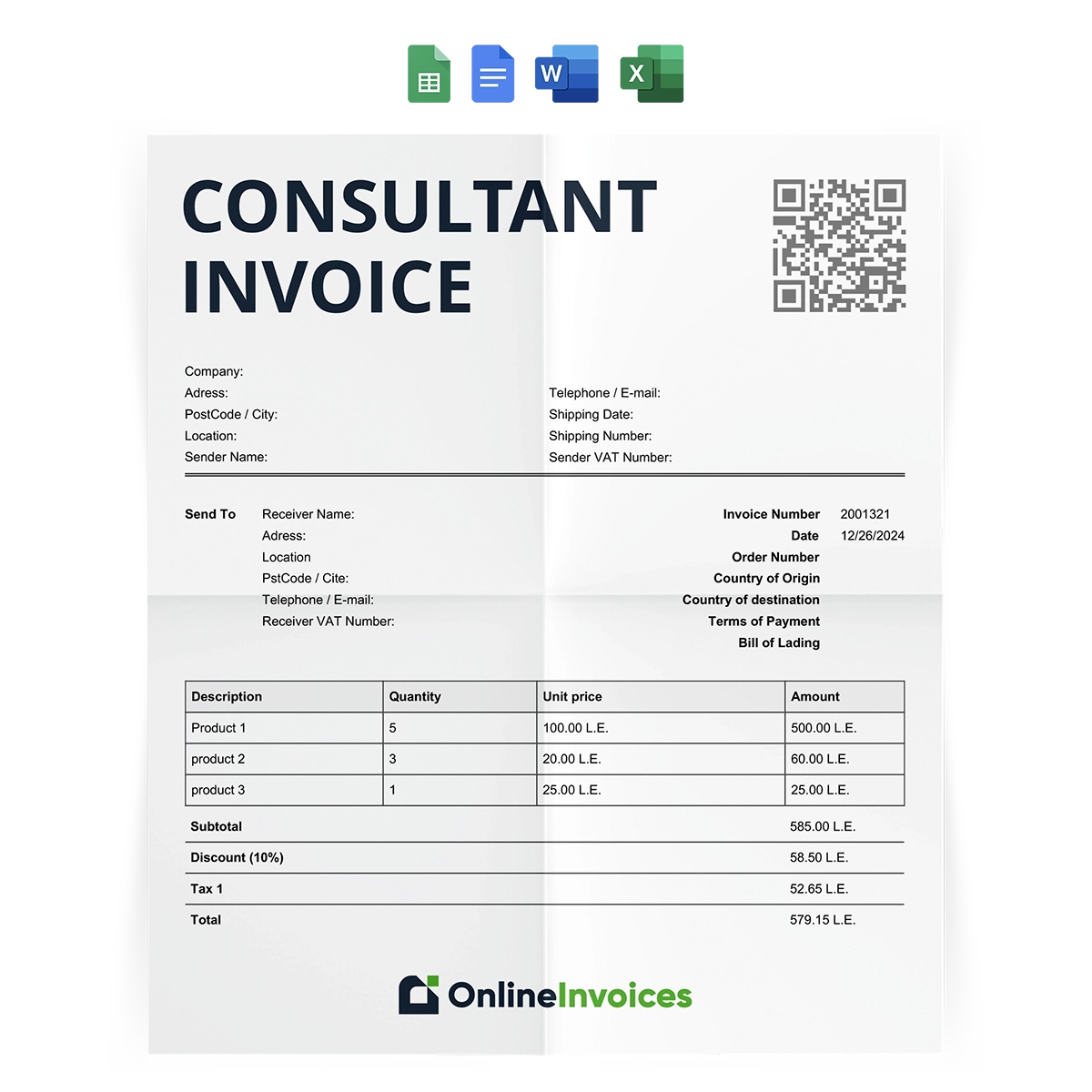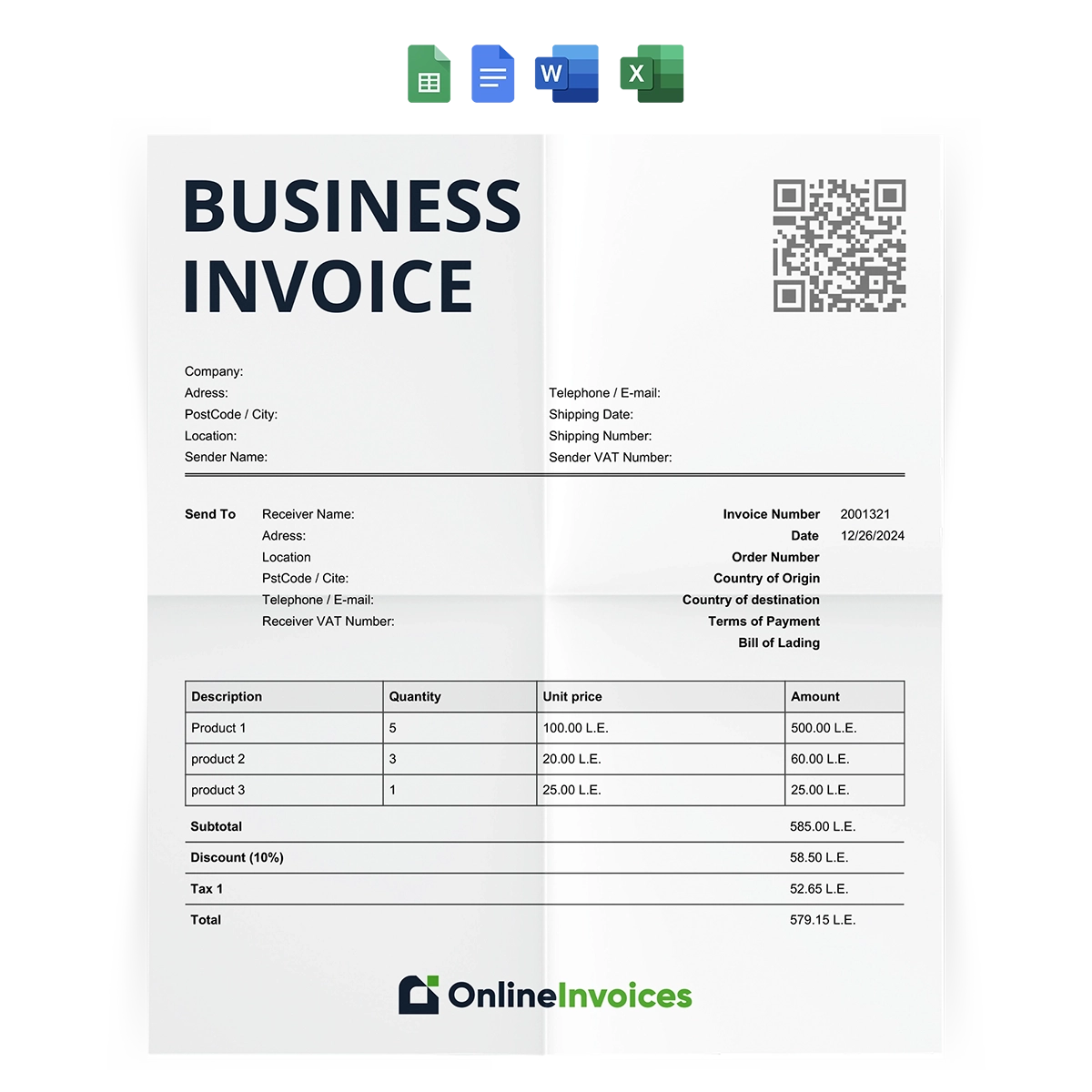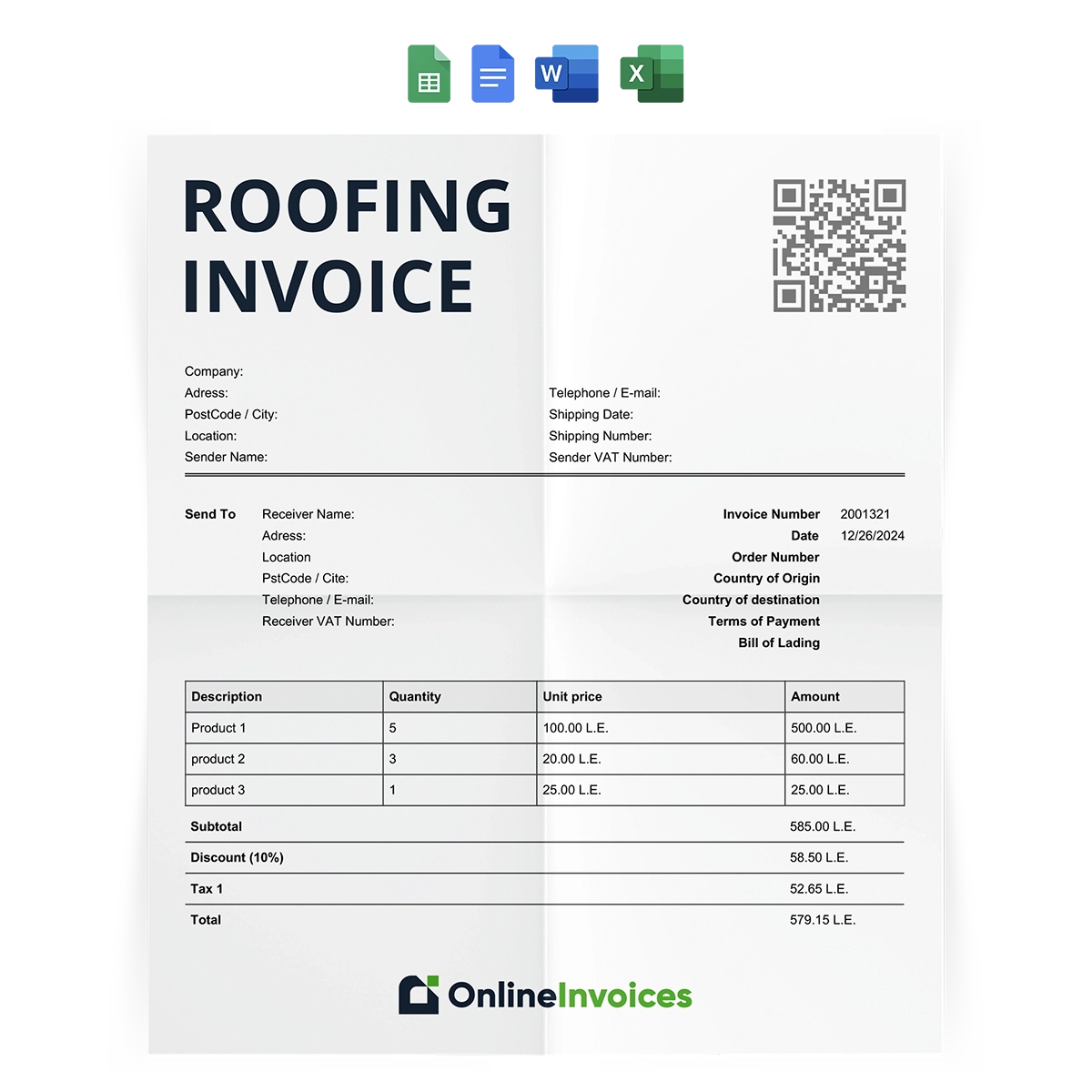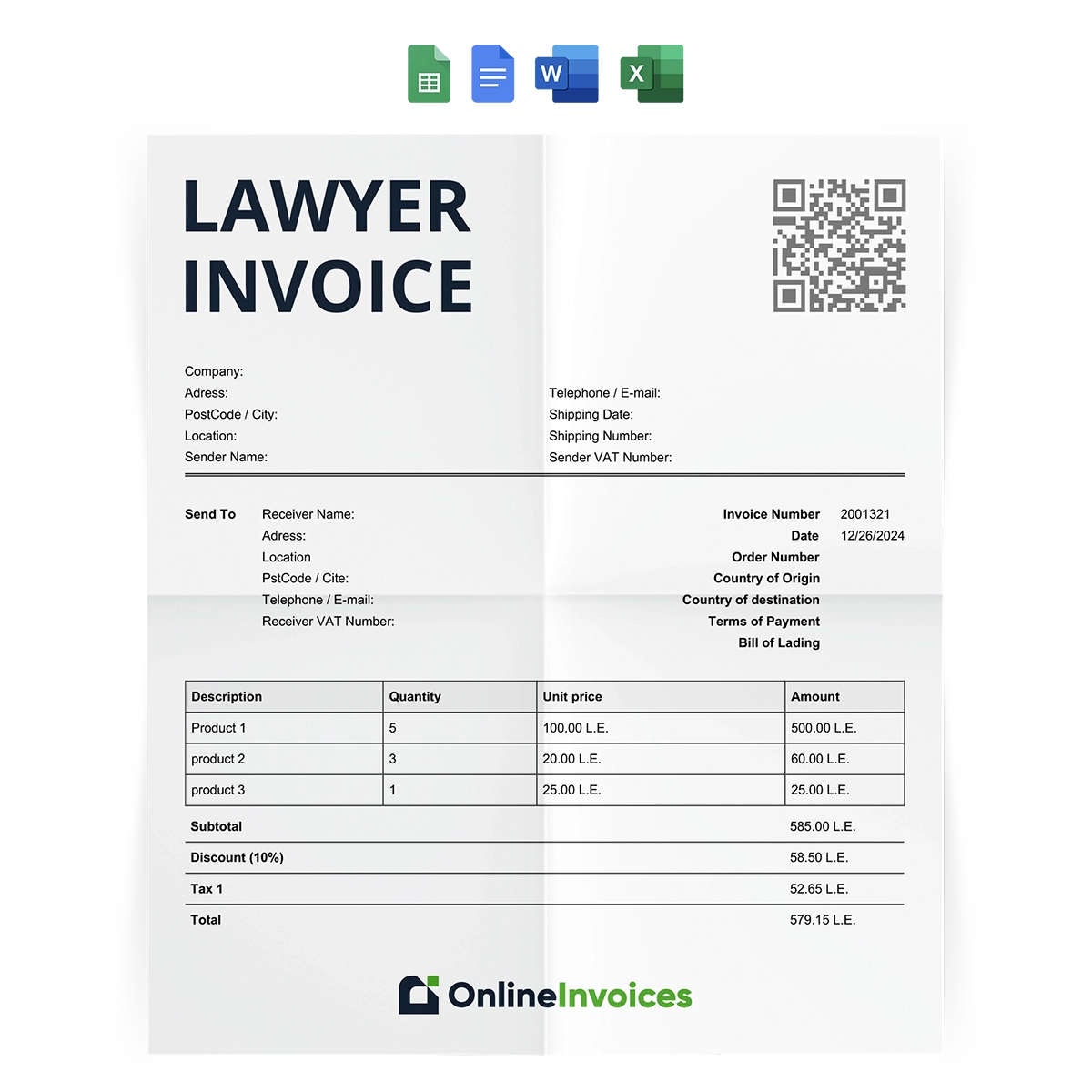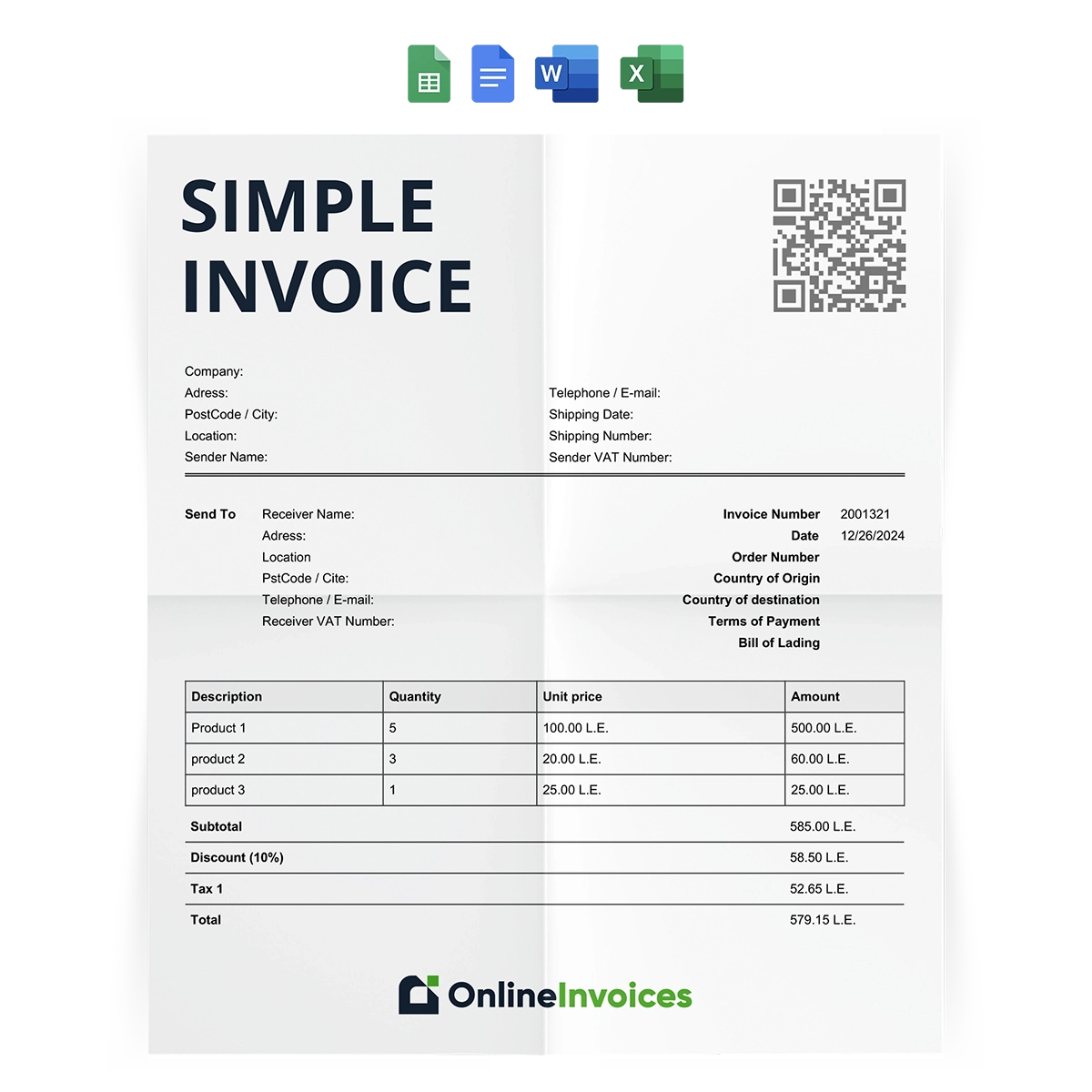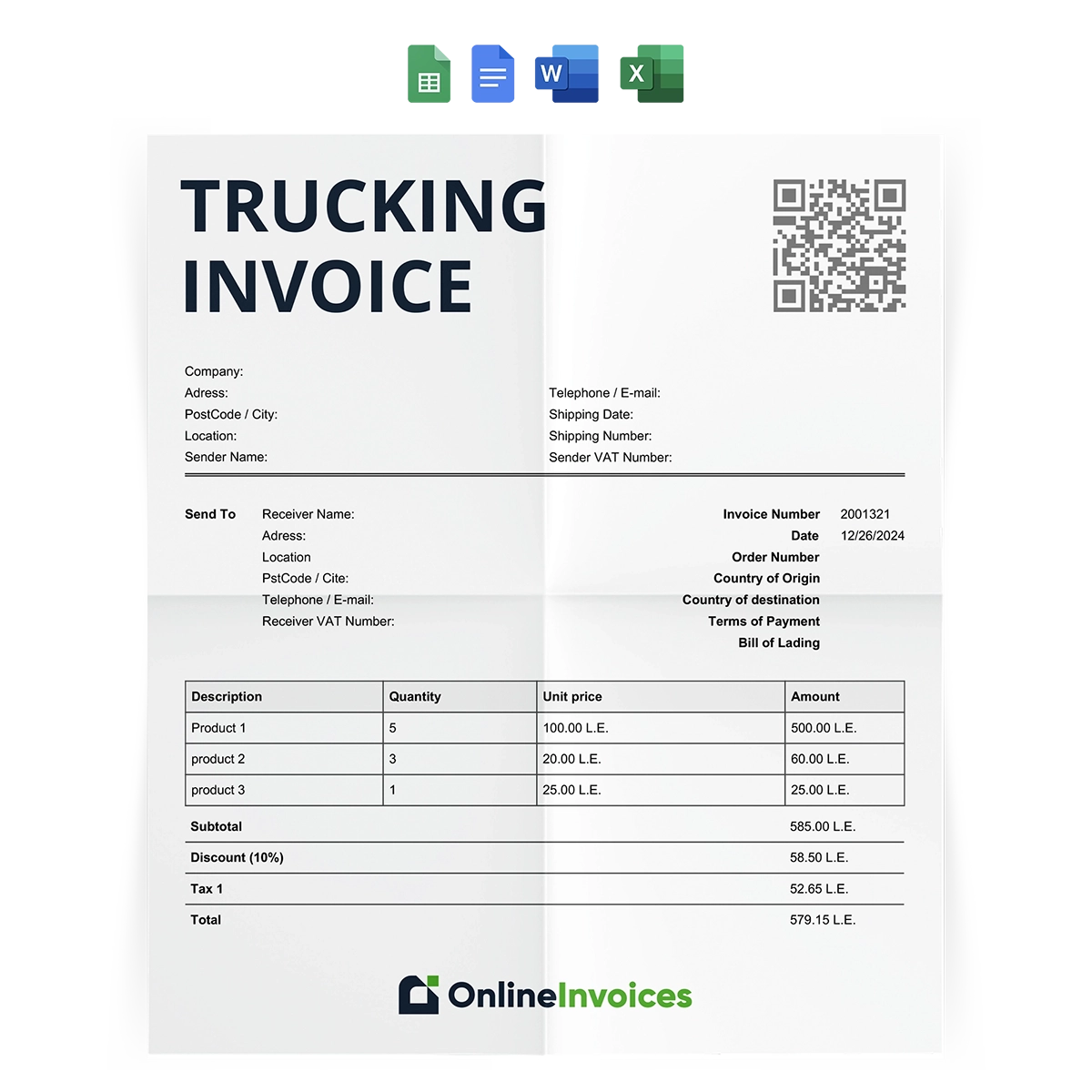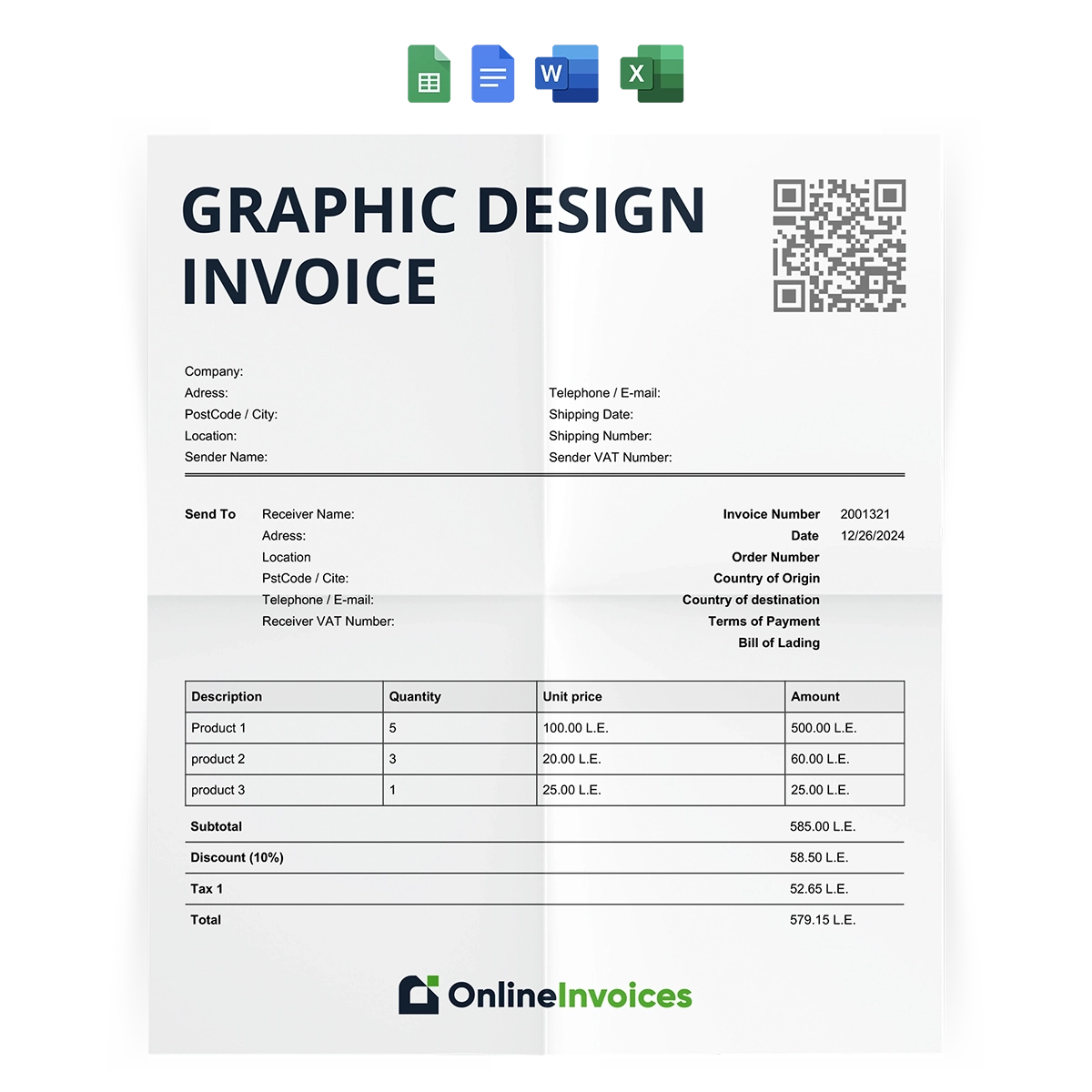What is the Consultant Invoice Template in Google Docs and Sheets Format?
The consultant invoice is a payment request for consultants; it may represent a small business or freelancers. This template includes business information, client details, the total amount due, payment terms, and applicable taxes.
The consultant invoice template is essential for your business. It allows you to track billable hours and provide a detailed record of the time spent on projects. This ensures you get paid clearly and promptly. Additionally, using a simple generation template, you can invoice the client immediately, facilitating quicker payments.
This template is free to download in multiple formats, including Google Docs or Google Sheets. It is fully customizable and automatically calculates quantities and hourly rates for each service description.
You can use this template on a weekly, biweekly, or monthly basis. All features can be easily adapted to fit the consultant’s needs.
What Are the Elements of the Consultant Invoice Template?
The Consultant Invoice Template for Google Sheets consists of five main tabs: the business info tab, the customer and invoice data tab (which includes the invoice number, date, and project details), the itemized billing table, and the configuration tab.
The first tab, titled Business Info, contains the consultant’s name, address, ID number, and, if necessary, the practice area. Alongside it, you can find client details, as well as the invoice date and number.
The invoice item table has four rows: description, hour, rate, and total. Below this table, there is a section for remarks or payment instructions where you can provide any additional notes or comments related to the invoice.
At the end of the invoice is the configuration tab that includes the company signature and client signature.
Here are its elements:
- Header Information: It consists of the invoice name and your business details, the customer information, and the project details.
- Invoice Details: On the right, you will find the date and the invoice number, plus an option to add your business logo. At last, with faded color, you will find the payment terms.
- Itemized Billing Table: It includes a description of items, quantity, unit price, and the total price per item.
- Remarks/Payment Instructions: It consists of total hours, hourly rate, discount, total pre-tax, tax rate, total tax, and balance due, with a feature to edit these parts and add what suits your business.
- Configuration Section: This section includes terms & instructions for this invoice type.
Why is the Consultant Invoice Template for Google Docs and Sheets important?
A consultant invoice template is crucial for tracking billable hours and calculating fees with ease. It also provides clients with a clear, detailed record of services and hours, ensuring everyone understands the scope of the work.
Using Google Docs and Google Sheets for invoices is often simpler than other platforms, owing to their fully customizable elements. Moreover, these tools help your business keep projects on track and ensure everyone stays aligned. They offer many benefits, including
- The Consultant Invoice Template will help your business provide professional and detailed services and pricing. with a clear understanding of pricing, a clear expense for tax, discounts, and others.
- It's easy to track your business sales rate on a weekly, biweekly, or monthly basis, which helps your company analyze and measure the success and efficiency of the marketing process.
- Using invoices helps everything related to the accounting section to register and identify each sales transaction occurring in the account.
- Inform the client to pay the agreed charges with clear information about the prices, discounts, and tax of the selling units.
- The invoice is a legal agreement between two parties on specific terms and conditions.
How To Fill Out Your Google Sheet Invoice
It is easy to fill out your Google Sheet or document invoice in simple steps:
- Fill the company tab
- <Your Company Name>
- <123 Street Address>
- <City, State, Zip/Post Code>
- <Phone Number>
- <Email Address>
- Then the client details
- <Contact Name>
- <Client Company Name>
- <Address>
- <Phone>
- <Email>
- At the end, the project details
- <Project Name / Dept>
- <Project Description>
- Don’t forget to register the date and the invoice number.
- Enter the service items and their prices.
- Share the invoice with the client via email or print it and deliver it by hand.
Who uses the invoice template in Google Docs and Sheets?
The invoice templates are beneficial to every store manager, small business owner, and cashier. It helps retail businesses and B2B businesses keep records of the accuracy of sales, purchases, and payments.