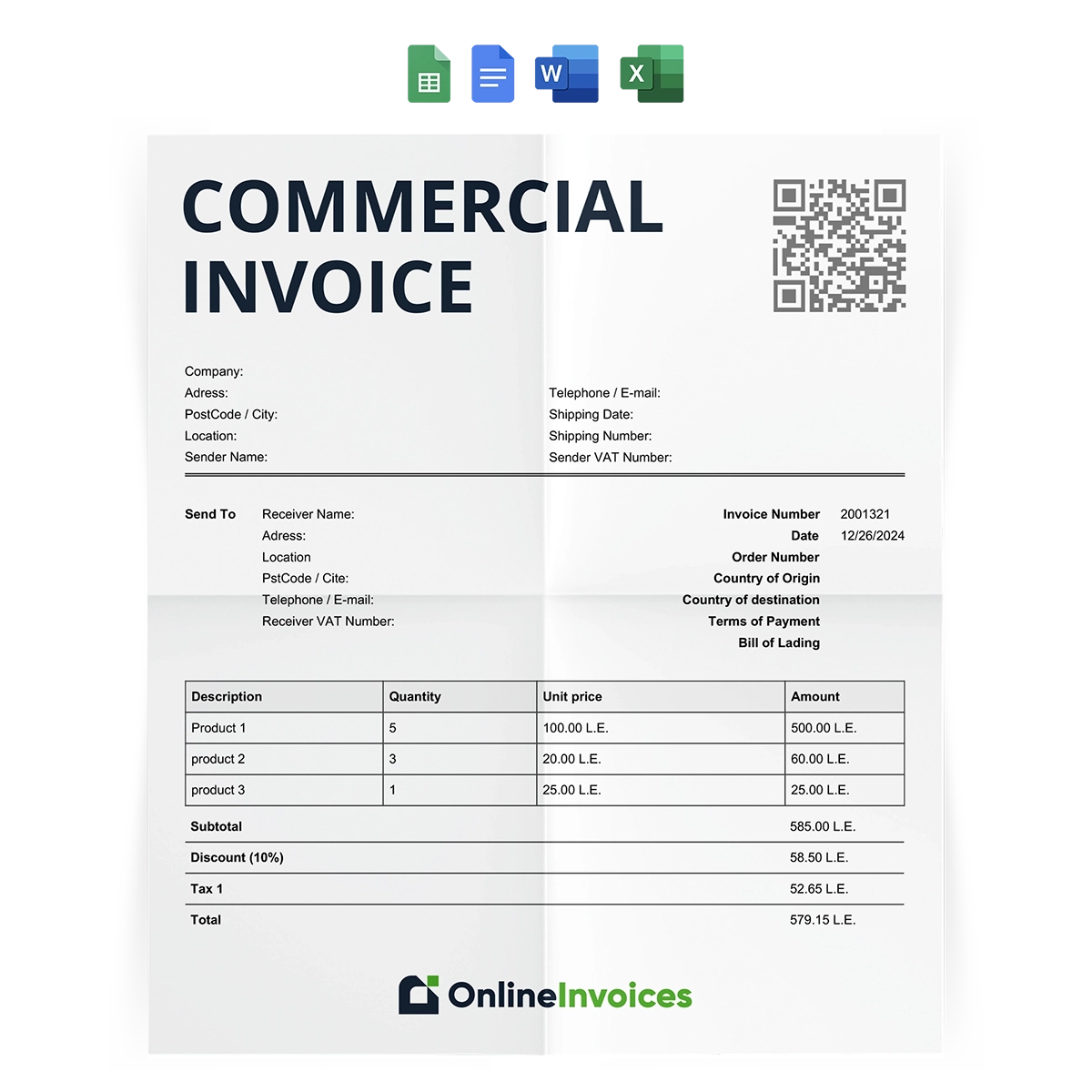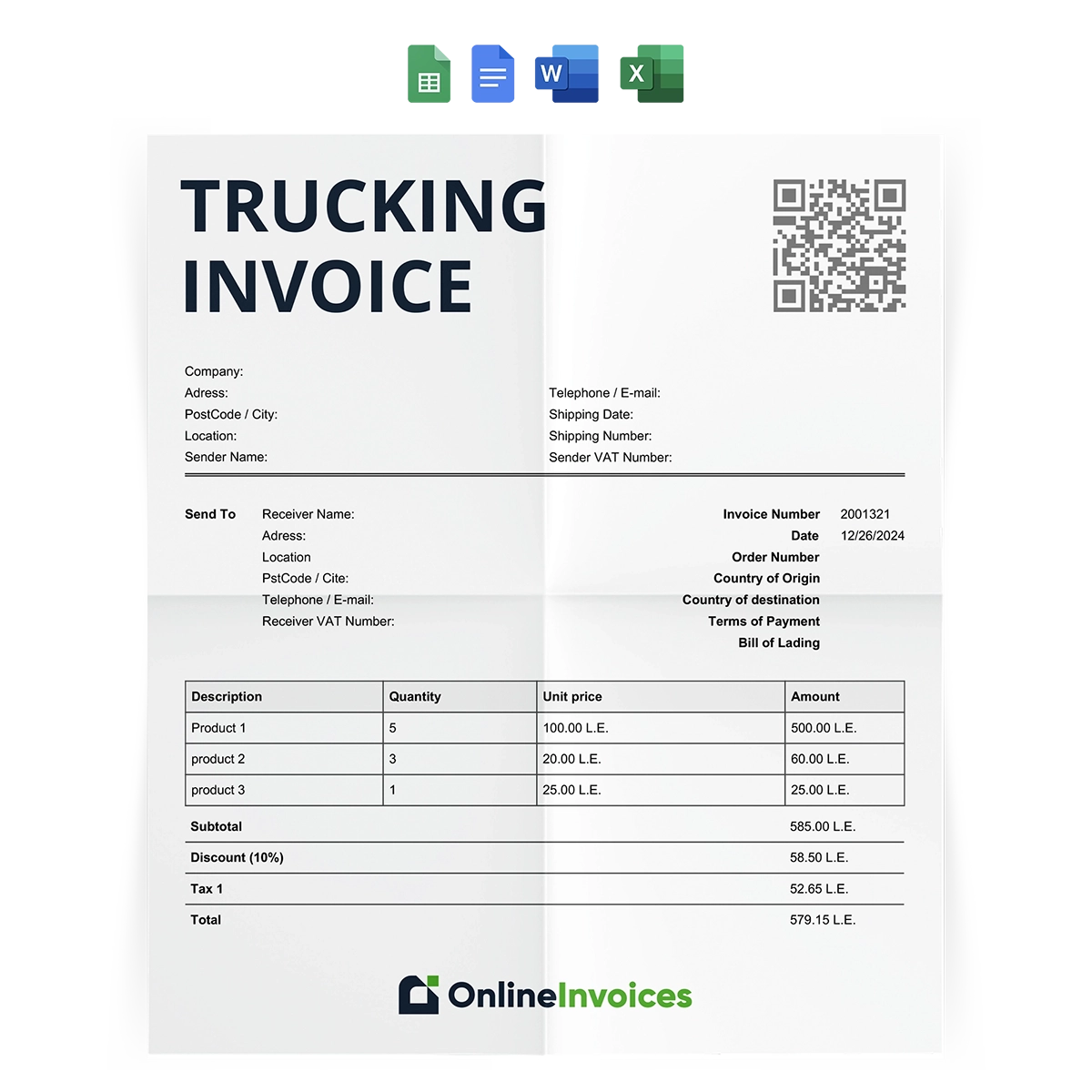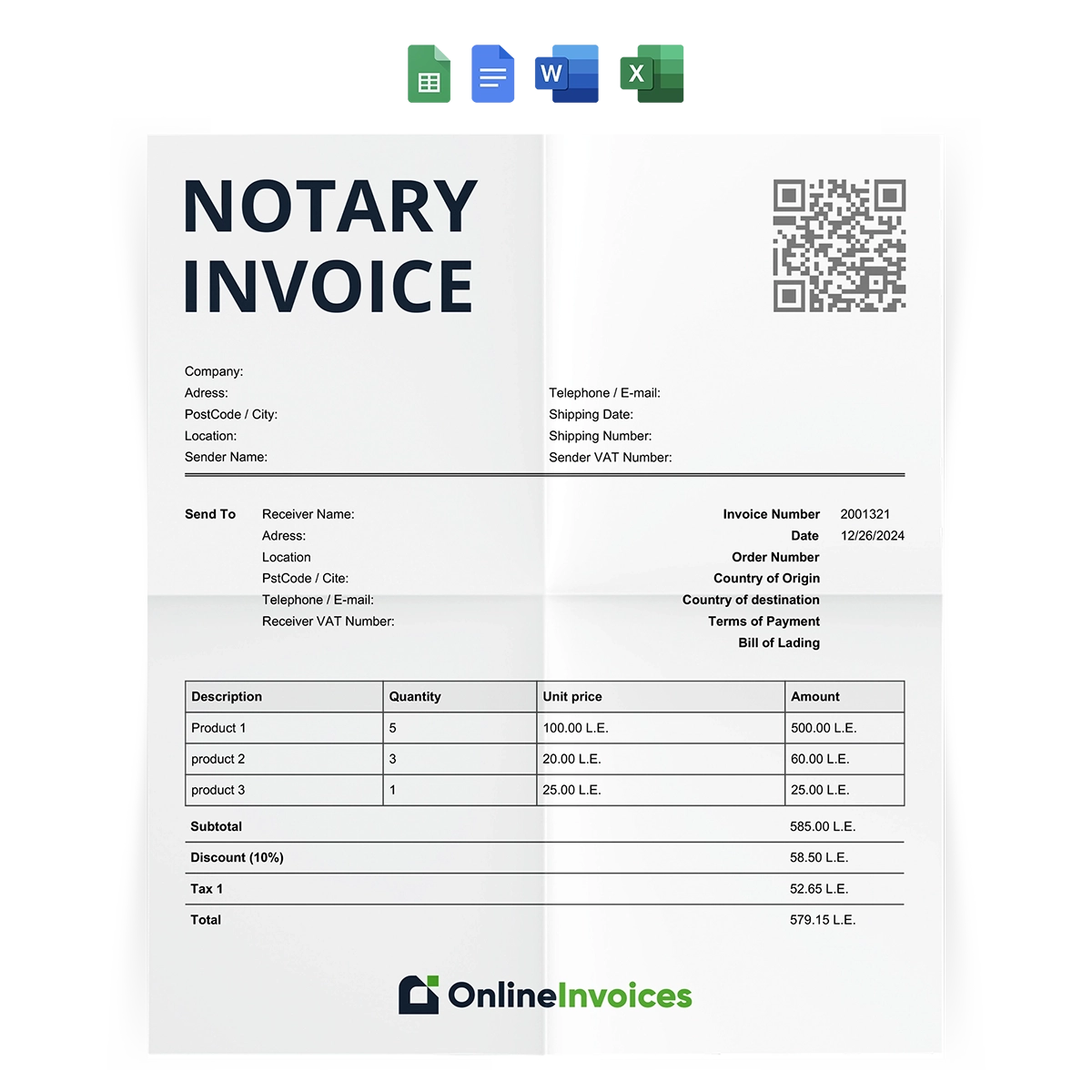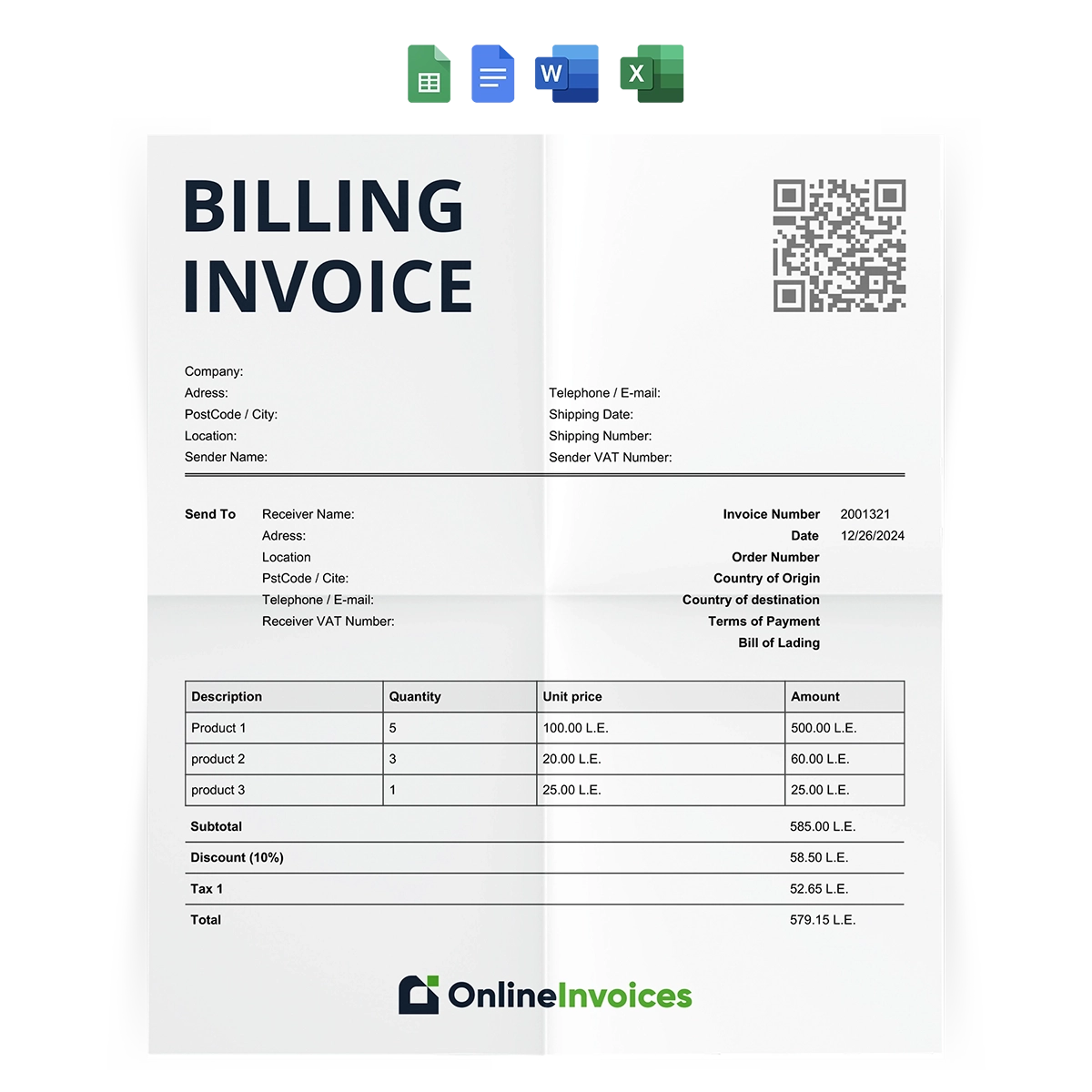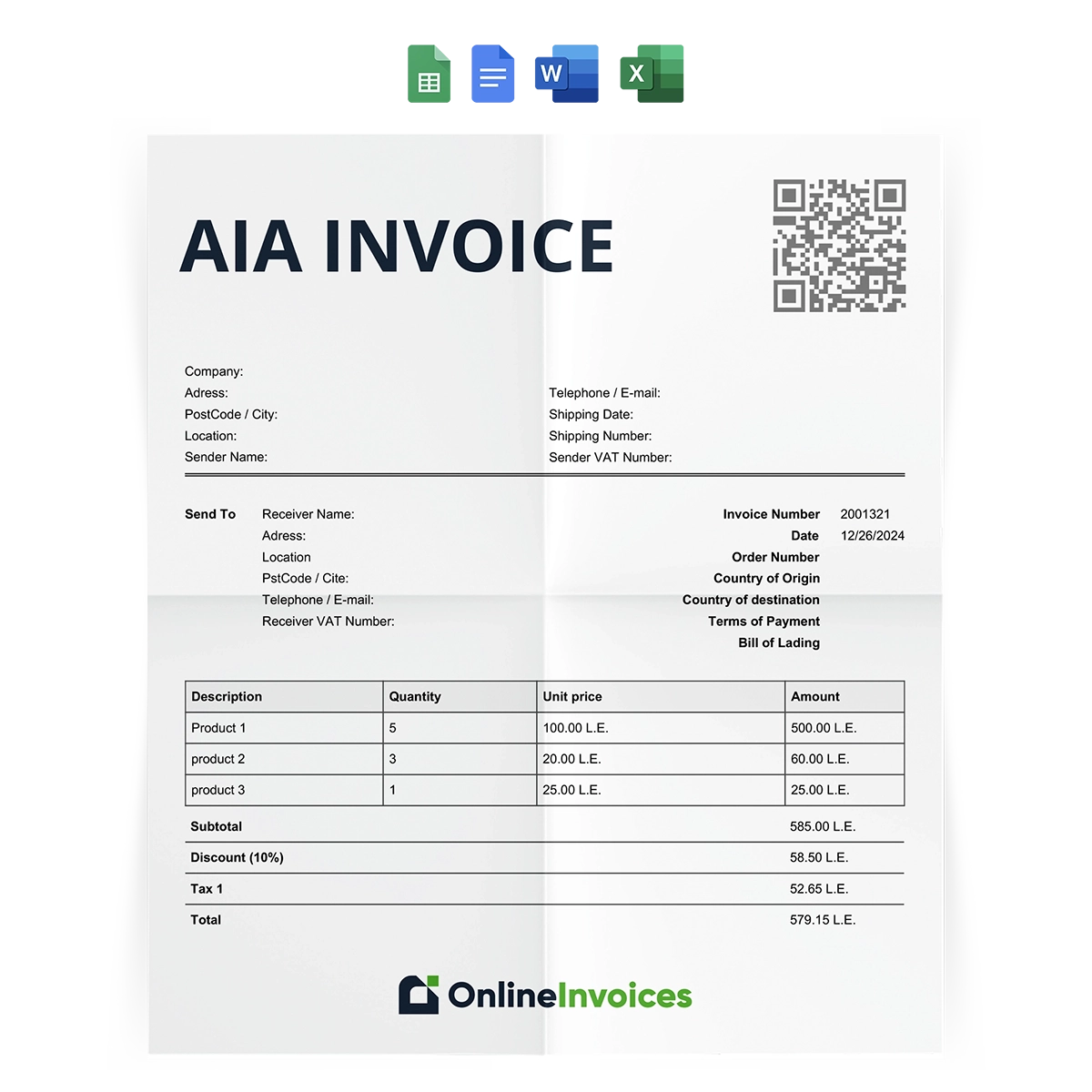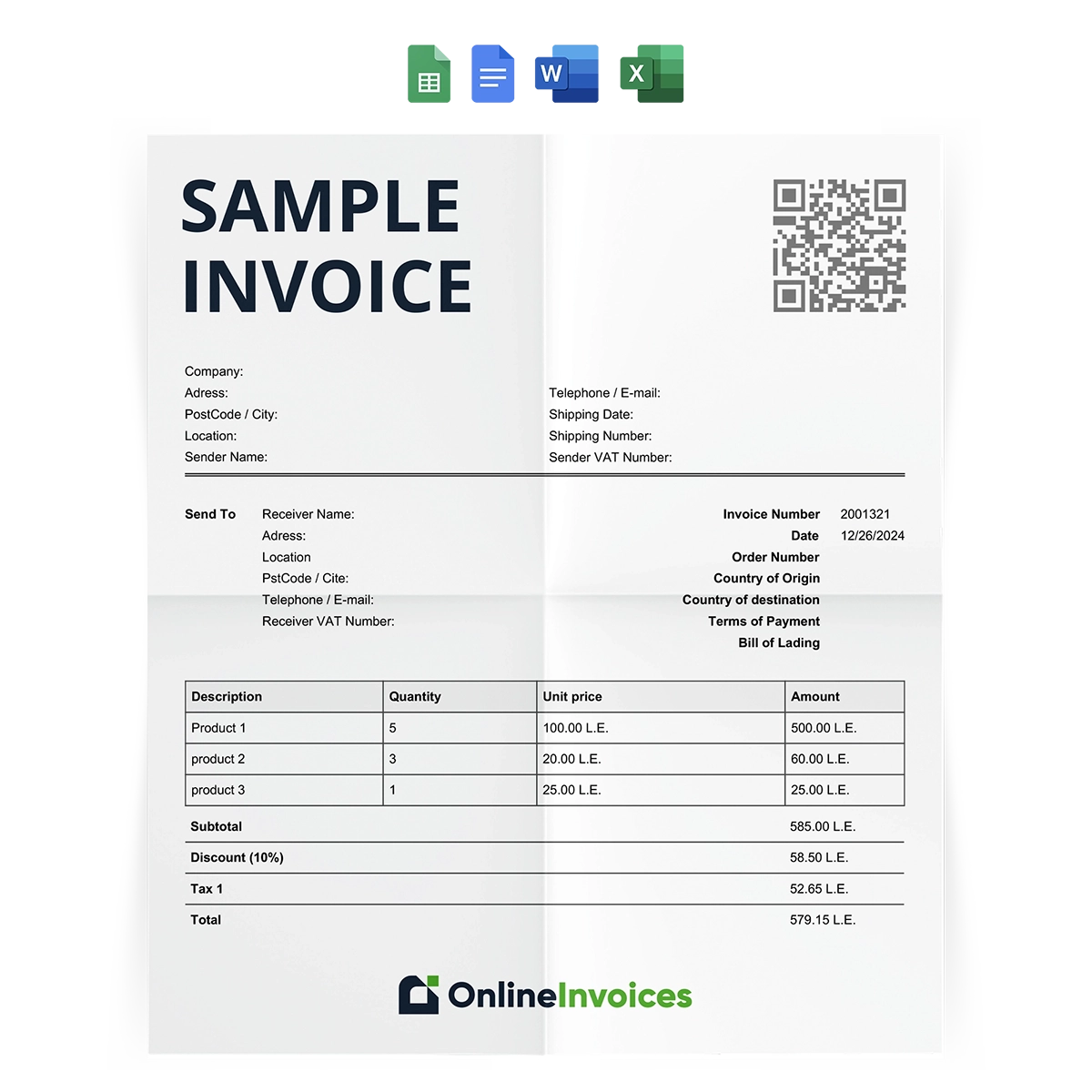What is the commercial invoice template in Google Docs and Sheets format?
The commercial invoice is a legal document between two parties that serves as proof of an international transaction between the seller and the buyer. It helps packages clear customs by providing key information needed for approval.
The commercial invoice is vital to ensuring the package passes through customs officials. Therefore, the invoice should include the essential details that meet legal requirements to avoid issues and delays.
The invoice outlines the package's contents, including the goods, services, value, quantity, and payment terms. Customs officials review this information to check for fees and taxes and to verify the package doesn't contain banned items.
What Are the Elements of the Commercial Invoice Template?
The commercial invoice template consists of three primary tabs:
- The invoice tab
- Invoice name
- Company name
- The logo company
- The address and the contact information.
- Date and invoice number.
- The database tab
- Client details
- Shipment details
- Services Items
- Pricing details
- The summary section
- Remarks/Payment Instructions
- Subtotal
- Tax rate
- Discounts
- Balance Due
Here are its elements in detail:
- Header Information: It consists of company details, including the logo, name, address, contact details, date, and invoice number.
- Invoice Details: It includes the client details plus the shipping address details.
- Services/Items Section: It includes a description of items, quantity, unit price, and the total price per item.
- Financial Summary: the financial table consists of 4 columns: DESCRIPTION (the service items), quantity, UNIT PRICE, and total price
- Footer Section: This section includes payment terms & instructions. On the right you will find a detailed pricing sector that consists of the subtotal, then the discount follows the tax rate, and then you find the balance due.
Why is the commercial invoice template for Google Docs and Sheets important?
The commercial invoice template offers unlimited invoicing options and is fully customizable in the following formats: Google Docs, Google Sheets, PDF, Excel, and Word.
It offers many benefits, including:
- The commercial invoice template is essential to ensure the package passes.
- The template provides your business with a smooth, essential document for customs, serving as proof of the transaction between the seller and the buyer.
- Using this commercial invoice template ensures legal protection, supports financial record-keeping, and includes a detailed description of the shipment’s services—streamlining the process for exporters.
- It bridges the gap between both parties, maintains records for future reference, speeds up shipment transactions, and helps avoid delays or additional costs.
How To Fill Out Your Google Sheet Invoice
It is easy to fill out your Google Sheet or document invoice in simple steps:
- Fill the invoice tab
- The company logo
- Company Name: [Name]
- ABN: [Number]
- Export License: [If applicable]
- Business Address: [Address]
- Phone: [Number]
- Email: [Email]
- DATE
- INVOICE NO.
- Then the client details
- Importer Name: [Name]
- Import License: [If applicable]
- Address: [Address]
- Phone: [Number]
- Email: [Email]
- At the end, the project details
- <Project Name / Dept>
- <Project Description>
- Enter the sales items, the quantity, and the prices, and then the sum of each service will be collected automatically.
- Fill out the remarks and payment instructions of the company.
- Company Signature & Client Signature.
Then you can share this free invoice with the client via email or print it and deliver it by hand.
Who uses the invoice template in Google Docs and Sheets?
The invoice templates are beneficial to every store manager, small business owner, and cashier. It helps retail businesses and B2B businesses keep records of the accuracy of sales, purchases, and payments.