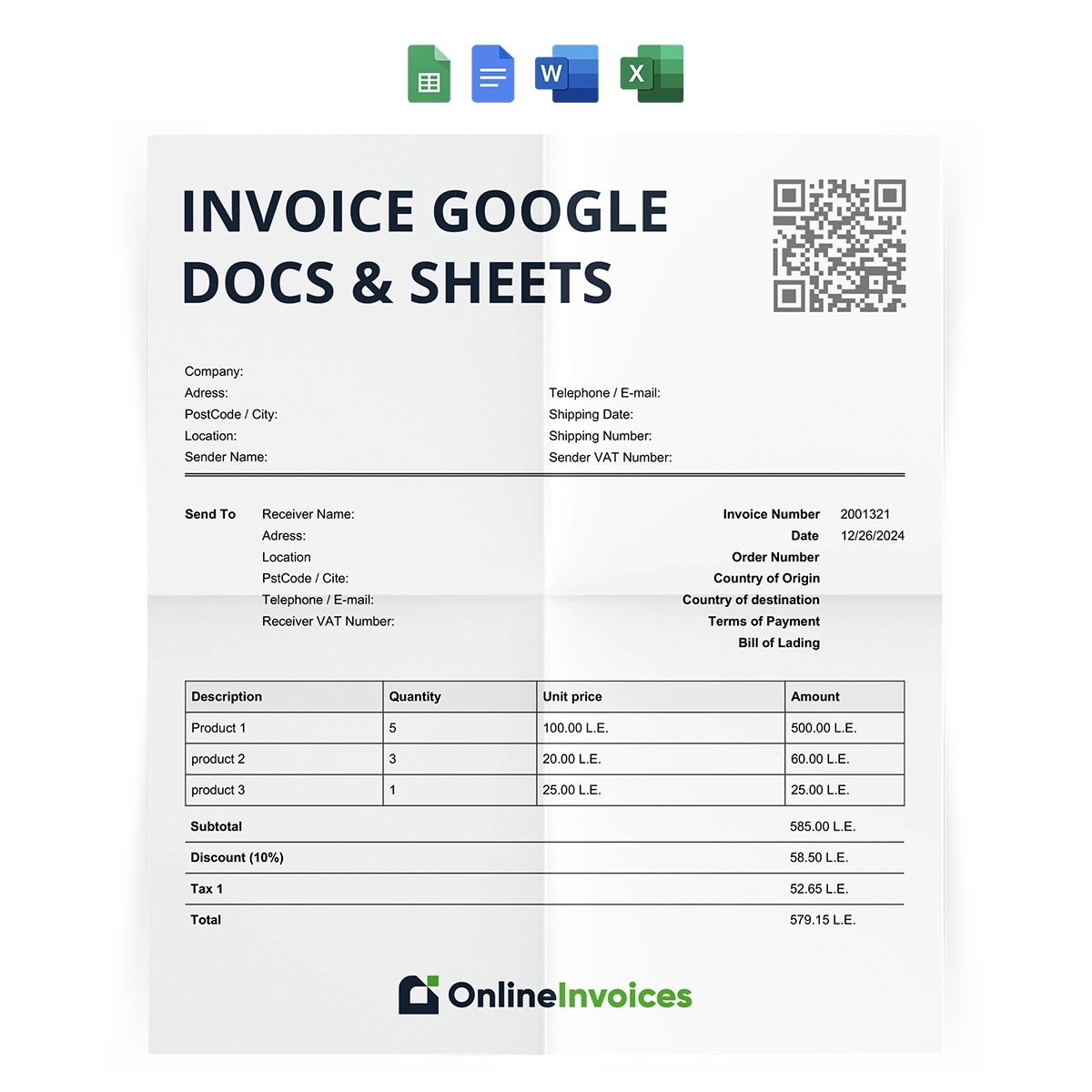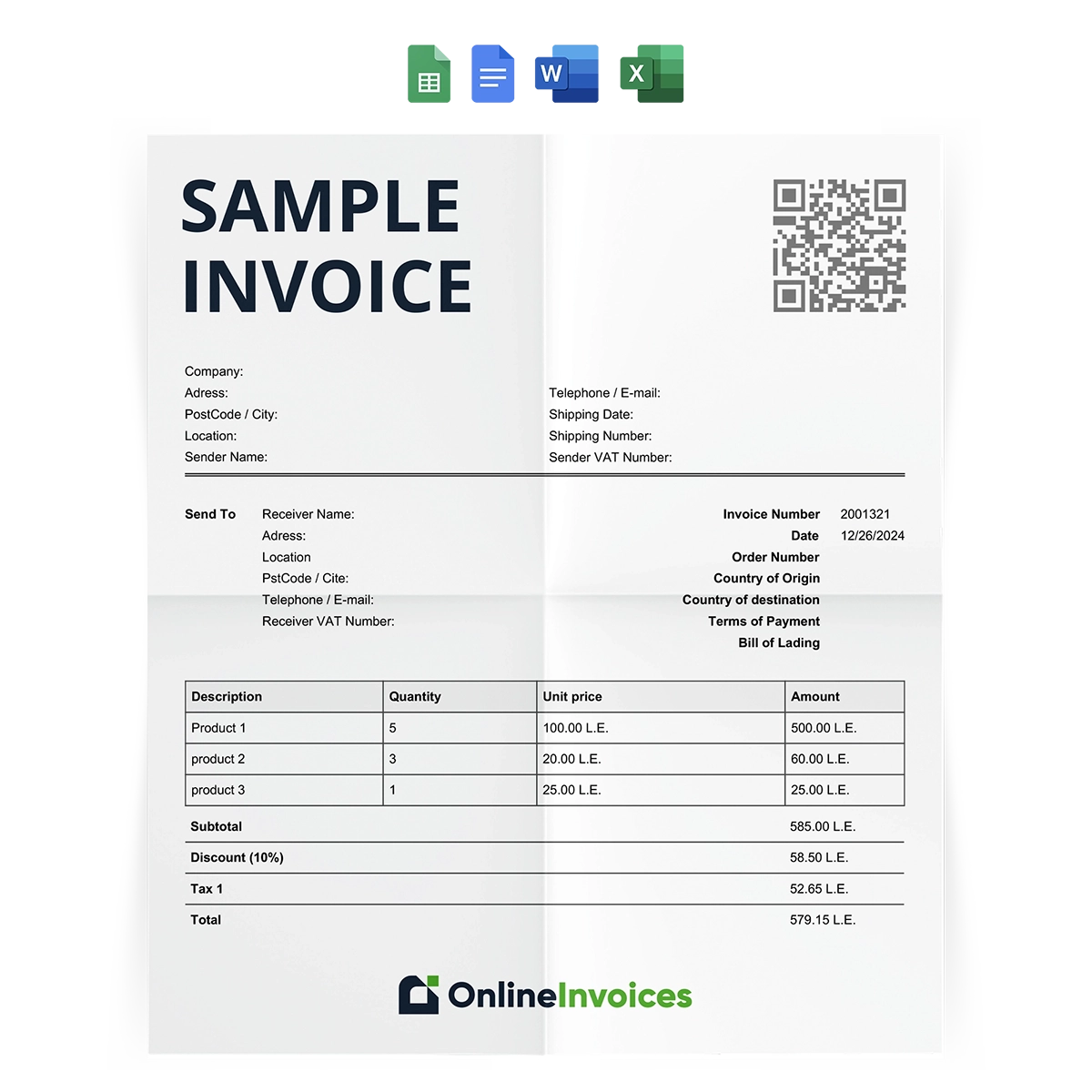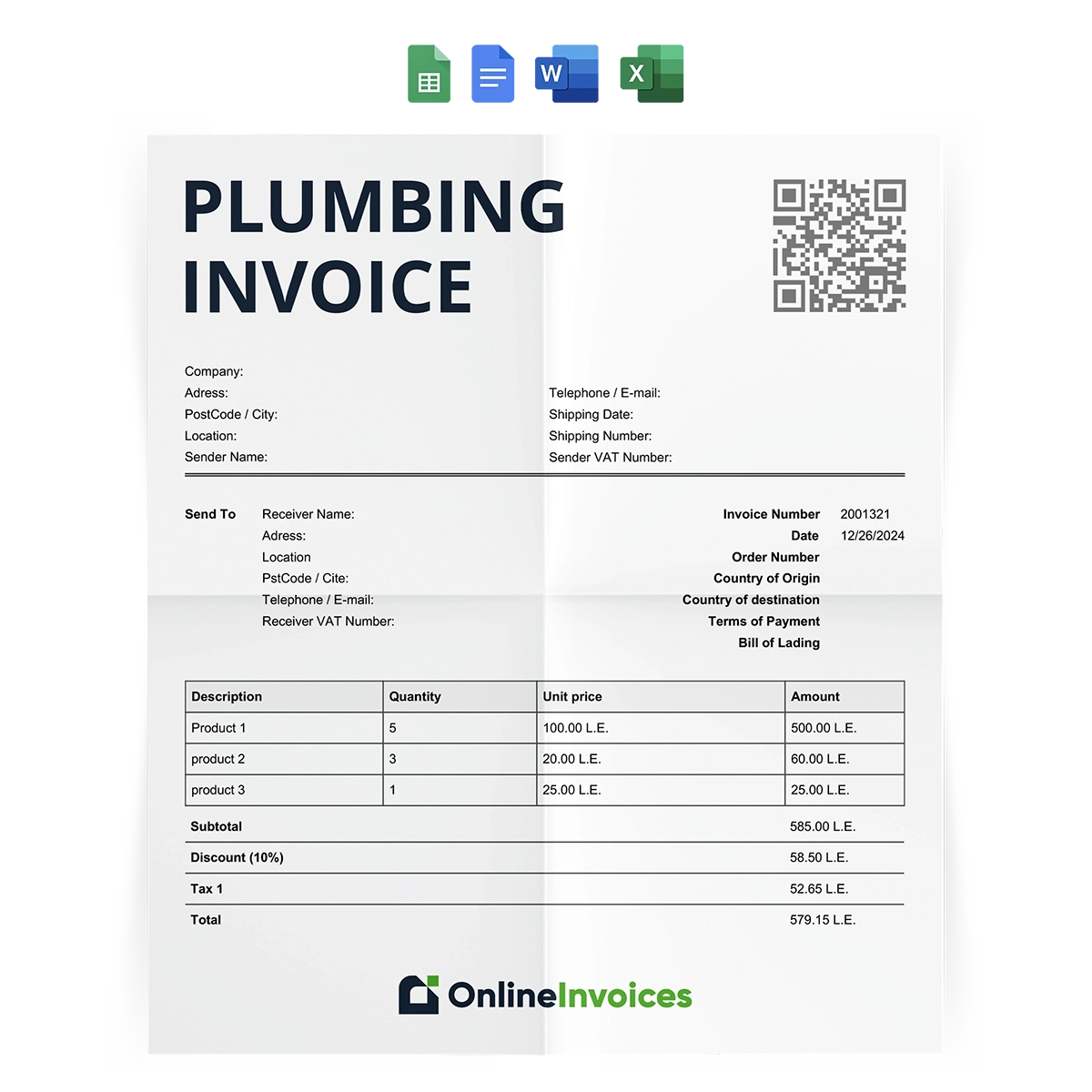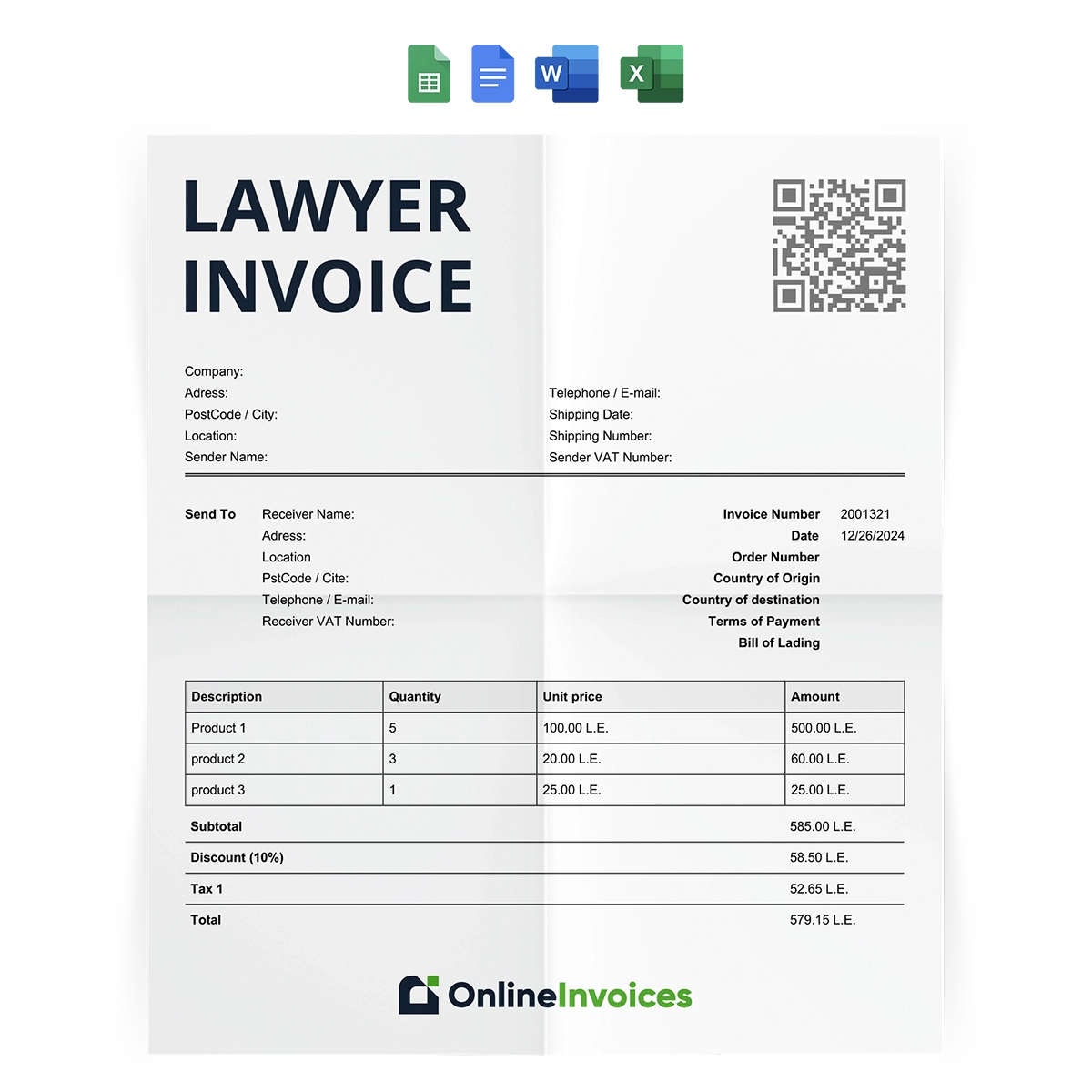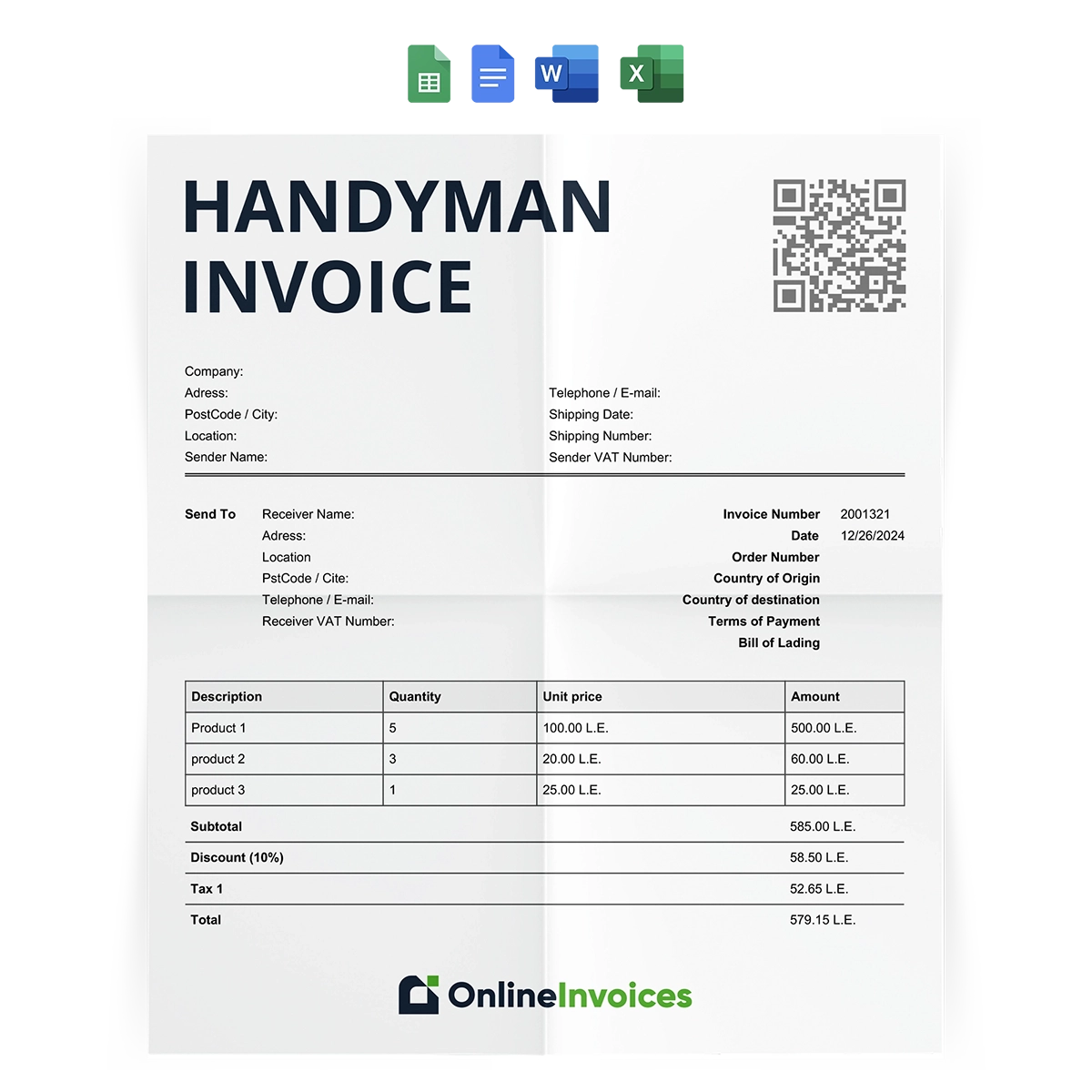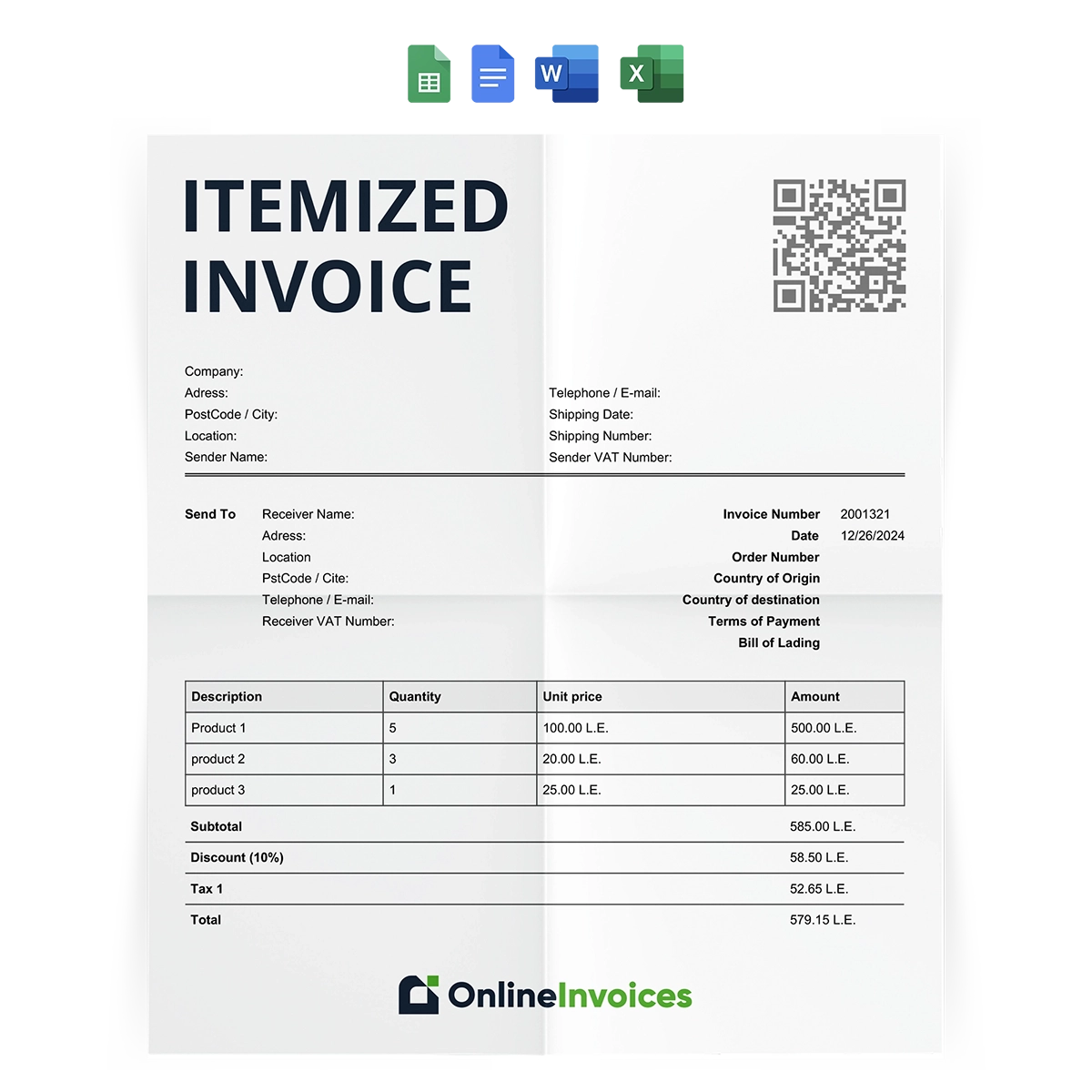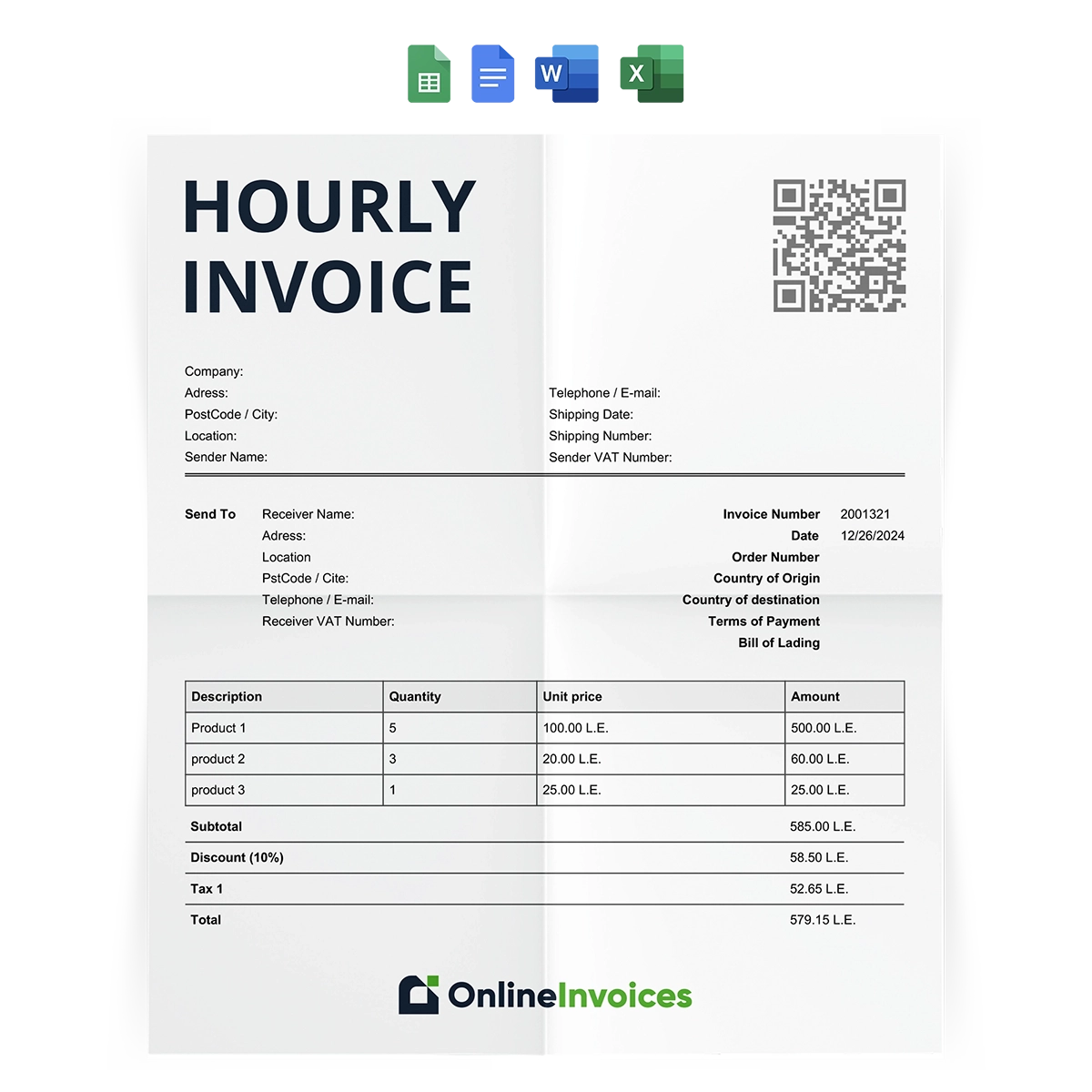What Is an Invoice Template in Google Docs and Sheets Format?
An invoice template, such as a Google Doc or sheet, is a customizable invoice document. It is connected to a database and automatically inserts the fields to deliver the invoice to the customer or client representative easily.
It gathers all the information that customers require to prove the event they’ve made a purchase. You could print the invoice and deliver it by hand or keep it in digital form and send it via email.
What Are the Elements of the Invoice Template?
The invoice template for Google Sheets consists mainly of two tabs, the invoice tab and the database tab, which includes the details of every purchase order.
In other words, both tabs include the same type of data; the difference is that the invoice template includes only the data in the required row that needs to be shared or sent to the customer.
While the other tab includes all the issued invoices, it’s the source and database that enable you to review and utilize invoices as much as you need.
Here are its elements:
- Invoice #: It indicates the invoice number since you started your business. You commit to a certain pattern in a chronological format. So, it becomes easy to take a second look at the invoice.
- PO #: In case you manage a store or a warehouse, a buyer will inquire about a certain service or goods. This happens through a purchase order, which carries a significant number and includes a unique number.
- Customer/Business Agent Name: The invoice template is suitable for B2Cs and B2Bs; whether your business serves consumers or businesses, it’s applicable for both.
- Company Name: This element might be removed in case your business is for individuals. On the other hand, the company name makes it easier for accounting to check the balance of each account.
- Street Address, City, State, Zip: It’s the address of the company or the customer that would be shared in case of professional correspondence.
- Project: The project defines a group of services or a certain package your business offers to the clients, which facilitates the invoice management and sorts them perfectly.
- Invoice Date: It is the date when you issued the invoice and expect a payment from the client.
- Description: It refers to a description that specifies the services and products, especially if it’s customized for the clients.
- Quantity: It determines the number of units or amount of goods the client has purchased from your entity.
- Unit Price: It indicates the price of the single unit, so the total comes from the multiplication of the quantity and the unit price.
Why the Invoice Template for Google Docs and Sheets Is Important?
Using a template to form business invoices with the help of Google Docs or Google Sheets has many benefits that including:
1- Tracking Your Sales Records
Knowing the sales rate on a daily, monthly, and yearly basis helps you determine how efficient the sales and marketing operations are.
2- Assuring the Clients Have Received Services
Once an invoice is issued, the client will have received the services he requested. This is reflected to the balance sheet of the business, as it increases.
3- Asking the Clients to Pay
When the client receives the invoice, it’s a request from your side, asking him to pay the agreed charges.
4- Legally Protecting All Included Parties
An invoice is like a contract that proves that both parties have agreed on certain terms and conditions. Whenever a party tries to break a promise, the invoice could be used in legal disputes and conflicts.
How To Fill Out Your Google Sheet Invoice
It’s easy to follow the next instructions to get any invoice printed or sent in just 2 minutes. Here are the steps:
1. Fill in the trading data in the database:
- What did you sell?
- To whom have you sold?
- When did you sell?
- The amount of goods/services
- The unit price
- Invoice and PO data
2. Based on the invoice data you’ve just entered into the database, fill in the invoice number in the right field of the invoice tab.
3. Share the invoice with the client via email or print it and deliver it by hand.
Who Uses the Invoice Template in Google Docs and Sheets?
The invoice templates are beneficial to every store manager, small business owner, and cashier. It helps retail businesses and B2B businesses keep accurate records of sales, purchases, and payments.