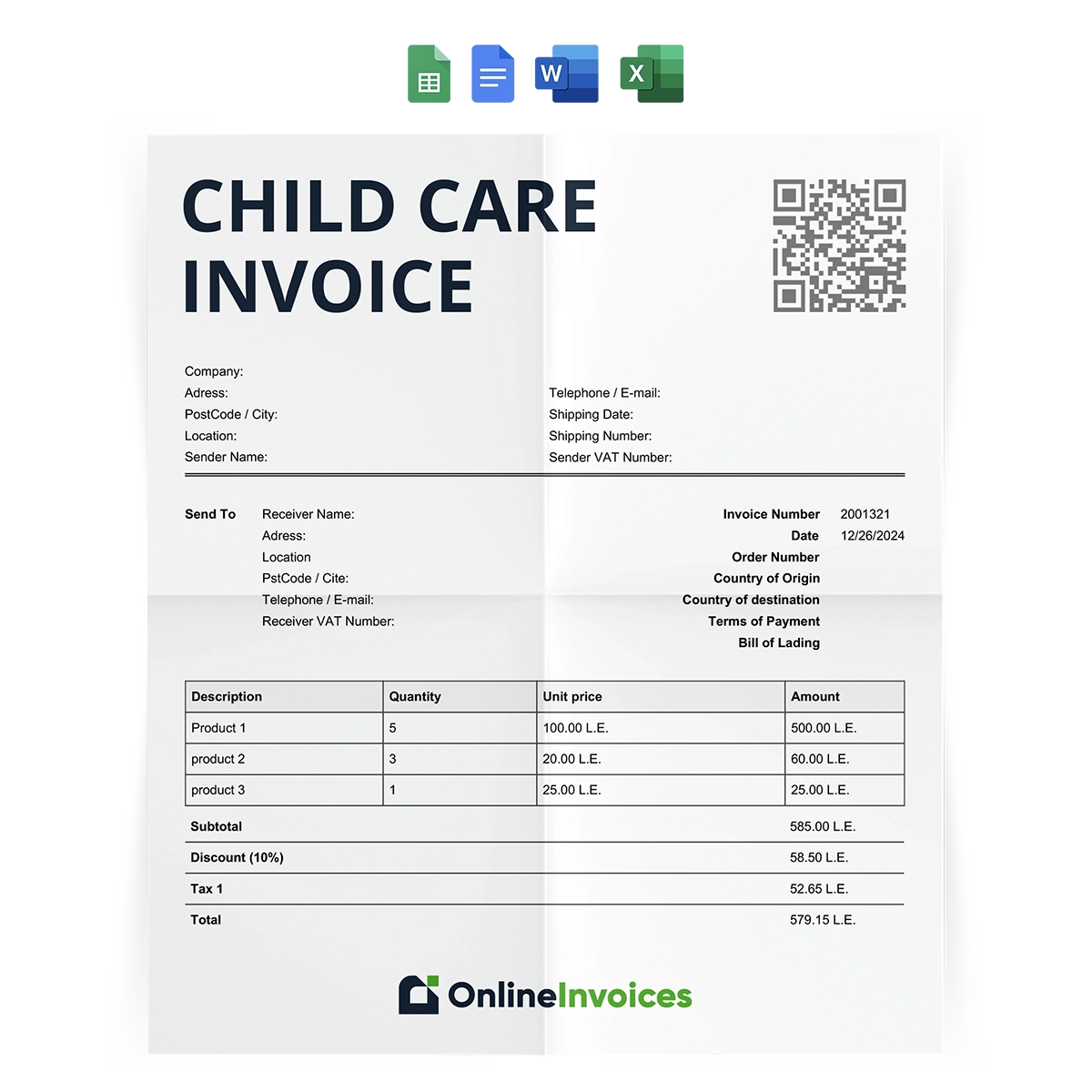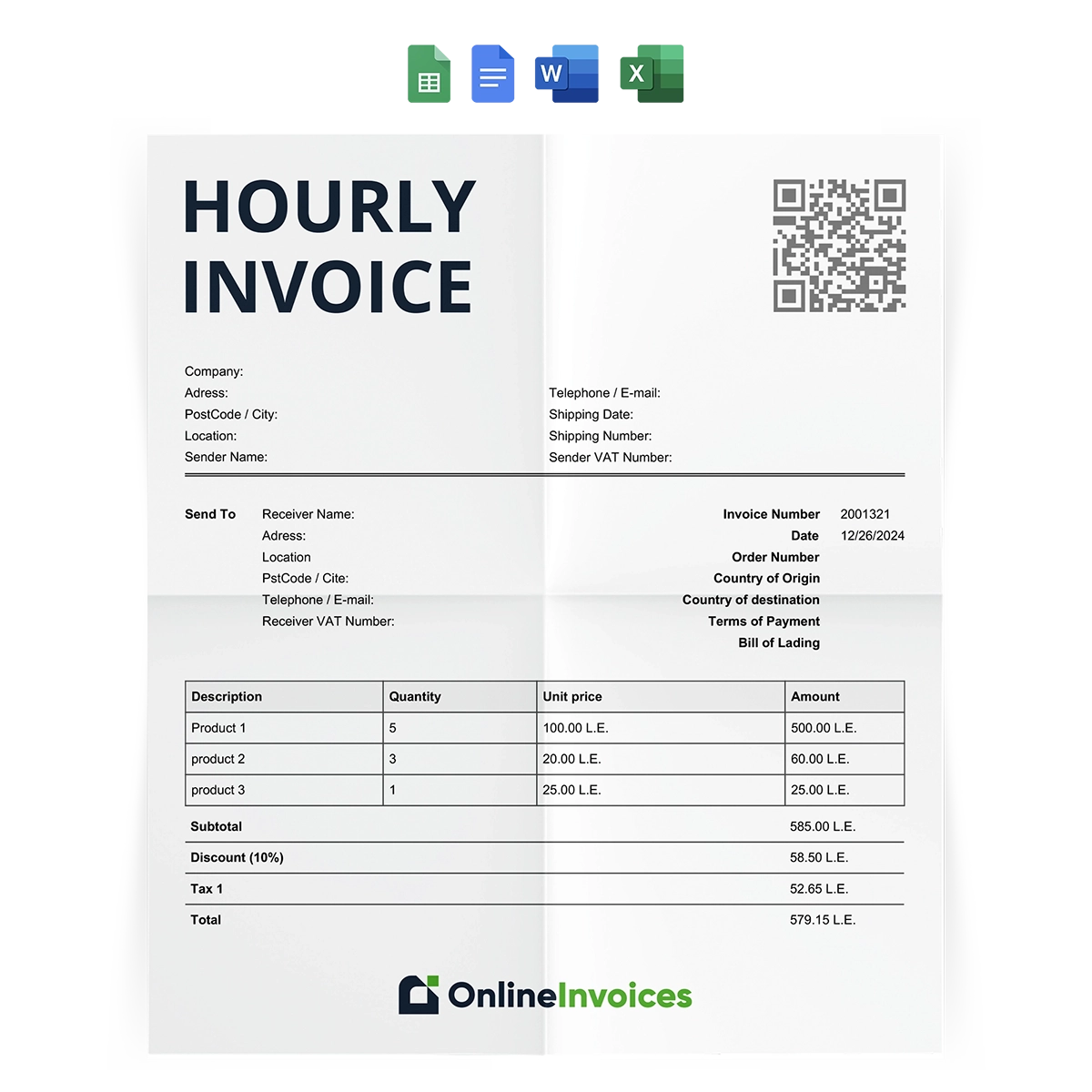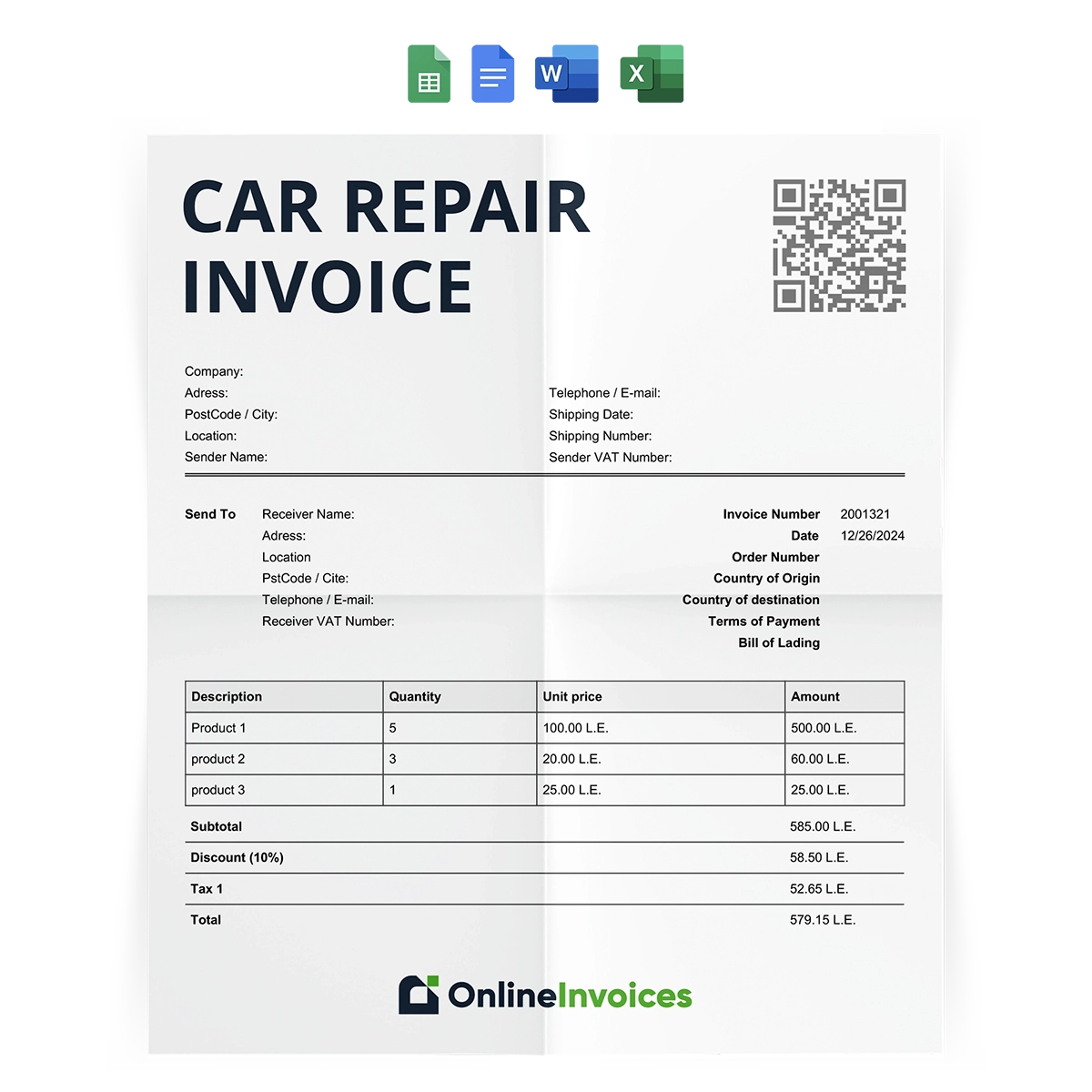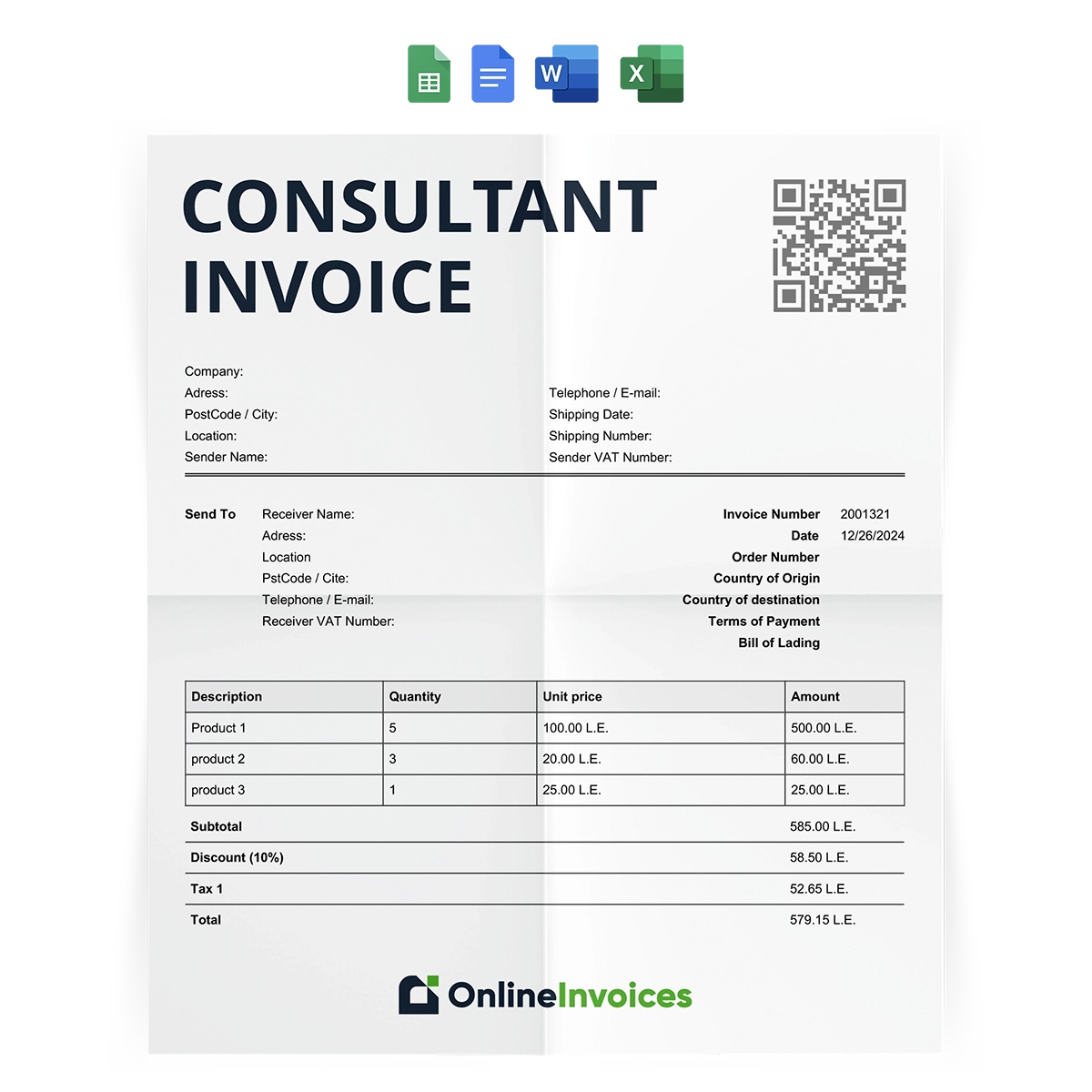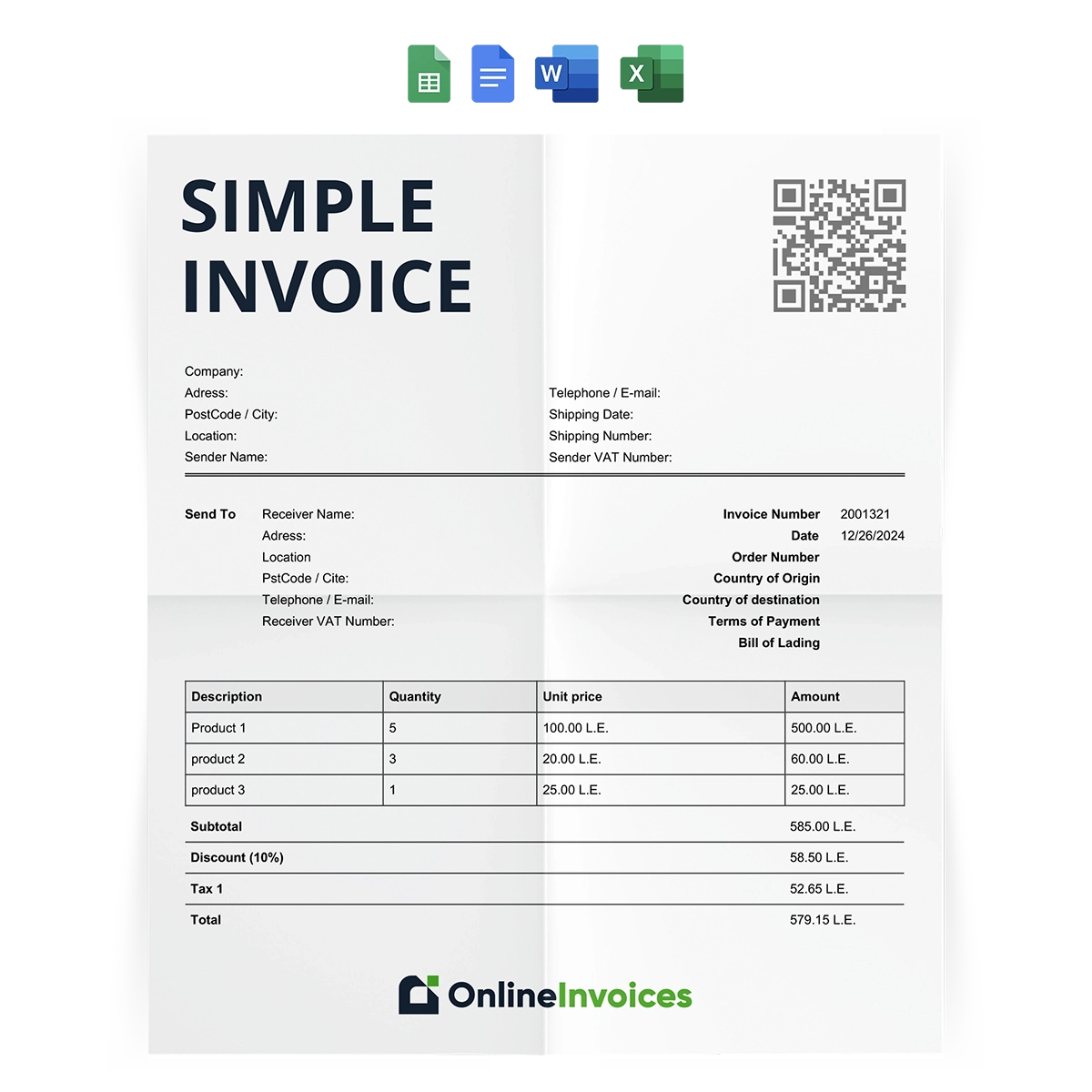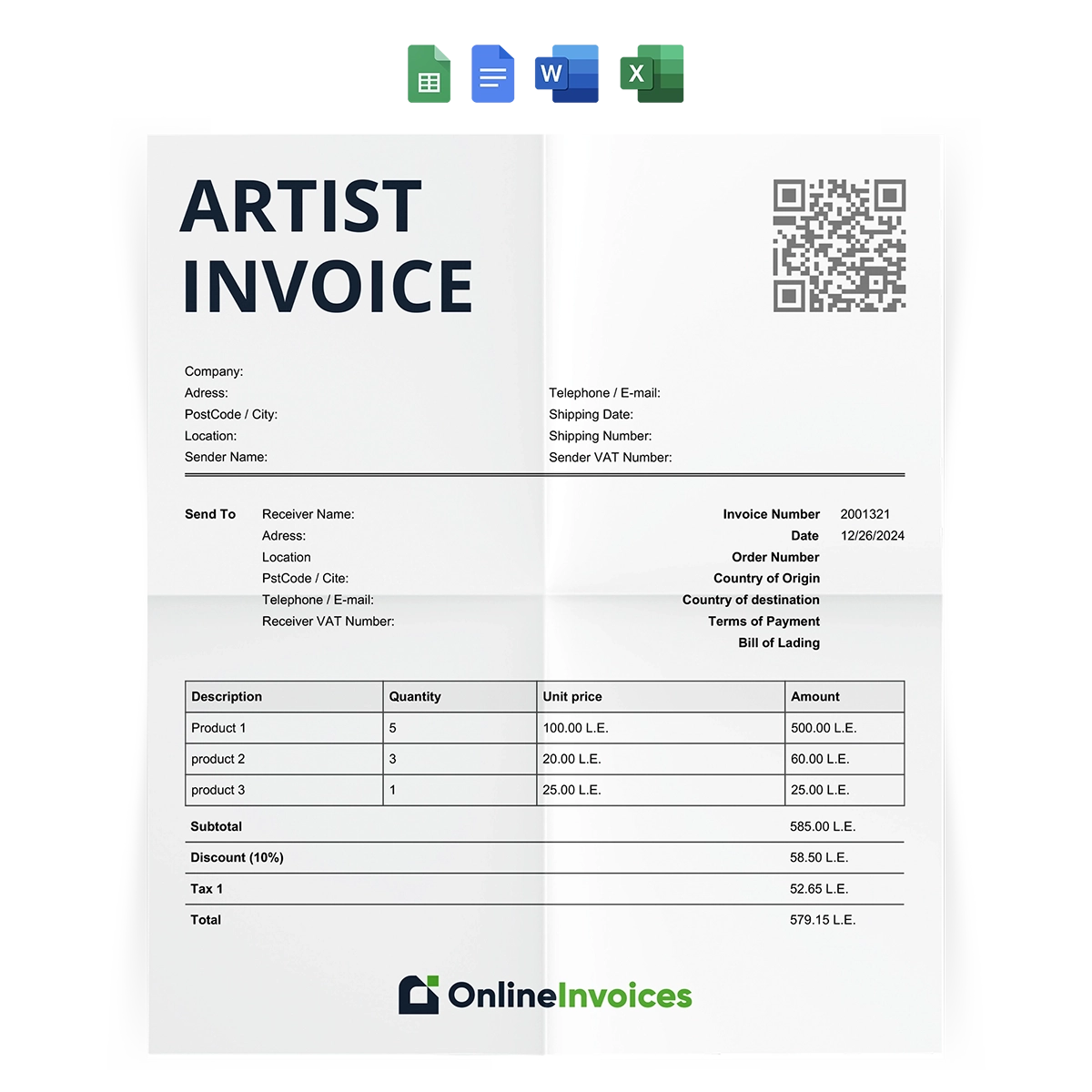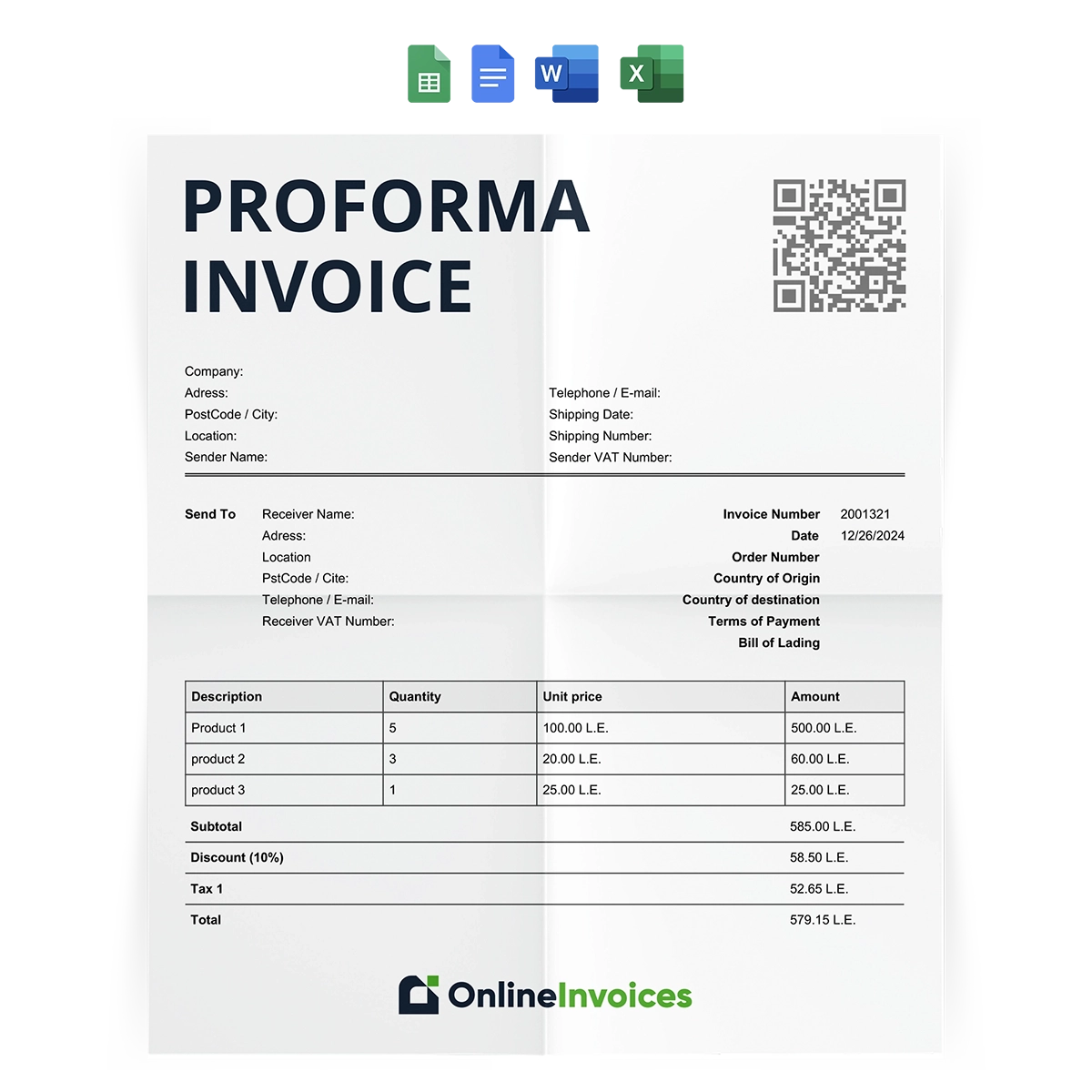What is the childcare invoice template in Google Docs and Sheets format?
The childcare invoice template is a billing document used in the childcare industry to request payments from parents. It is used by childcare providers, daycare centers, and even independent babysitters to bill their clients for childcare services while ensuring transparency in financial transactions between them and their clients.
The template contains important information such as your company and the client's information, billing details, the services provided, and their respective prices.
This invoice template comes in Google Docs and Google Sheets, so you can add service details and update billing information to meet your customer's needs.
What are the elements of the childcare invoice template?
The template consists of five main sections:
Invoice Details
This section contains the invoice number, the invoice date, and the start and end dates of billing.
Company Information
This section contains your company information, such as the company name, logo, address, contact information, and website.
Childcare Provider Information
It contains the information of the employee responsible for the child during the service period, such as their name, address, and contact information.
Bill To
This section contains the information of the parent or guardian responsible for the child, such as their name, contact information, and address.
Childcare Service Details
It contains the name of the child, date of service, drop-off and pick-up times, total duration in hours, rate per hour, the total payable amount, and any additional fees such as discounts and taxes.
Why is the childcare invoice template important?
The childcare invoice template offers many benefits, including:
Protect the Child’s Safety
It ensures accurate documentation of childcare services, which helps track the child's schedule and ensures their safety while in care.
Financial Tracking
It improves financial tracking by offering a clear record of payments, taxation, and income.
Avoid Problems and Conflicts
It reduces problems and misunderstandings with customers by providing clear billing details, making it easier for parents to understand what they are paying for.
How To Fill Out Your Google Sheet Invoice
It is easy to fill out your Google Sheet or document invoice in simple steps:
1. Add the company information
Start by entering the details of your company, such as name, logo, address, and contact details.
2. Enter the invoice details
Then enter the invoice details, such as the invoice number, the invoice date, and the start and end date of billing.
3. Add the childcare provider information
Enter the information of the employee responsible for the child during the service period, such as their name, address, and contact information.
4. Add the customer information
After that, add the information of the parent or guardian responsible for the child, such as their name, contact information, and address.
5. List the service details
Write the details of the childcare service provided to the customer, such as the name of the child, date of service, drop-off and pick-up times, total hours, and hourly rate.
6. Calculate the total charges
After listing all the services provided, calculate the subtotal by multiplying the total hours by the hourly rate. Then, calculate the final amount payable by adding discounts, taxes, and any additional fees to the subtotal.
7. Review the invoice
After that, review all information for accuracy. Once everything is correct, send the invoice to your customer.
8. Save a Copy
At the end, save a copy of the template for needed reference.
Who uses the childcare invoice template in Google Docs and Sheets?
The childcare invoice template benefits childcare providers, preschools, and independent babysitters. It helps simplify billing, manage service charges, track childcare hours, and ensure timely payments.