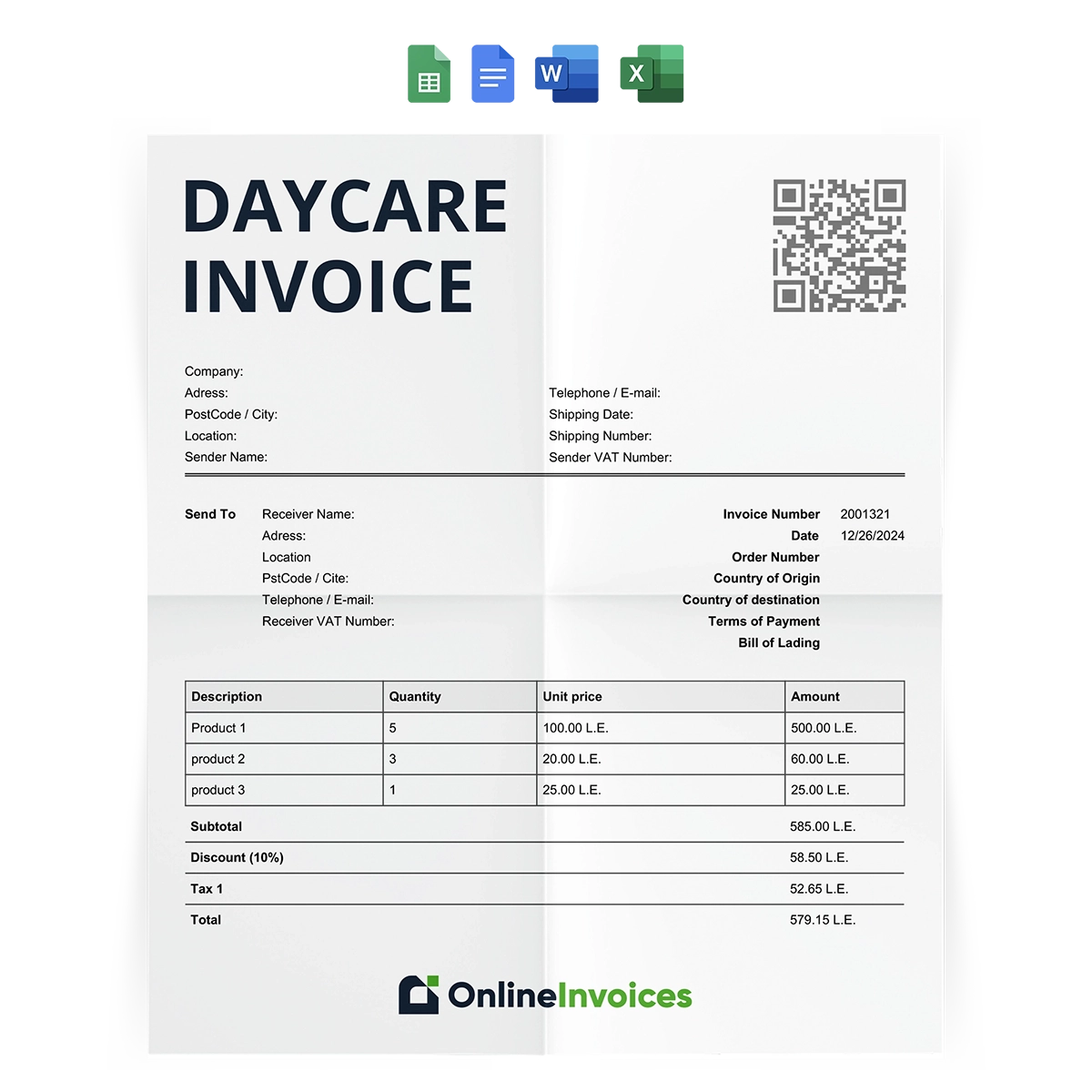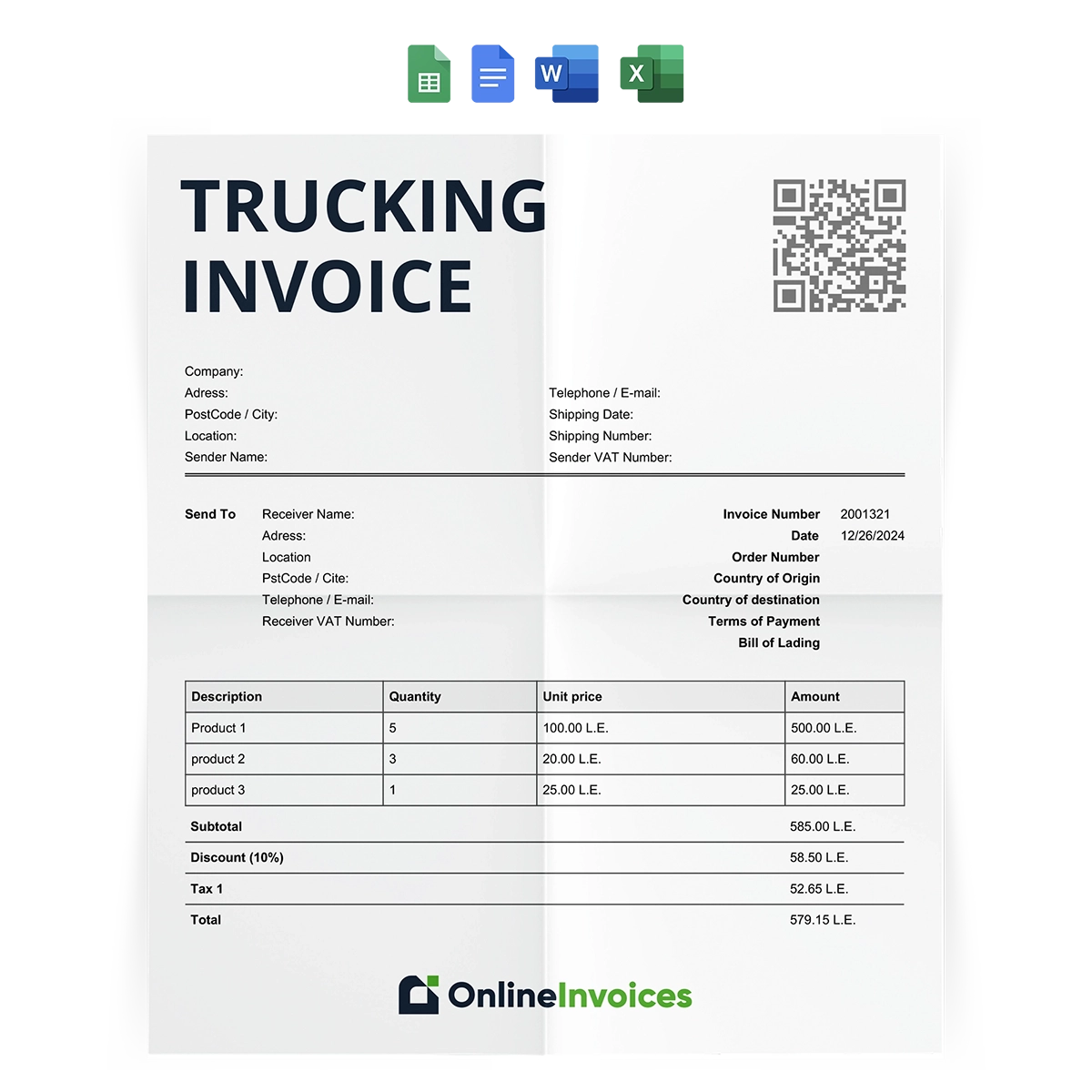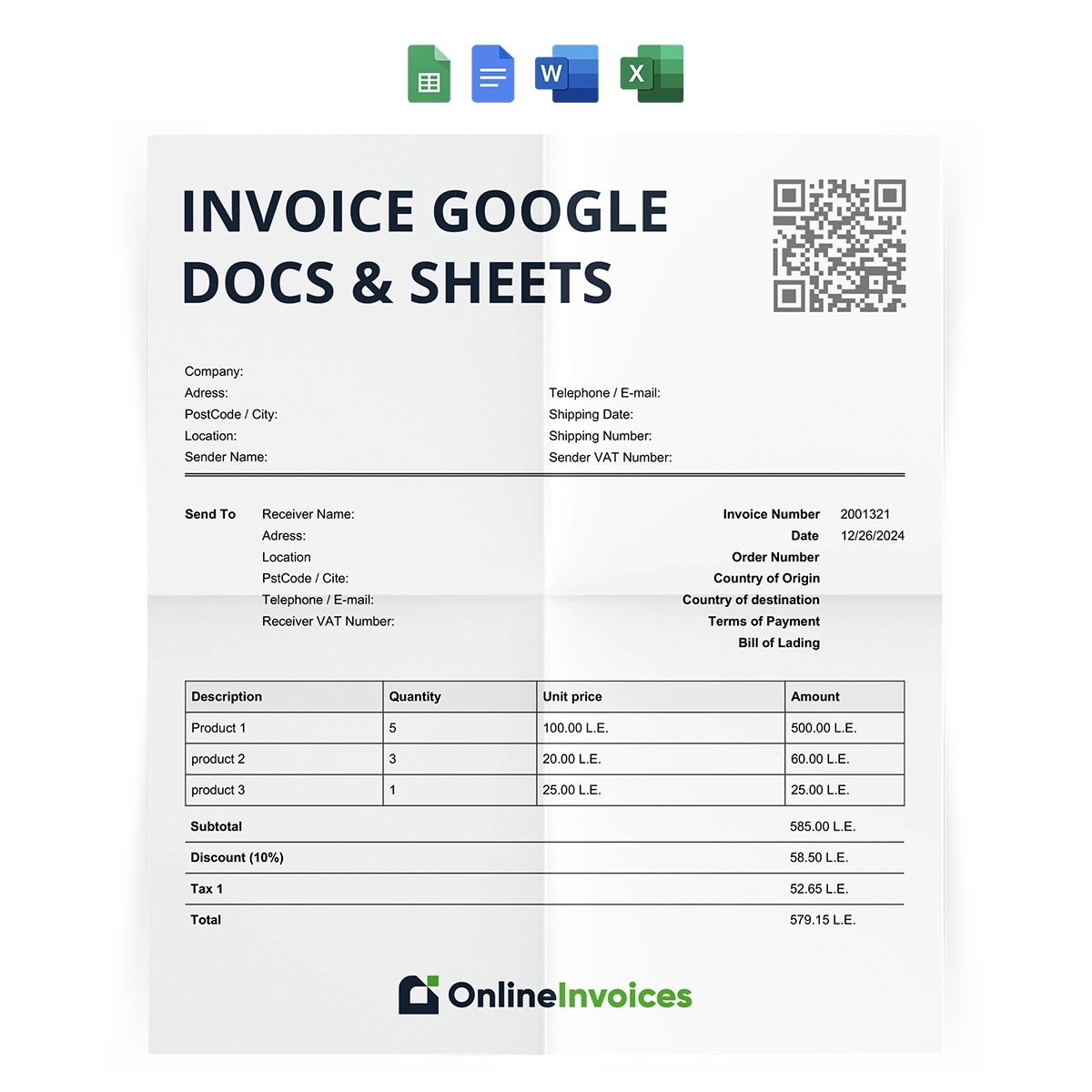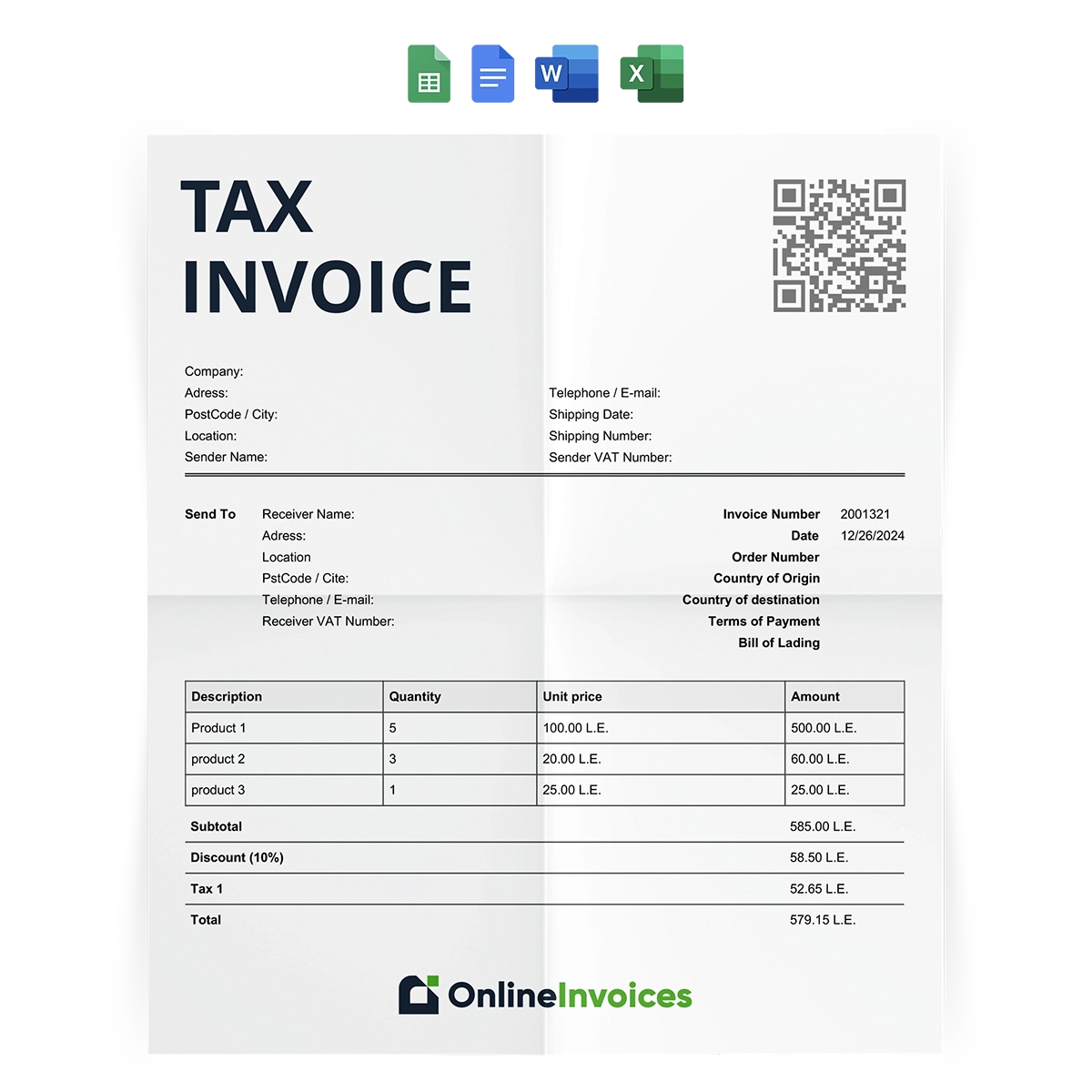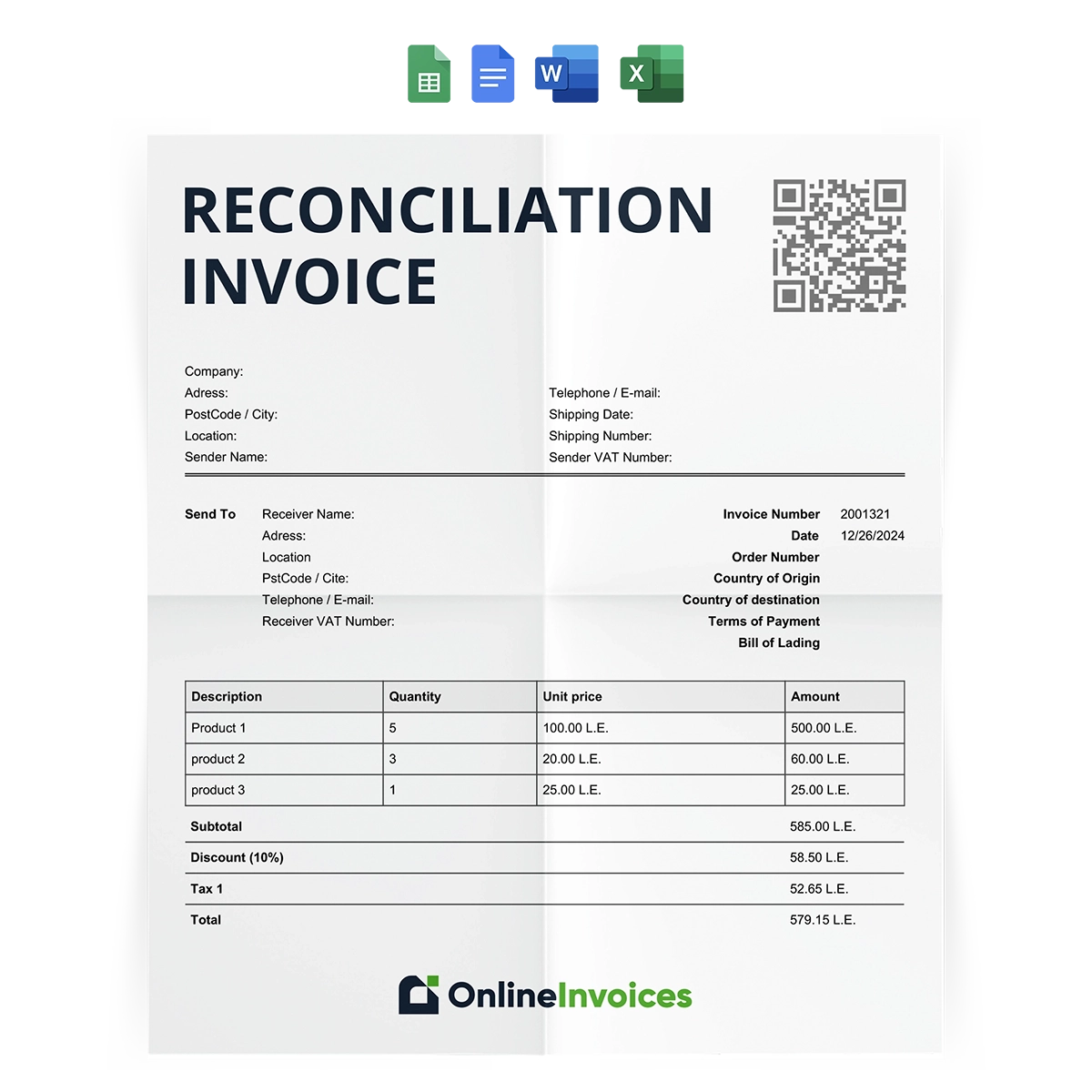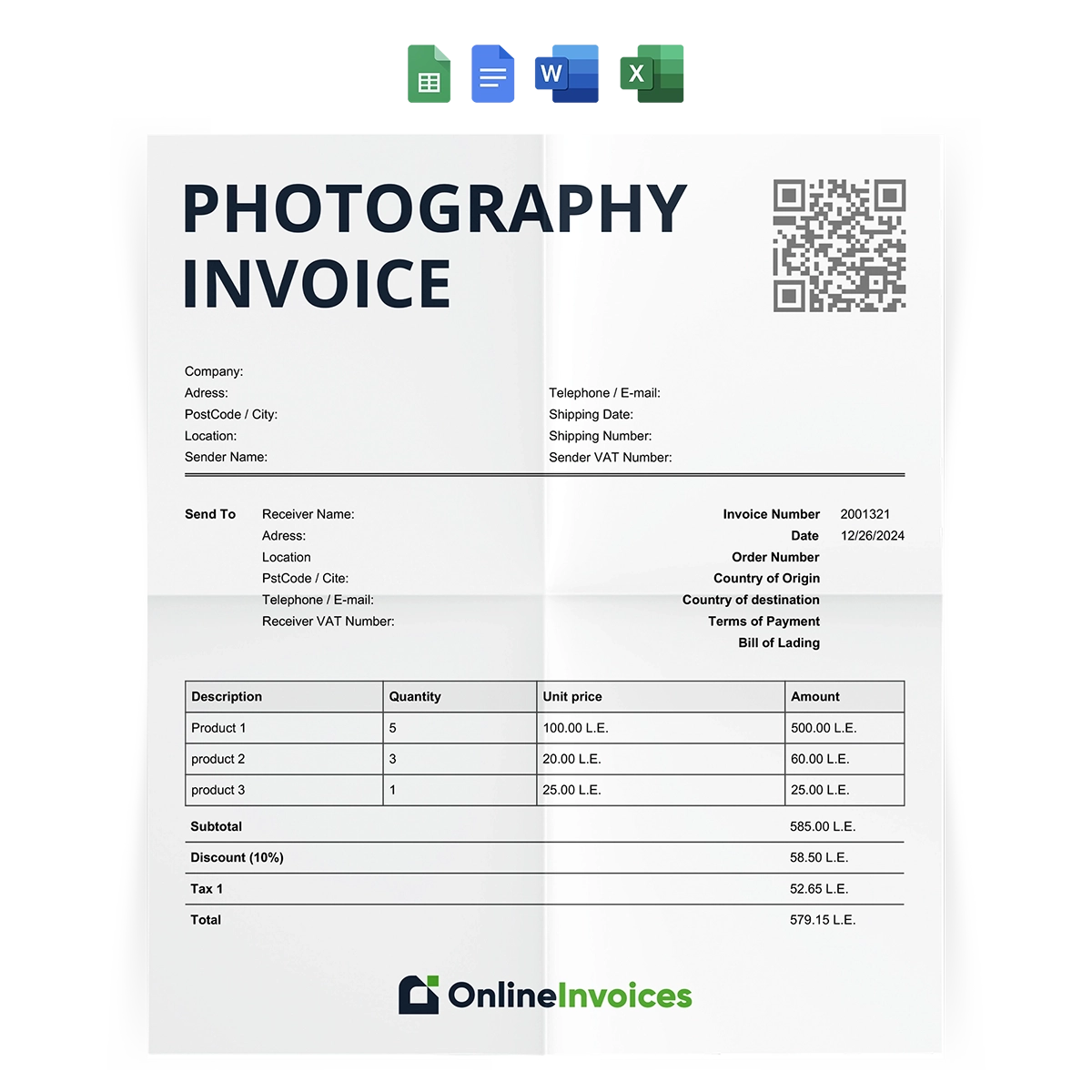What is the Daycare invoice template in Google Docs and Sheets format?
The daycare invoice template is a payment request template, essential for small and large businesses to achieve a successful payment arrangement. It consists of a table detailing the services provided, a price list, a payment summary, and the available methods.
The invoice template is vital to save rights for both parties by clarifying the amount for each service and the time of payment. As well as to implement clear communication between them.
Additionally, using the daycare invoice will help your business in tracking the income and expenditure, which makes it easier to make the right pricing decisions.
- Include parent and family names and contact details.
- Describe each expense and its price.
- Include child care tuition, meals, special equipment, transportation fees, and late pickup fees.
- Ensure payment method and date of payment.
- Confirm payments via payment confirmation emails or checkbooks.
- Gathering all information can be time-consuming.
- Procare can facilitate easy printing or emailing of year-end statements.
What Are the Elements of the Daycare Invoice Template?
The Daycare Invoice Template consists of detailed essential sections, starting from the daycare center and client's complete information, then an itemized table (to record the meals, special equipment, transportation fees, and late pickup fees) and the payment summary; at the end, you will find the payment instructions, and it is simple to add more sections important to your business.
There are different types of childcare services; some are standards used for one time, and others count by the hour spent, and there are monthly or weekly types. With this template, you can customize your invoice in this editable and simple layout.
Here are its elements:
- Header Information: include invoice name, brand logo, the photographer details, the client information, and the location of the session.
- Invoice Details: This section includes the invoice number and date.
- Itemized Billing Table: Include a service row, hour spent, and hour rate. Through this table, you can add many rows with the feature of the automatic calculation of the quantity and unit price.
- Payment Summary: This section consists of the following: subtotal, discount, subtotal less discount, tax rate, and total tax.
- Remarks/Payment Instructions: It consists of total hours, hourly rate, discount, total pre-tax, tax rate, total tax, and balance due, with a feature to edit these parts and add what suits your business.
- Configuration Section: This section includes terms and instructions for this invoice type.
Why is the Daycare invoice template for Google Docs and Sheets important?
This daycare invoice template is important to keep business records on track, especially if you are offering different types of services. Using this template will speed up the process of collecting the payment, providing a clear pricing list to the customer, and building trust in the first phase.
- The daycare job demands a lot of focus, especially if the center has different types of services: standard, daily, weekly, monthly, or other, so this template is the right choice.
- Providing a clear billing document enhances the trust with your client and avoids misunderstandings.
- Having a standard invoice template for all your transactions will speed up your payments, maintain a strong relationship, and make the brand professional.
- This template provides detailed pricing to ensure both parties remain on the same page.
- It helps to measure and analyze your work easily step by step.
- Using invoices helps with everything related to the accounting section, such as registering and identifying each sales transaction occurring in the account
- Alert the client to pay the agreed-upon charges and provide clear information about prices, discounts, and applicable taxes for each unit sold.
- The invoice is a legal agreement between two parties on specific terms and conditions.
How To Fill Out Your Google Sheet Invoice
It is easy to fill out your Google Sheet or document invoice in simple steps:
- Fill in the Company tab
- <Your Company Name>
- <123 Street Address>
- <City, State, Zip/Post Code>
- <Phone Number>
- <Email Address>
- Then the client's details
- <Contact Name>
- <Client Company Name>
- <Address>
- <Phone>
- <Email>
- At the end, the project details
- <Project Name / Dept>
- <Project Description>
- Don’t forget to register the date and the invoice number.
- Enter the service items and their prices.
- Share the invoice with the client via email or print it and deliver it by hand.
Who uses the invoice template in Google Docs and Sheets?
The invoice templates are beneficial to every store manager, small business owner, and cashier. It helps retail businesses and B2B businesses keep records of the accuracy of sales, purchases, and payments.