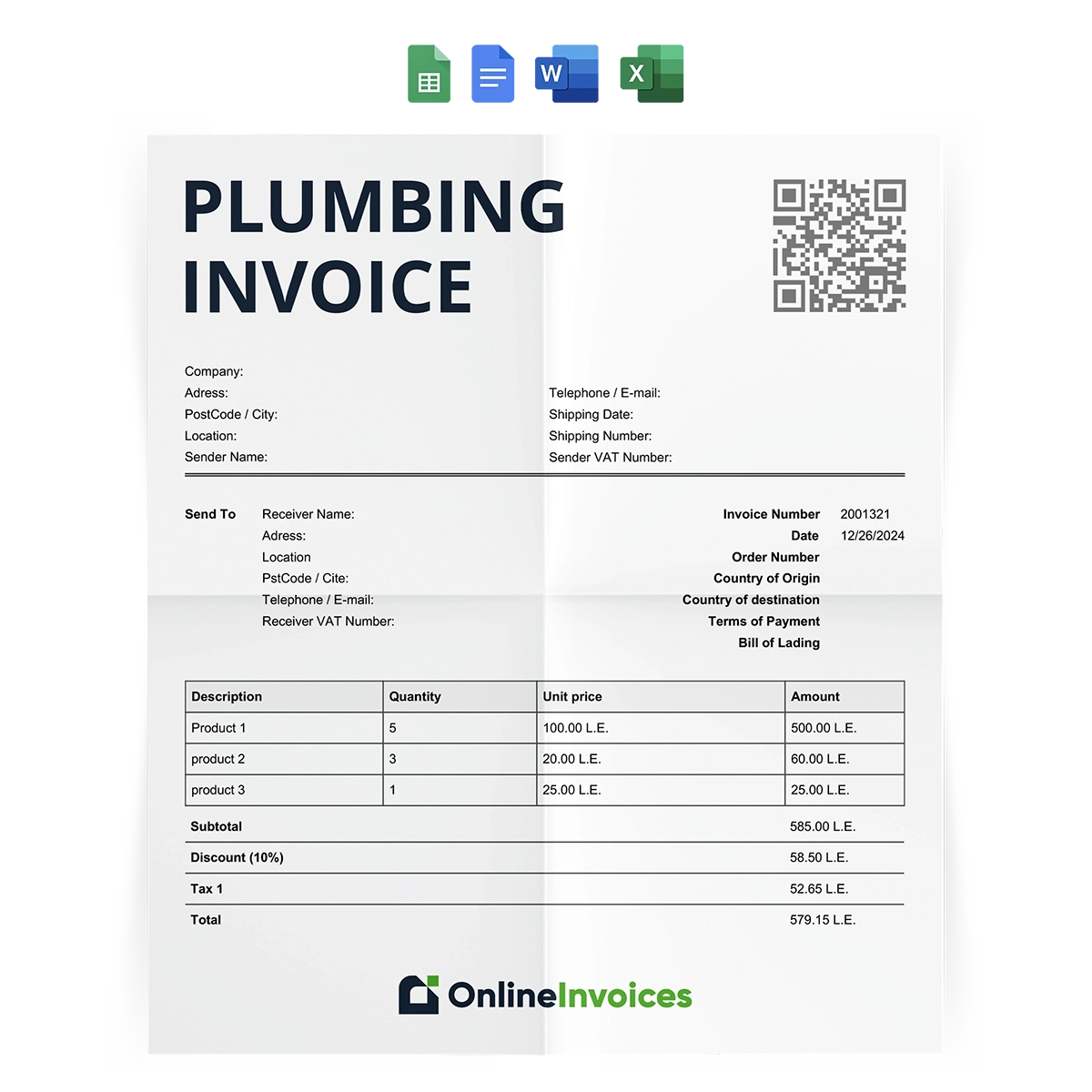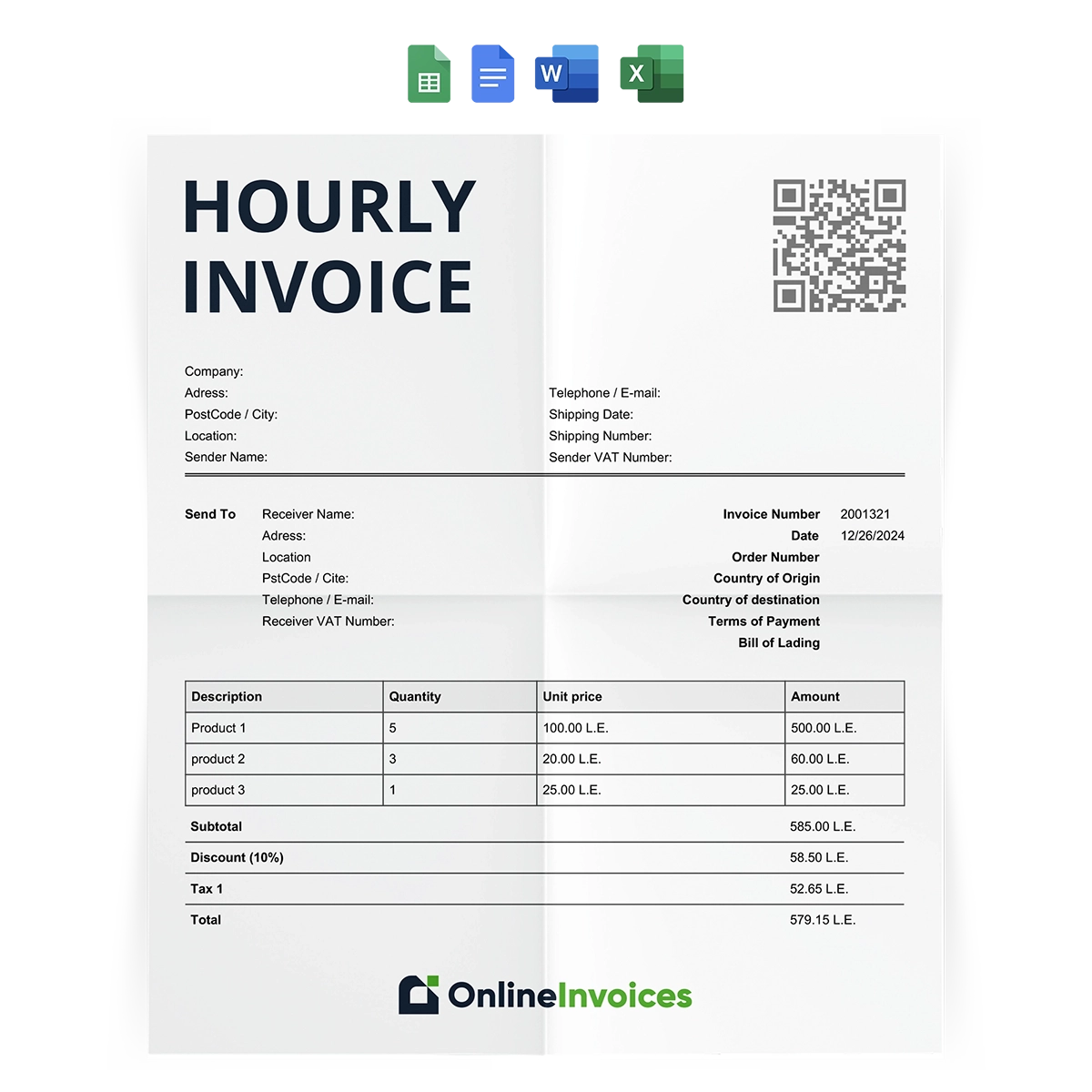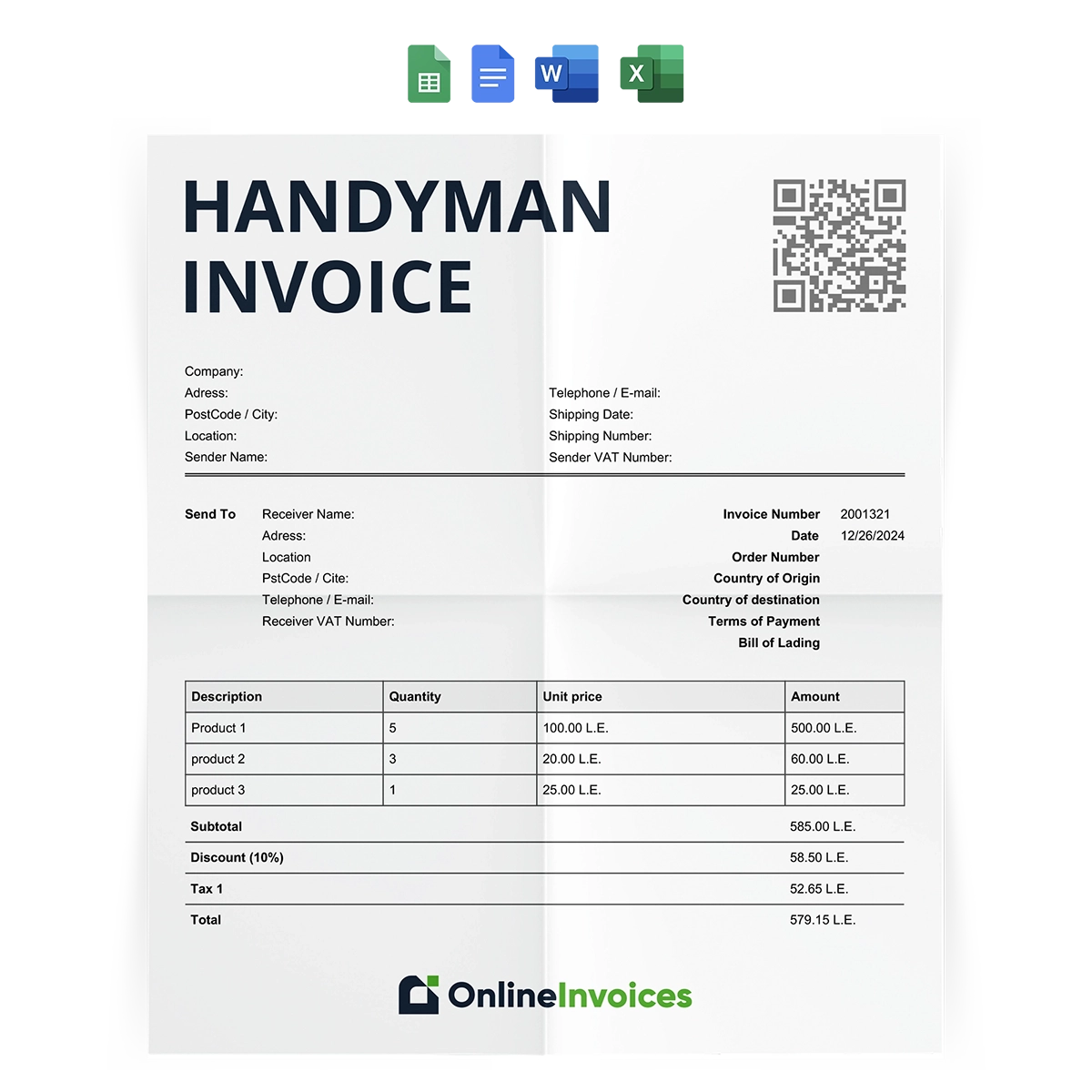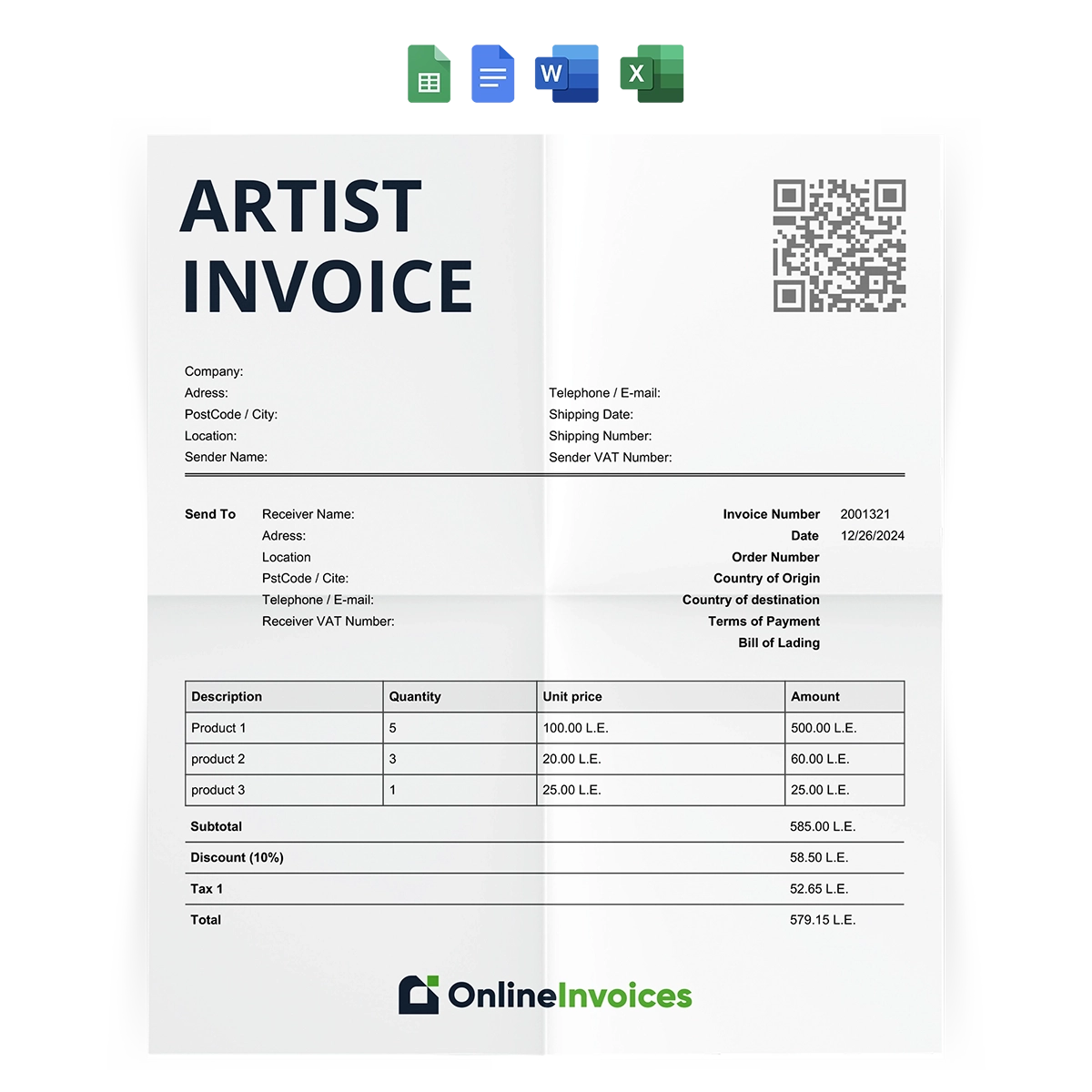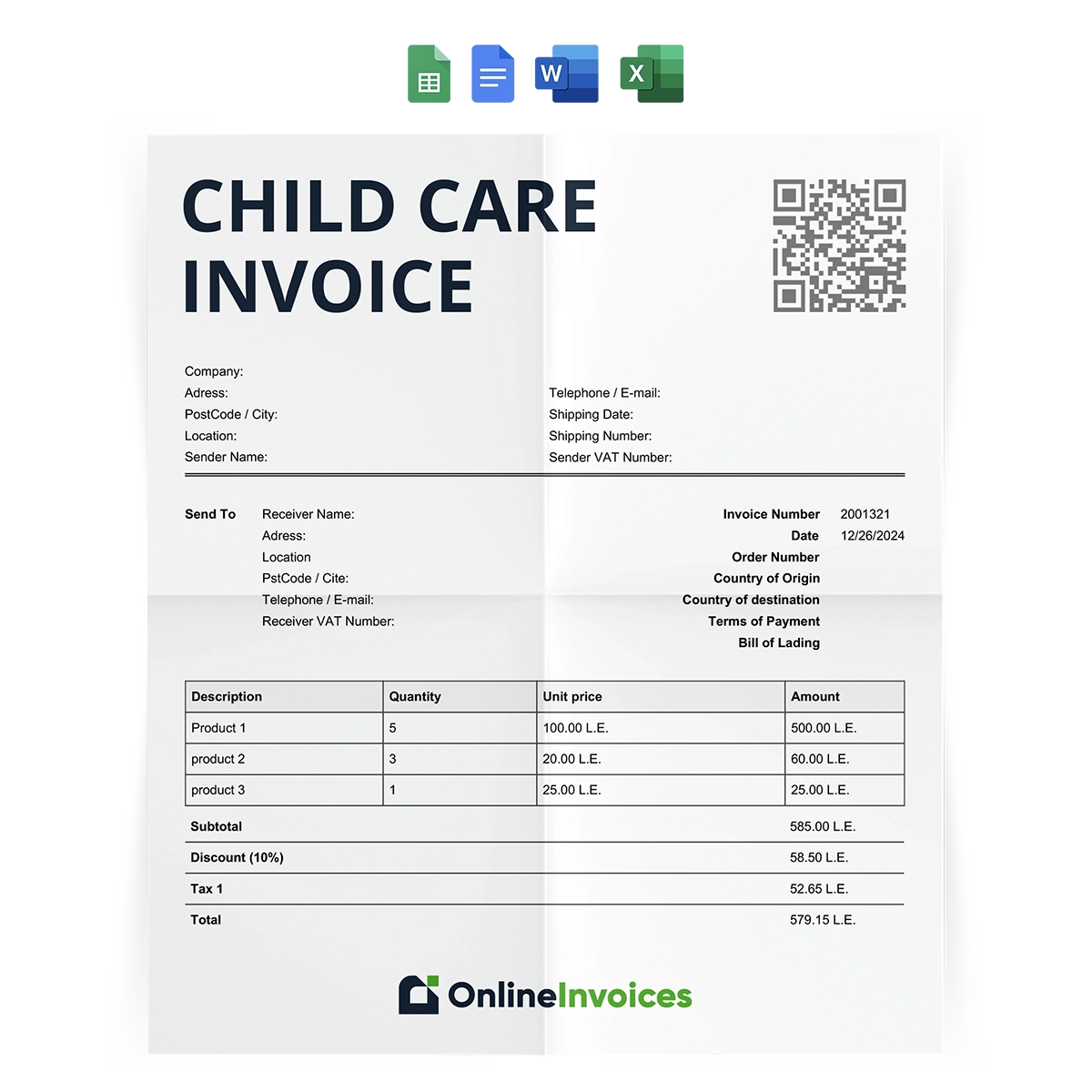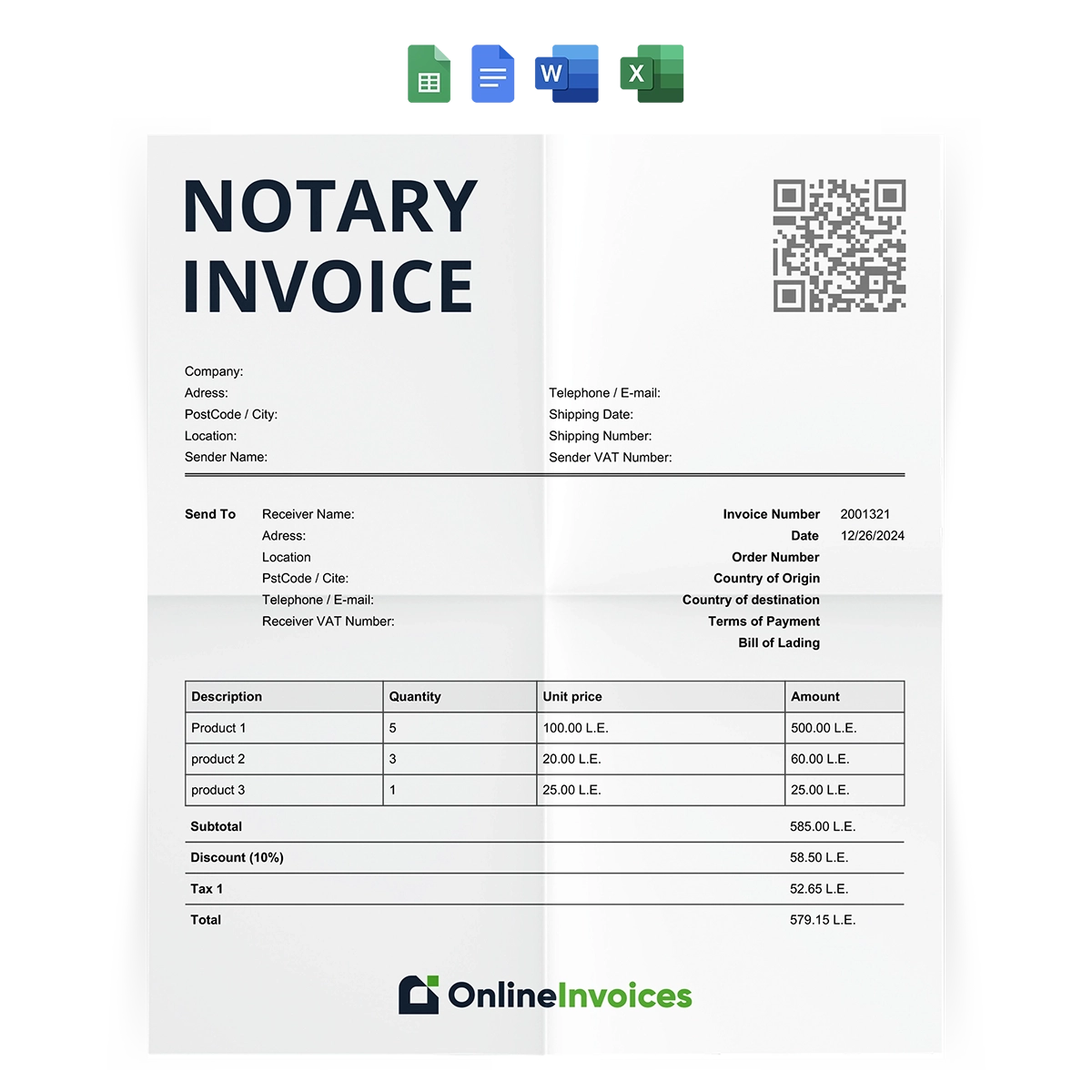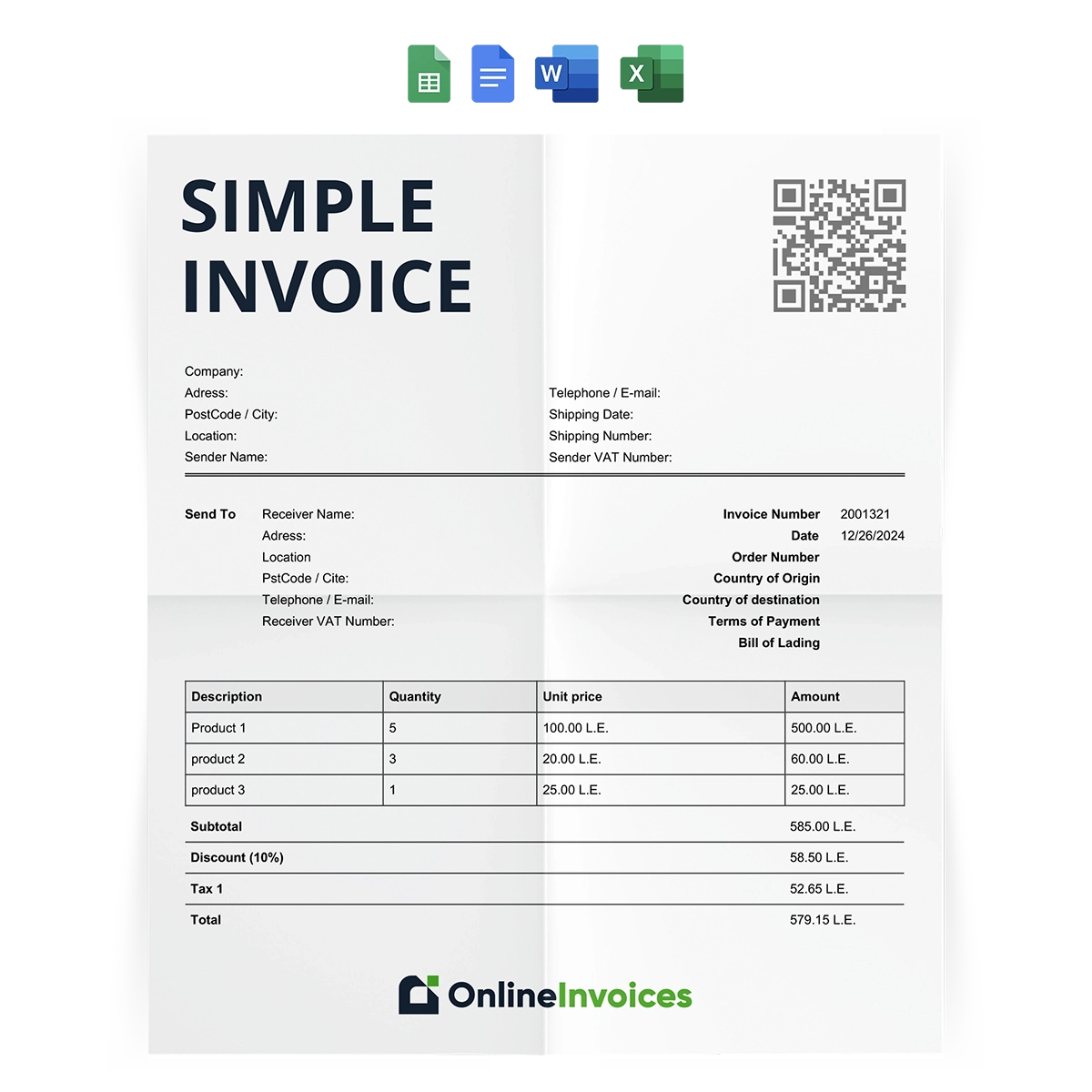What is the Plumbing Invoice Template in Google Docs and Sheets format?
The plumbing invoice template is a comprehensive document for a single appointment that details the services and materials provided to the customer. It outlines the material used, the hourly rate, and the total task or day cost.
It features an itemized table with automatic calculations for quantities, rates, taxes, and discounts, ensuring accurate billing to provide a clear cost breakdown.
Ideal for professional plumbers, this invoice template helps maintain thorough service records and fosters strong customer relationships, especially for larger businesses that face obstacles to managing payments.
What Are the Elements of the Plumbing Invoice Template?
The plumbing invoice template is divided into three tabs. The first tab includes business, client, and invoice information. The second tab houses the product information table. The third tab features the invoice note and configuration section, which contains both the company's (or business's) and the client's signatures. Editing or customizing any tab is straightforward.
Here are its elements:
- Header Information: This section consists of business and client information.
- Invoice details, which include the invoice number, date, and reference number, you can easily add more to this section.
- Itemized Billing Table: Through this table, you can add many rows with the feature of the automatic calculation of the quantity and unit price.
- Remarks/Payment Instructions: It consists of total hours, hourly rate, discount, total pre-tax, tax rate, total tax, and balance due, with a feature to edit these parts and add what suits your business.
- Configuration Section: This section includes terms & instructions for this invoice type.
Why is the Plumbing Invoice Template for Google Docs and Sheets important?
The Plumbing Invoice Template for Google Docs and Sheets is essential for professional plumbers; it keeps a record of each service provided, clarifies pricing details for clients, and ultimately helps maintain strong customer relationships.
Why download this template in Google Docs and Sheets? It’s fully customizable, automatically calculates charges, and allows various downloading formats for ultimate flexibility.
With Google Docs and Sheets, you can export your invoice as a web page, Word document, PDF, and more. This plumbing invoice template provides clients with a transparent, detailed statement of services and hours, ensuring both parties are always on the same page.
- The Plumbing Invoice Template includes essential details such as prices, VAT, client and business information, and an itemized product table.
- Detailed pricing ensures both parties have a clear, shared understanding of services rendered.
- Accurate record-keeping—daily, weekly, or monthly—helps maintain rights and simplifies the measurement and analysis of your work.
- Using invoices supports accounting by registering and identifying each sales transaction.
- Informing the client of agreed charges, discounts, and taxes ensures transparent payments and peace of mind.
- The invoice serves as a legal agreement between two parties, outlining specific terms and conditions.
How To Fill Out Your Google Sheet Invoice
It is easy to fill out your Google Sheet or document invoice in simple steps:
- Fill in the company tab
- <Your Company Name>
- <123 Street Address>
- <City, State, Zip/Post Code>
- <Phone Number>
- <Email Address>
- Then the client's details
- <Contact Name>
- <Client Company Name>
- <Address>
- <Phone>
- <Email>
- At the end, the project details
- <Project Name / Dept>
- <Project Description>
- Don’t forget to register the date and the invoice number.
- Enter the service items and their prices.
- Share the invoice with the client via email or print it and deliver it by hand.
Who uses the invoice template in Google Docs and Sheets?
The invoice templates are beneficial to every store manager, small business owner, and cashier. It helps retail businesses and B2B businesses keep records of the accuracy of sales, purchases, and payments.