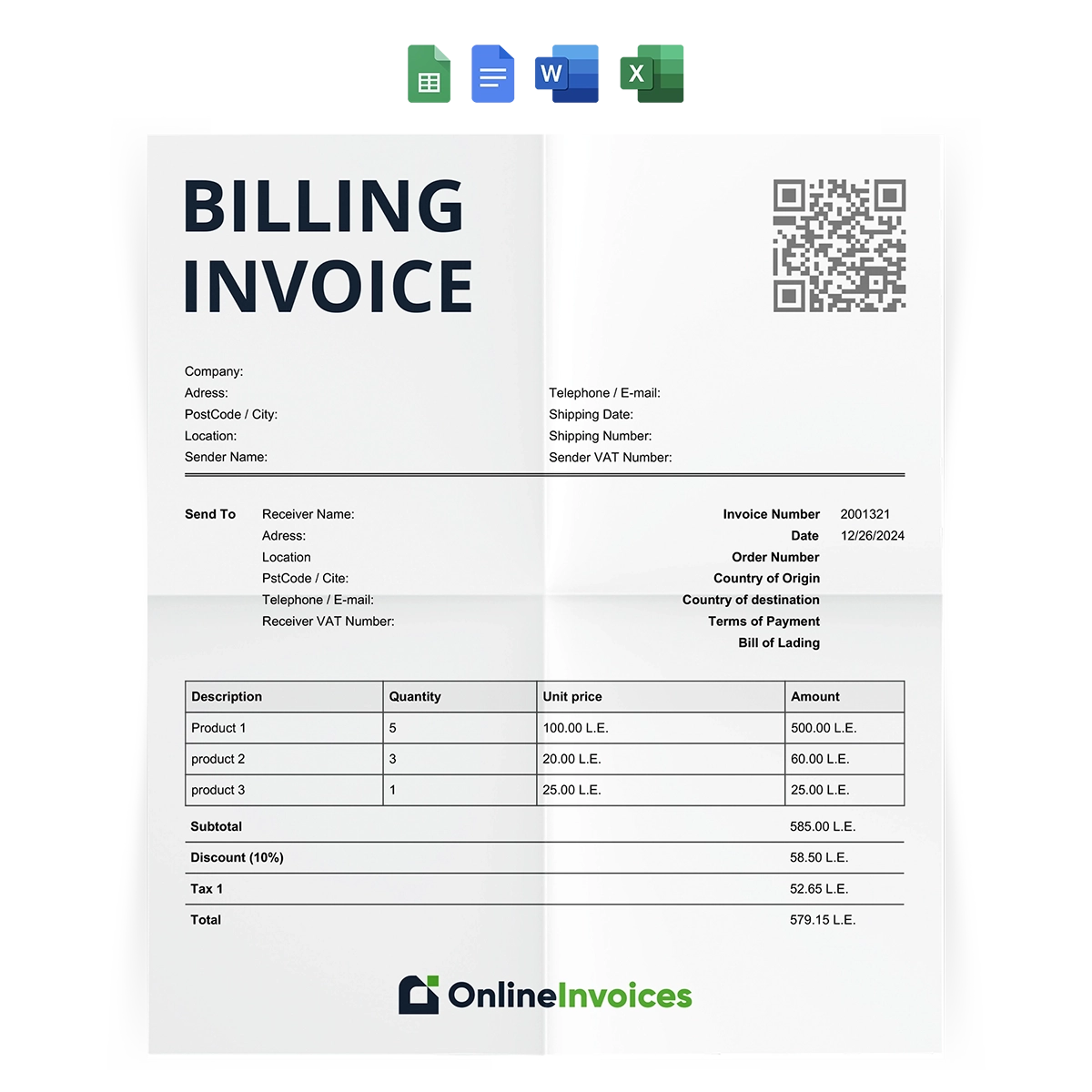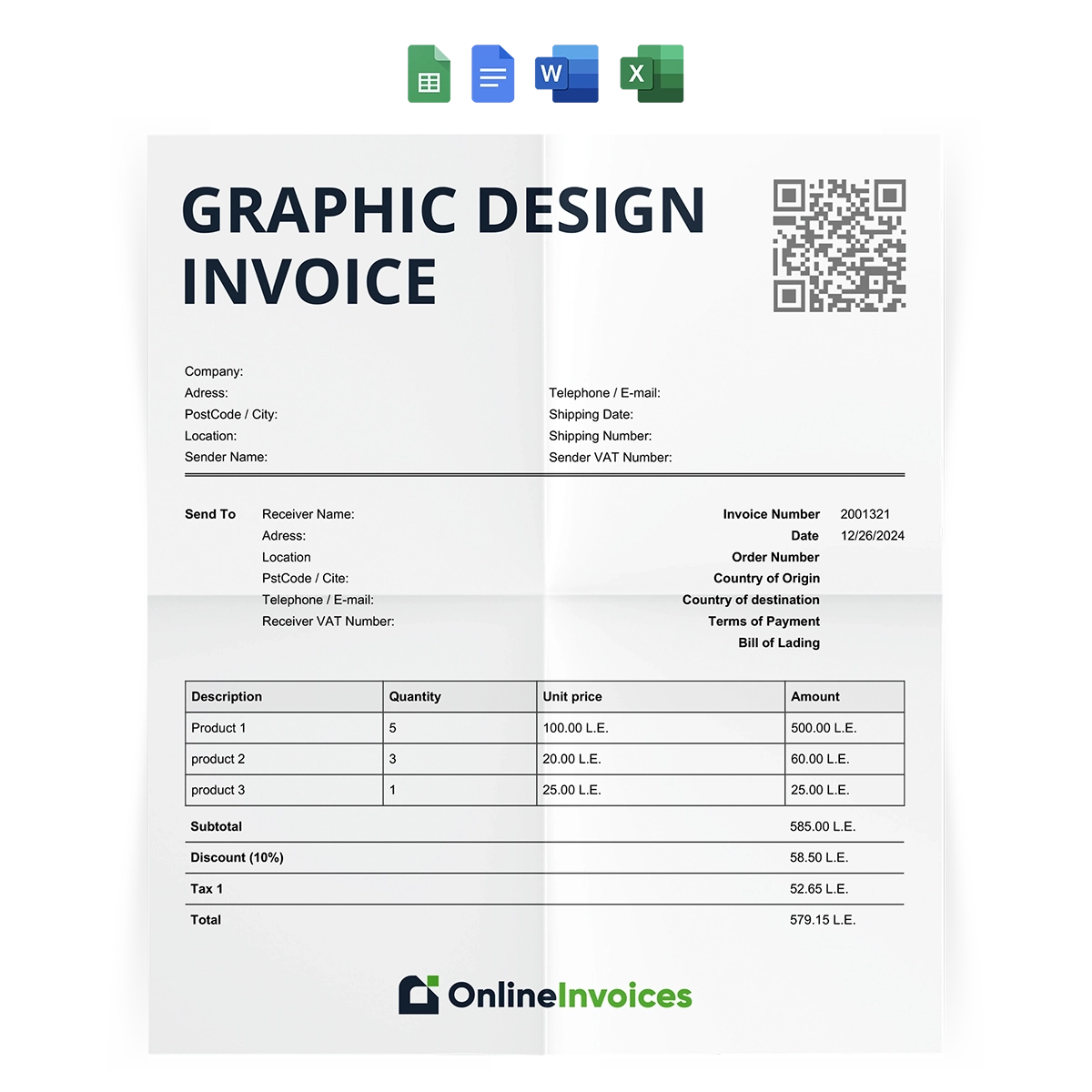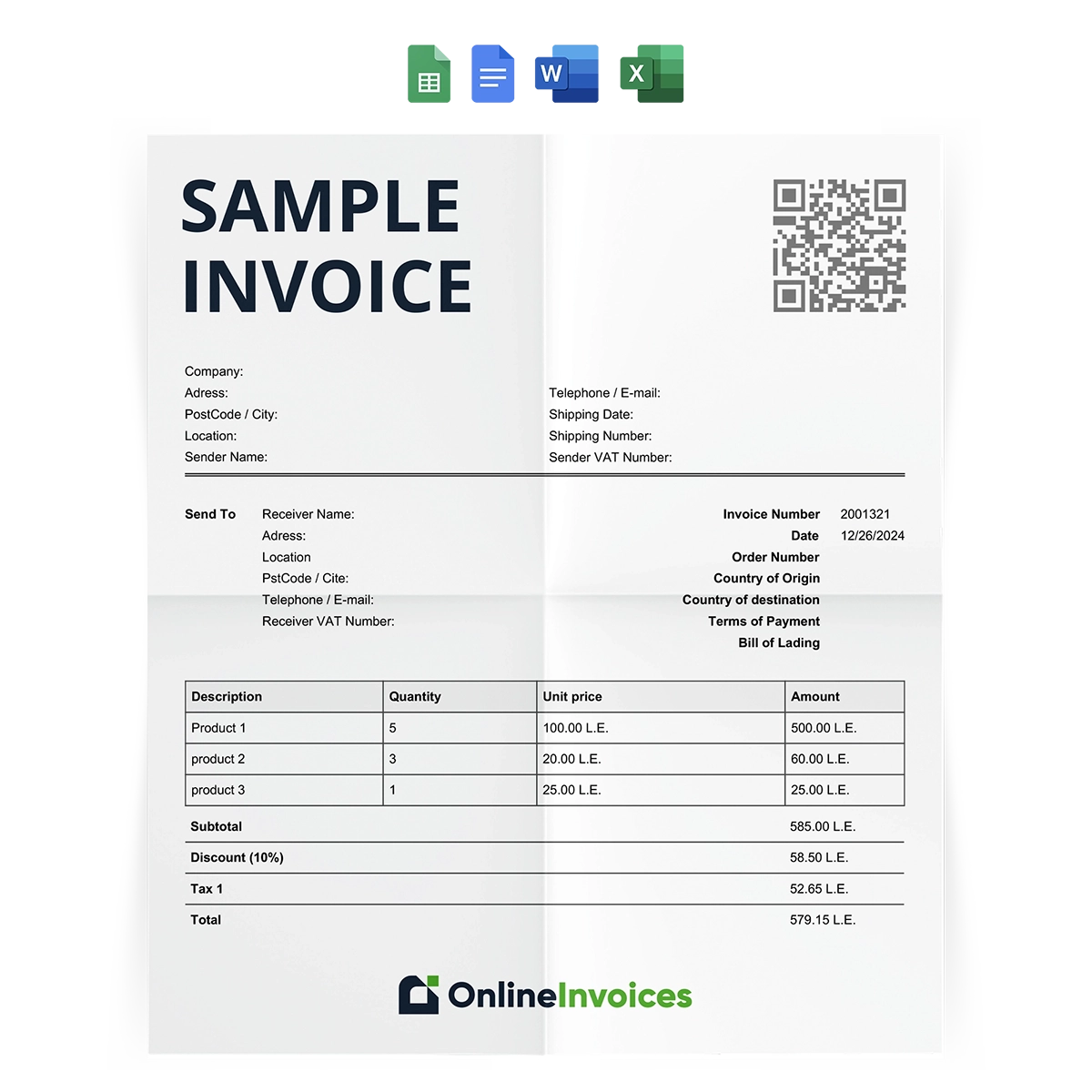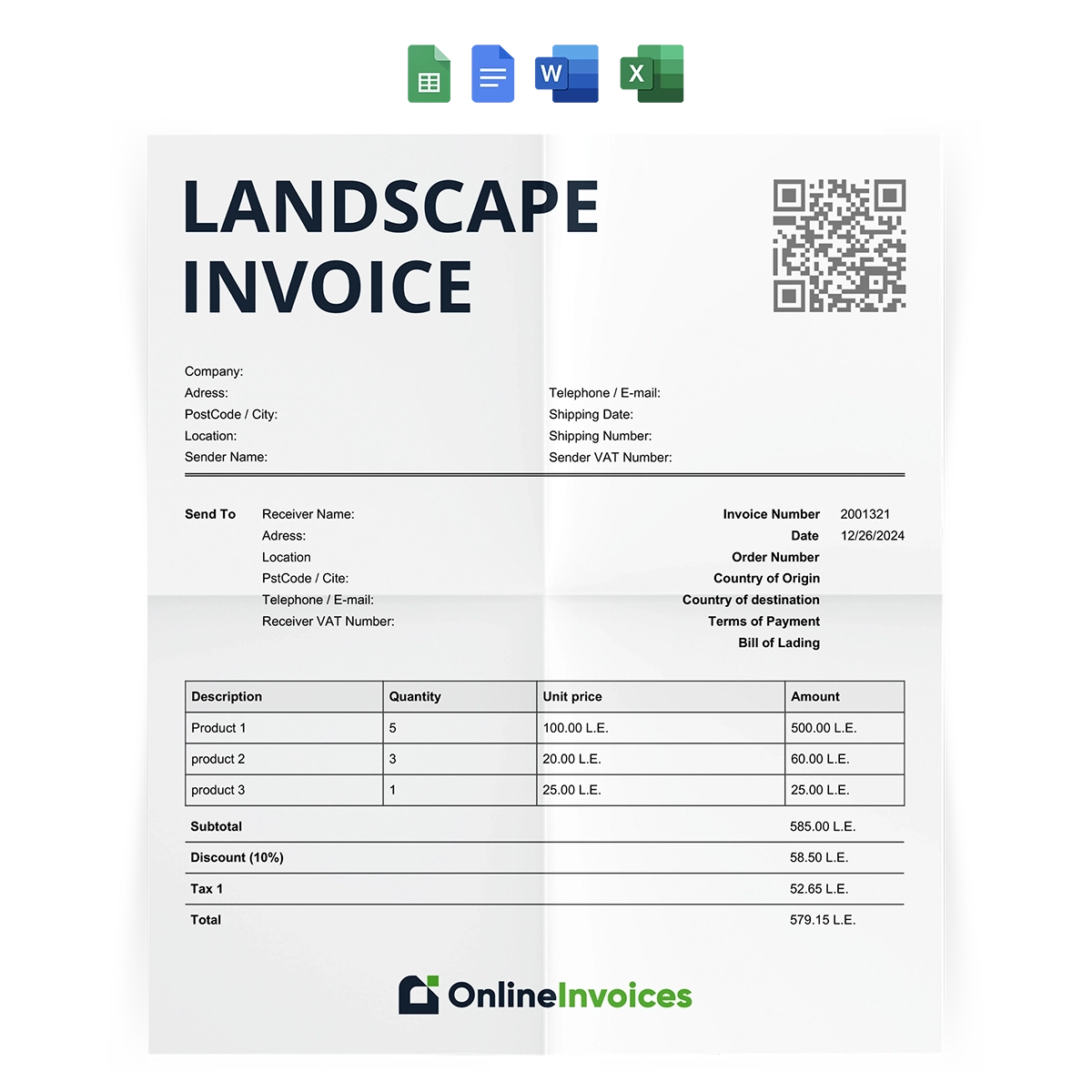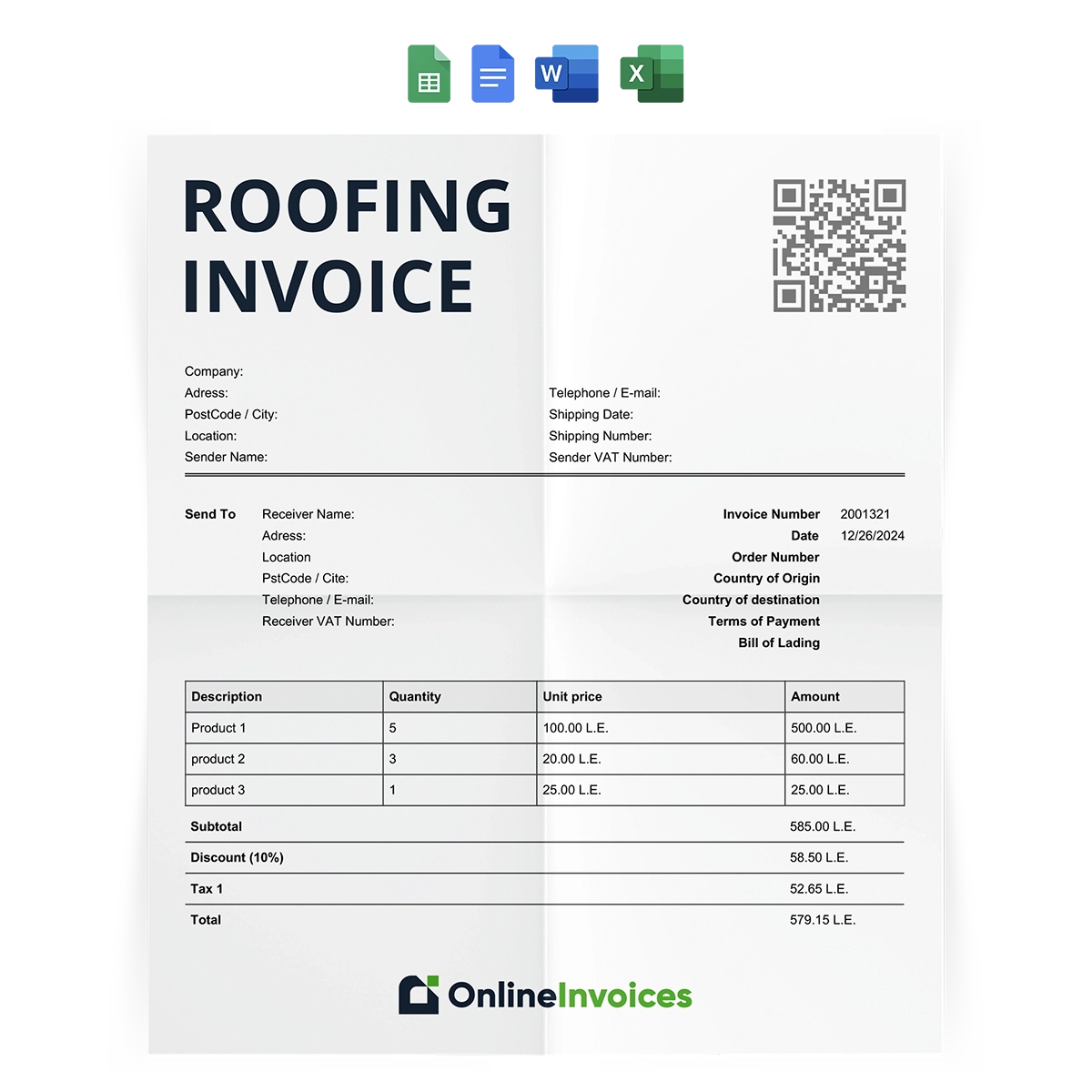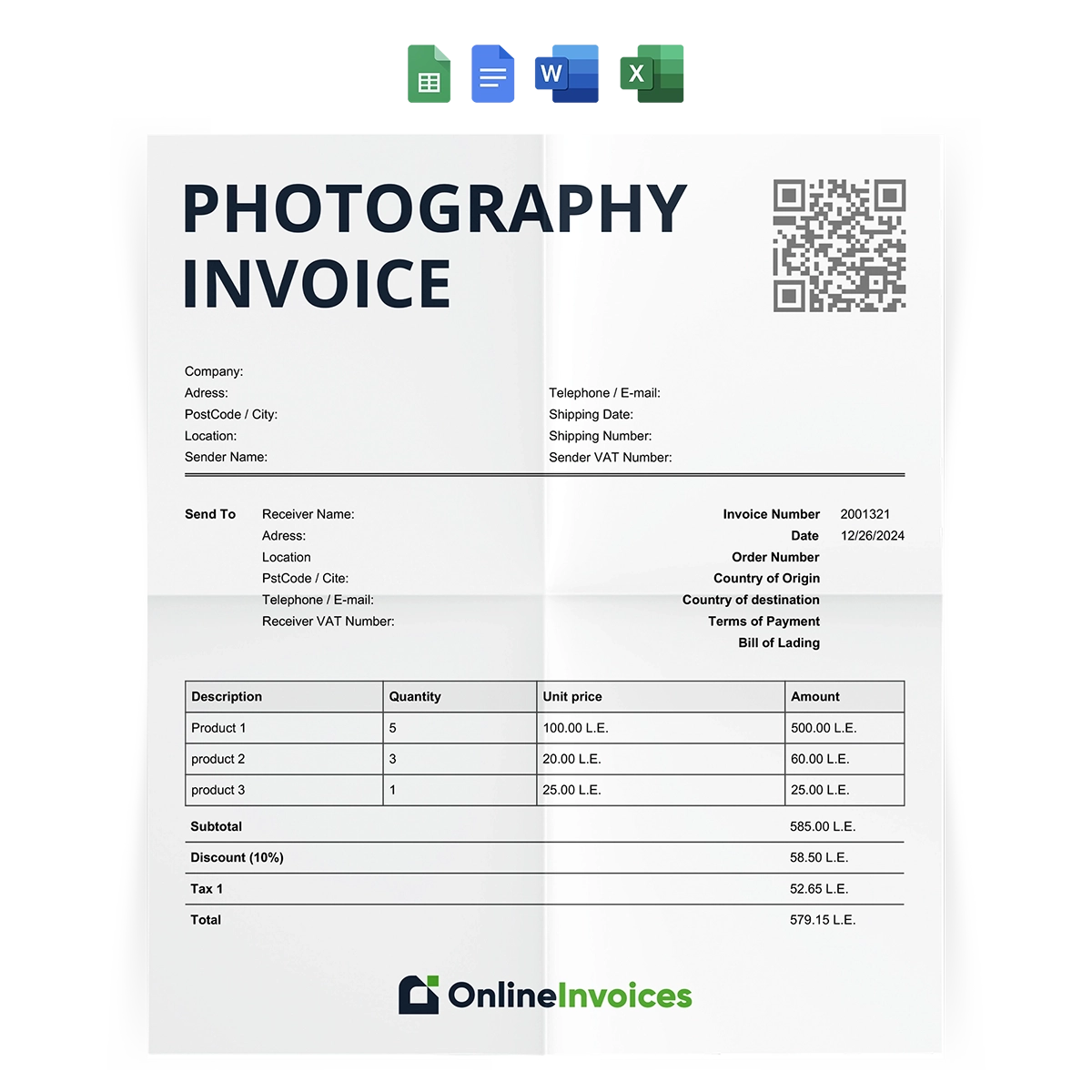What is the billing invoice template in Google Docs and Sheets format?
Business owners need a billing document to bill their clients for services provided. The billing invoice documents all charges, services provided, and the information of both parties to protect their rights.
This template allows you to reflect your business identity on the invoice. You can add your business logo, name, and contact information. It also contains key details that enhance your professional image to the client, such as customer information, invoice details, and the details of the services provided, in addition to taxes, discounts, shipping fees, and payment information.
This invoice template comes in Google Docs, Google Sheets, Word, Excel, and PDF, so you can customize the invoices without starting from scratch.
What are the elements of the billing invoice template?
The template consists of the main sections:
This section contains your company information, such as the company name, logo, address, and contact information.
This section contains the information of the customer who placed the order and the recipient who will receive it, such as their name, address, and contact information.
It contains the invoice number and the invoice date.
It contains the details of the services provided to your customer, such as service descriptions, quantity, unit price, total cost per service, tax amount, discount, shipping and handling fees, and the final amount payable.
-
Payment Terms & Instructions
These sections allow you to add the payment terms and conditions to ensure clarity on payment deadlines and accepted payment methods.
Why is the billing invoice template important?
The billing invoice template offers many benefits, including
-
Strengthening Client Relationships
It is one of the most important tools to win over your client. It clearly outlines all the details of their order, such as costs, fees, and terms, helping to build trust between you and your client. It also gives a professional impression and reflects your business identity, which makes the client remember your name and come back to you again.
It speeds up the invoicing process and saves time by automating calculations for all charges and allowing you to make quick edits.
It ensures professionalism by allowing you to customize your invoice to reflect your business identity.
How To Fill Out Your Google Sheet Invoice
It is easy to fill out your Google Sheet or document invoice in simple steps:
-
Add the company information
Start by entering the details of your company, such as name, logo, address, and contact details.
-
Enter the invoice details
Then enter the invoice details, such as the date it was prepared and the invoice number.
-
Add the customer information
After that, add the information of the customer who placed the order, such as their name, address, and contact information. If the recipient is different from the customer, add the recipient’s details in their section. However, if the customer and recipient are the same, you should copy the customer’s details to the recipient section as well.
Write the details of the services provided to your customer, such as the service description, quantity, unit price, tax, shipping fees, discount, and total cost per service.
-
Calculate the total charges
After listing all the services provided, it automates calculations for all charges to get the total amount payable.
-
Write the payment instructions
Then, write the payment terms and instructions, and add the payment method your customer will use, whether they choose to pay in cash, via e-wallet, or by credit card.
After that, review all information for accuracy. Once everything is correct, send the invoice to your customer.
Who uses the billing invoice template in Google Docs and Sheets?
The billing invoice template is beneficial to business owners and companies. It helps simplify the invoicing process by organizing service details, automating calculations, tracking payments, and ensuring timely payments.